Email Migration Using Microsoft Transporter Suite
Email migration is the process in which emails , contacts , appointments , tasks ,to – do list ,calendar or blogs are migrated from one email client to another . Every Email client use a different file format for saving mailbox data . In this article I am describing how to use Microsoft Transporter Suite to convert Notes storage facility file to Personal storage table file.
Need of Email Migration
1. Mailbox is migrated to back up the data .
2. It is performed to facilitate an upgrade to a new email client .
3. Emails are moved to new email client to meet the business needs .
4. To integrate multiple accounts data in different email clients into one mail user agent
Microsoft Transporter Suite
MS transporter suite is a set of tools to migrate information from Lotus Domino 6,7,8 and 9, POP /IMAP servers to Microsoft Exchange 2007 Server, Share Point Services 3.0, Windows Server 2003/2008 Active Directory, Outlook . It has following features :
1. Directory Connector: Synchronises groups and Domino database information between the Windows Active Directory and the Lotus Domino Directory.
2. Group Migration: Creates Active Directory groups for Domino directory group objects.
3. Mailbox Migration: Migrates information from Domino E-Mail database to Exchange Server 2007 .
4. Application Migration : Migrates data from Domino applications like on-line surveys ,blogs etc to Windows Share Point Services 3.0 and Office Share Point Server 2007.
5. Personal Address book and Archive Migration : Move information from PAB (Personal Address Book) and Personal Archive databases to Exchange Server 2007 mailboxes.
6. Free Connector : Allow Lotus Notes and Microsoft Outlook users to query both Domino and Microsoft Exchange Server 2007 servers when scheduling meetings .
System Requirements for downloading ms transporter tool
1. 32-bit /64-bit Microsoft Windows XP
2. 32-bit /64-bit Windows Vista
3. 32-bit /64-bit Windows Server 2003
4. 32-bit /64 bit Windows Server 2008
5. Exchange Server 2007
6. Windows Share Point Services 3. 0
Migration to Outlook using Microsoft transporter suite for Lotus Domino
Microsoft provides a free built in utility to perform Notes Migration to Exchange Server then export it to a PST file format .
To understand the working of this suite, follow the given steps:
1. Download transporter32. msi for installation on 32 bit systems and transporter.msi for installation on 64 bit systems.
2. Install the utility by clicking the downloaded setup . Click Next . Then in the next window
Click “I accept the terms in the License Agreement” .
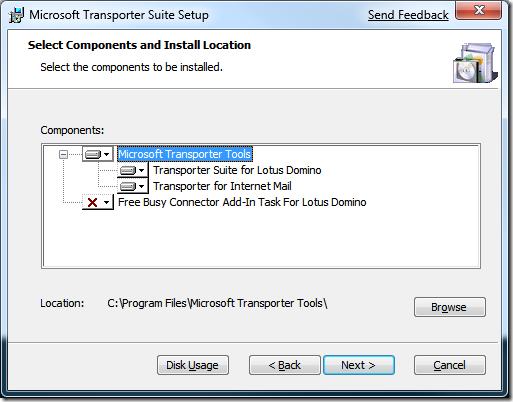
3. Select Components and browse the Location . Then click “Transporter for Internet Mail” and then click on Next
4. Open Microsoft Transporter Suite for Internet Mailboxes .
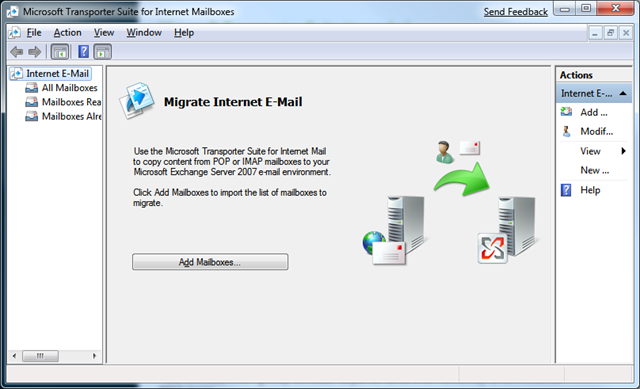
5. Create a .CSV file in excel with the following fields:
SourceIdentity : Email ID of User
SourceServer : Name or IP address of the POP Server
SourceLoginID : Account user name used to connect to the server
SourcePassword : User’s password
TargetIdentity : Email ID
6. Click Add Mailboxes . Select the CSV file created in the Excel and click on Import .
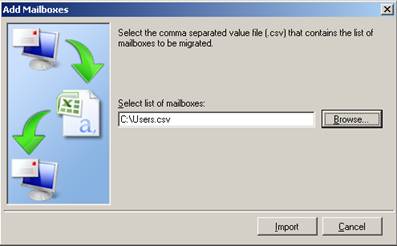
7. Click on “All mailbox” from options on left side .
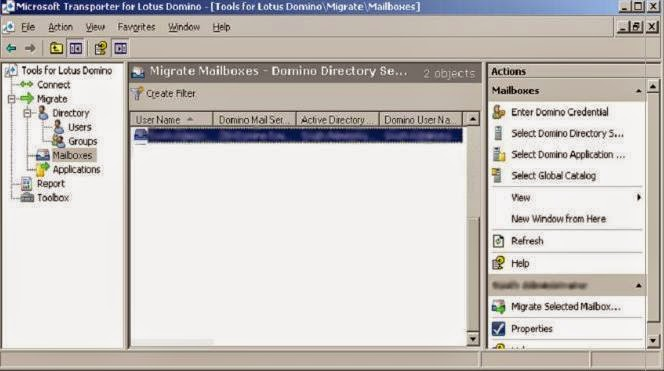
8. Click on “Migrate selected Mailbox” option from right menu .
9. Select Mailbox Type To copy : POP . Also specify Client Access Server . Click on Next.
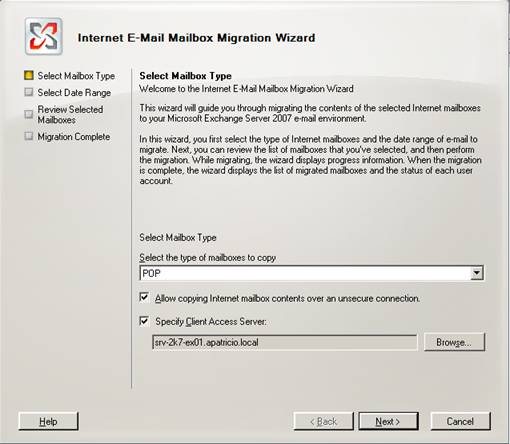
10. In Select Data Range choose All email Option and click on Next Button.
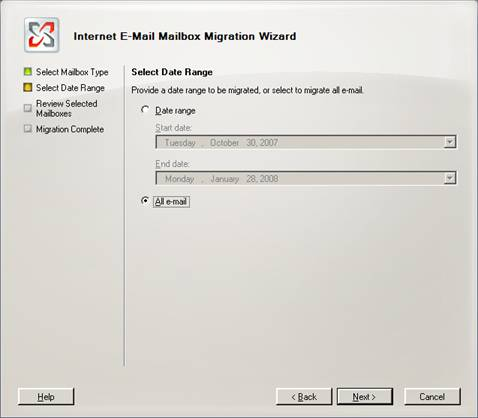
11. Review Selected Mailboxes option A summary is shown of selected mailboxes . click on Migrate.
12. Migration Complete option display the migrated data .Then click finish
Pros of using Microsoft transporter suite
1. It is a free utility .
Drawbacks of transporter suite for Lotus Notes :
1. Bulk data is migrated then error is displayed “Maximum request length exceeded” .
2. Encrypted NSF file can not be converted To PST format .
3. Lotus Notes should be installed on the system .
4. Attachments migration fails in many cases .
5. Lotus Notes mail folder if has more than 1500 emails then utility does not work .
6. Risk of data loss .
7. Migration process is very slow .
To overcome the above problems I would recommend you to use Professional NSF File to PST Software .Utility offers features such as bulk migration of NSF files ,Support Bulk migration from Lotus Notes To Exchange , User friendly interface ,export emails along with attachment . It is a kind of time savior . Tool also support all version of Outlook .
