Troubleshooting Lotus Notes Error 1325
Overview of Lotus notes Error 1325
It is an installation error . Error is encountered in following situations :
1. Installing a new drive .
2. Incomplete installation of Lotus Notes software .
3. Re-Installation in per- existing drive .
Error message displayed to user :
Error 1325 – File name is not a valid short file name
Causes Error 1325 is Not a Valid short File Name :
1. Virus infected Lotus Notes set-up files .
2. Incomplete installation of IBM Lotus Notes .
3. Installation of corrupted setup files and windows system files .
4. Corrupted windows registry .
Steps to Fix Lotus Notes Error 1325 :
1. Repair Corrupted windows Registry
Follow Steps :
1. Type in search box “Run” .
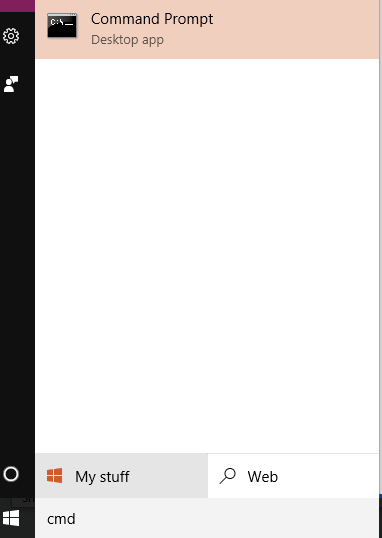
2 . In run window type “regedit” and press enter .
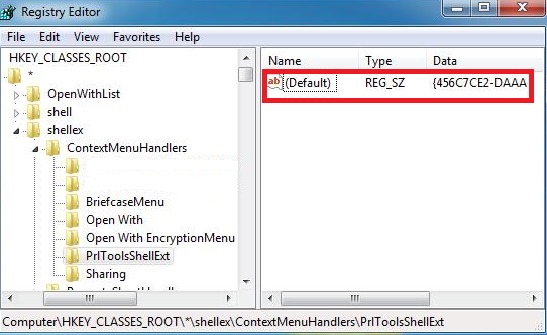
4. Click File —> Export .
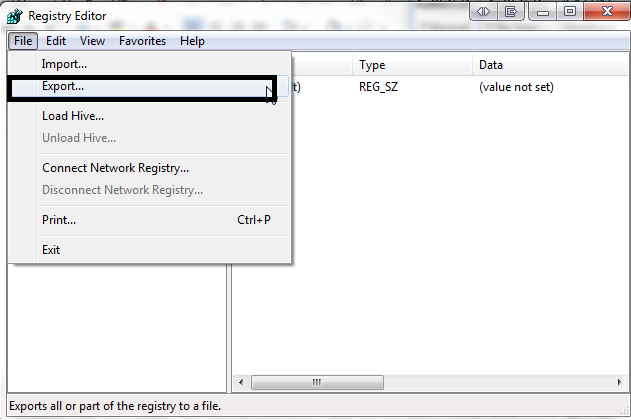
5. Select the folder where user want to save the file with name with .reg extension
6. Double-clicking on the icon of file with .reg extension and choose to restore the information into the registry .
![]()
The manual method to repair registry entries as it results in data loss . To repair the registry errors third party registry cleaner software must be used .
2. Fix Lotus notes error 1325 by Updating PC drivers
Lotus Notes Error 1325 occurs due to outdated or corrupted drivers .
Follow steps :
1. Type in search box control panel .
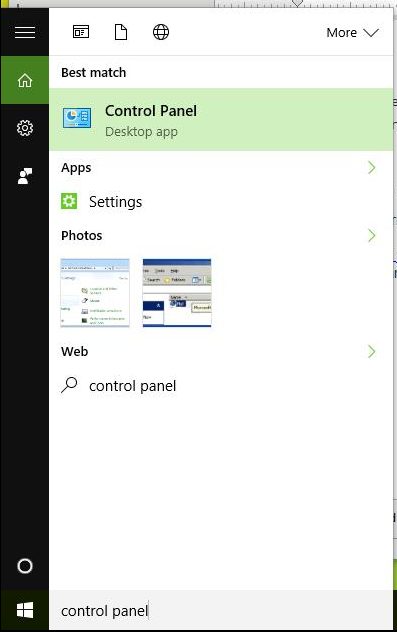
2. Go to device manager .
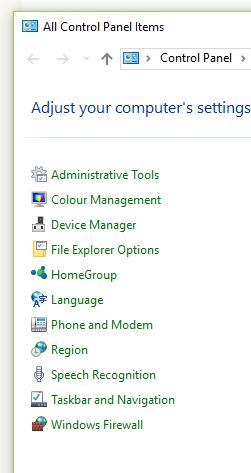
3. Right-click the device and click Properties .
4. Choose option update driver software .
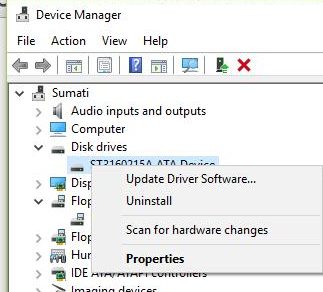
3. Run full system scan for computer virus detection and repair the virus infected files .
Use a third party antivirus to scan the system fro virus and repair the virus infested files from the system .
4. Uninstall the IBM lotus notes software and reinstall .
Follow steps :
1. In search box type control panel .
2. Go to program features , right click the lotus notes software entry .
3. Choose uninstall .
4. Again download the setup from trusted source and reinstall it .
5. Use a Third party tool to Repair Lotus Notes Database File and Migrate to Other Email Client :
Manual methods fail sometimes to fix lotus notes install error 1325 . I would recommend to use a professional tool to repair lotus notes NSF file , Convert NSF File to PST format and switch to Outlook as outlook has user- friendly interface . Professional software offers features :
1. Selective conversion of NSF files .
2. Demo version is available to download free .
3. Repair the corrupted NSF files .
