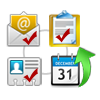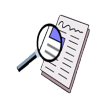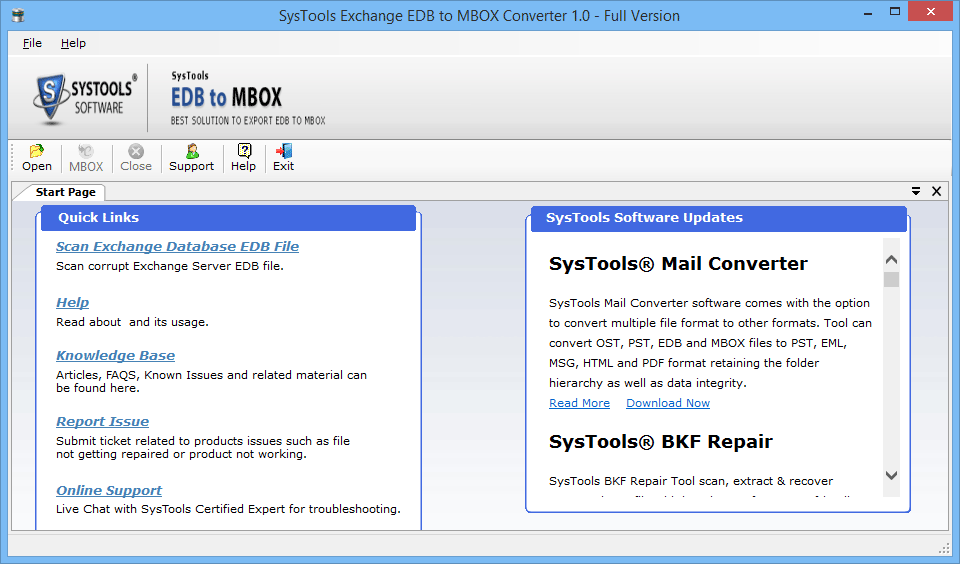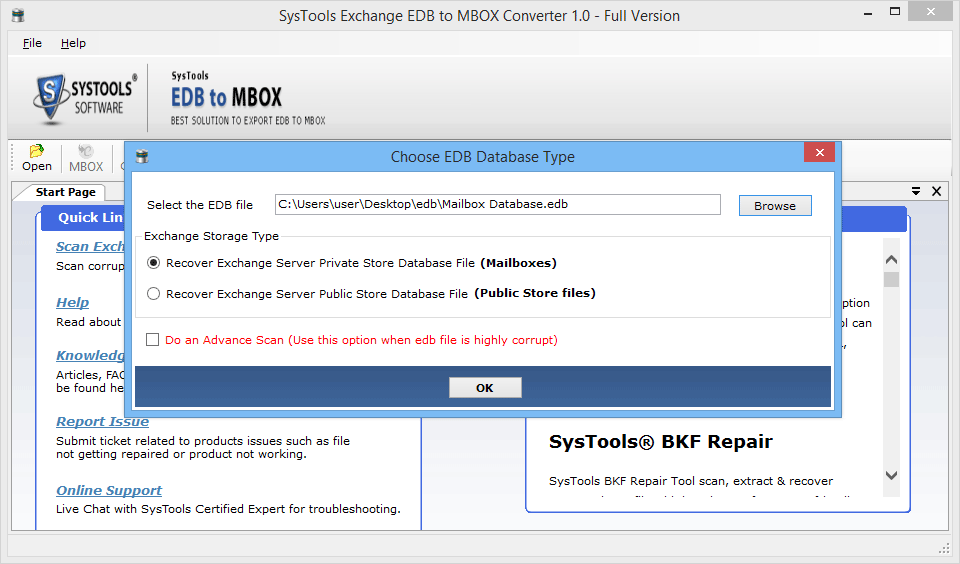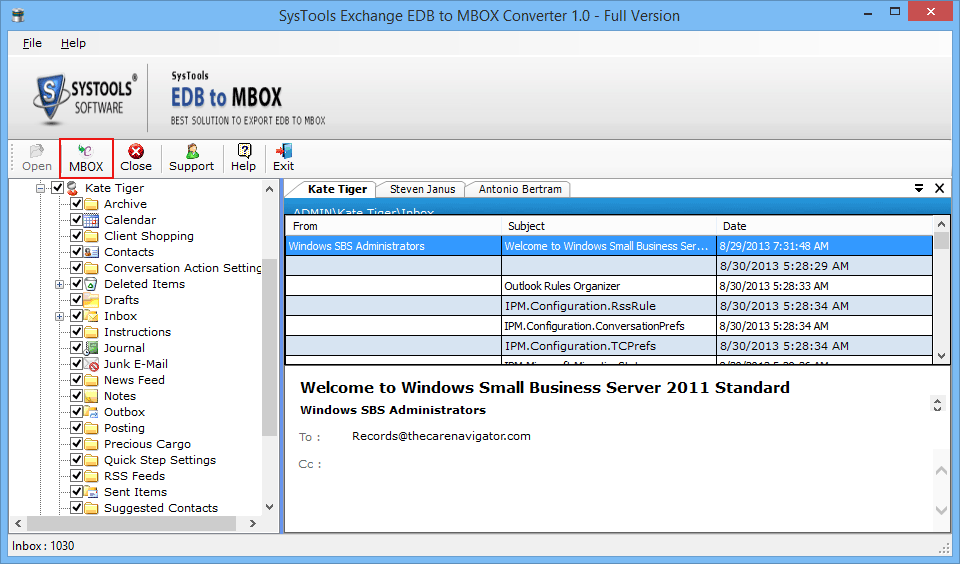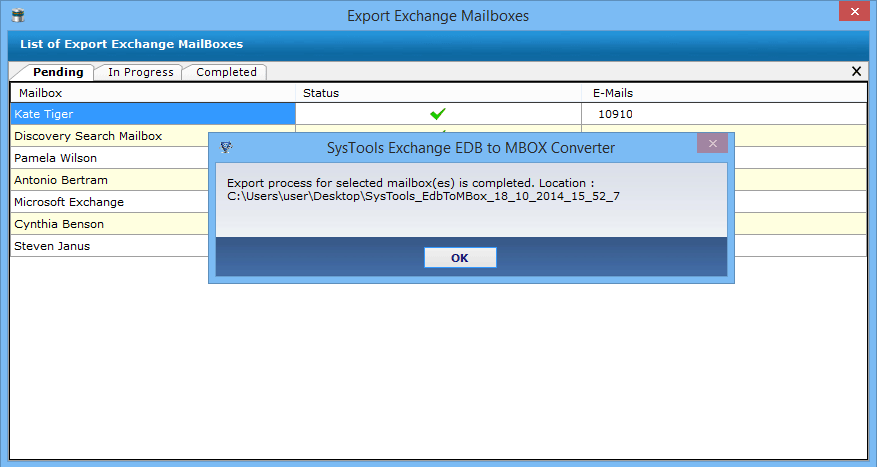SecuraSoft EDB to MBOX Converter
EDB to MBOX converter software is used to convert the Exchange EDB files into MBOX file format. The software does not require any standalone application which supports the MBOX file format. Plus, it supports all the editions of Windows operating system from Windows 10 and below editions with support for both 32 as well as the 64-bit operating system.
- Supports batch conversion of Exchange EDB emails to MBOX file format.
- Advance scanning option to recover the corrupted Exchange EDB file.
- Supported MBOX email client is not required to convert the Exchange EDB emails.
- Recovery of both public and private folders of the EDB file is supported.
- The software is compatible with 17 email clients which support MBOX file format.
Download Now
100% Secure
Windows 10 support

Exchange Server 2016

All MBOX Clients

100% Safe & Secure