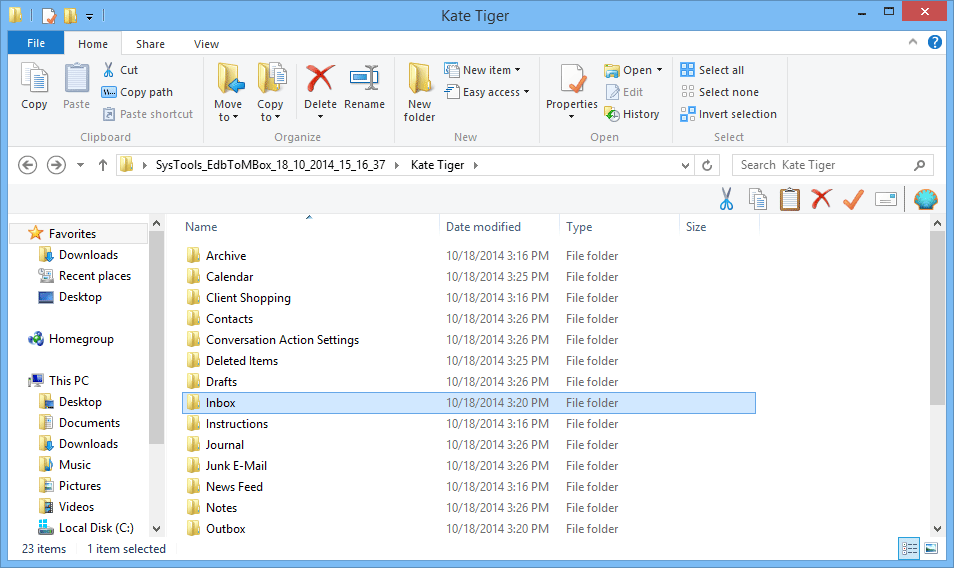Simple Working Procerdure
Follow the Steps of Conversion with screenshots
- Run the application and install it into your system.
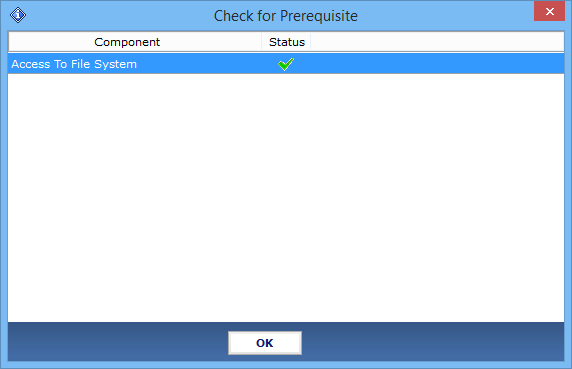
- Click on Open Option to choose EDB database
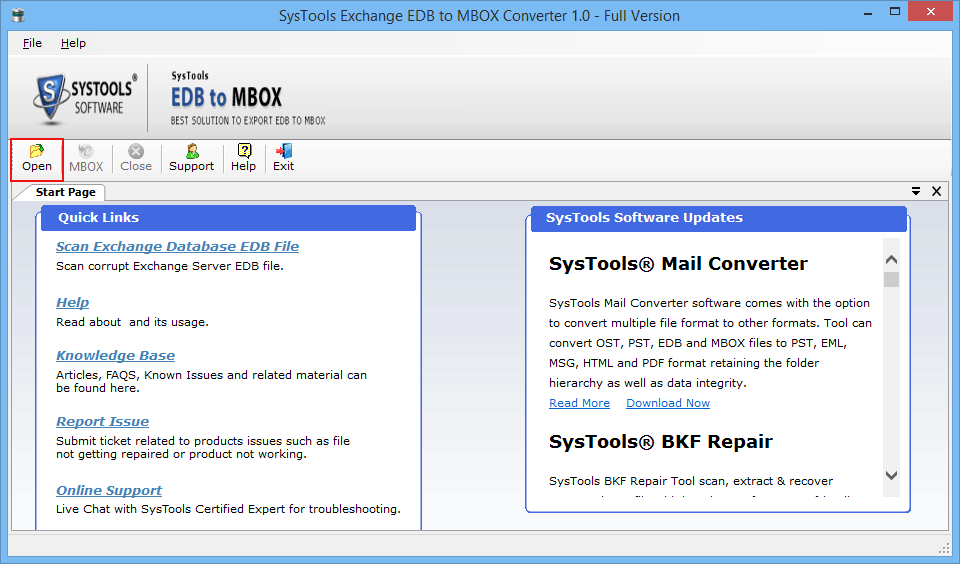
- After clicking on Open option, the software displayed two options:
Recover Exchange server private store database file
Recover Exchange server public store database file - There are an advance option in case of highly corrupted EDB file.
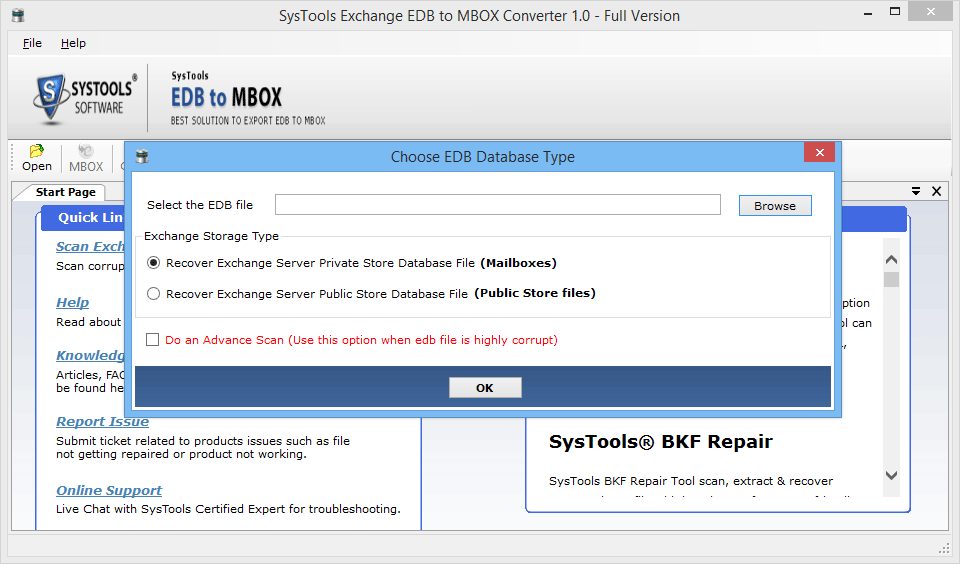
- To load edb file with advance scan option and click on OK button
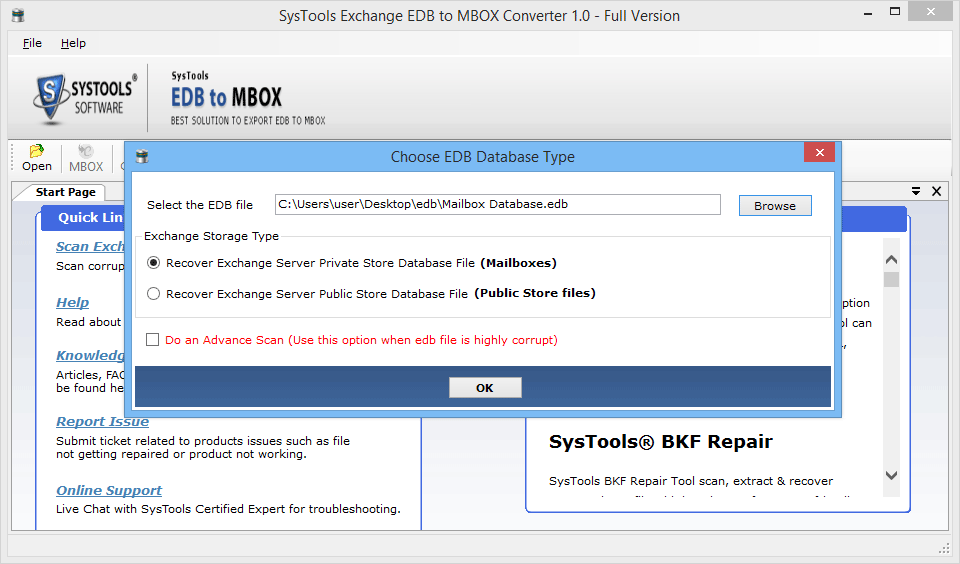
- This will show the scanning process on the left bottom on the screen
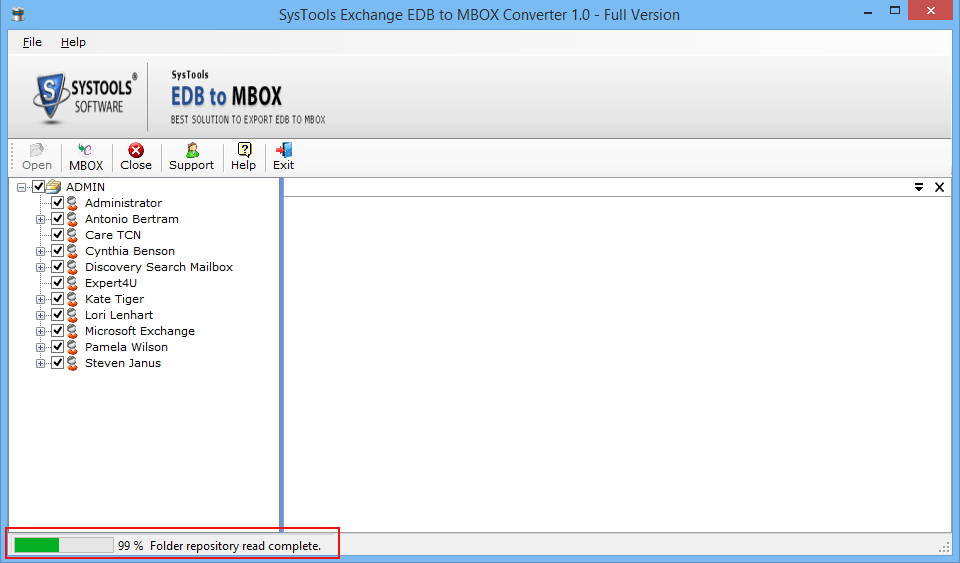
- After the scanning completion of EDB file, click on OK
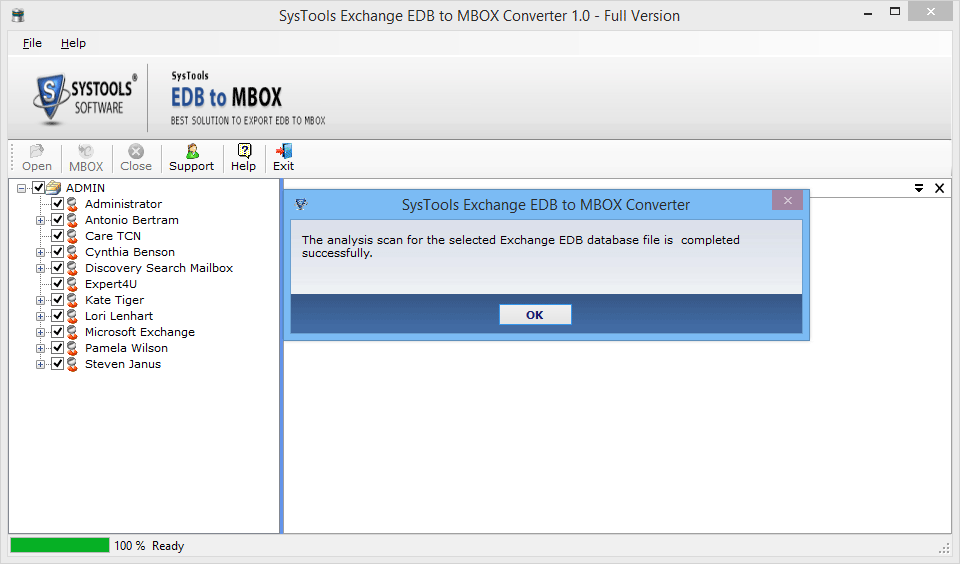
- Now double click on Each user to show the information of database within it.
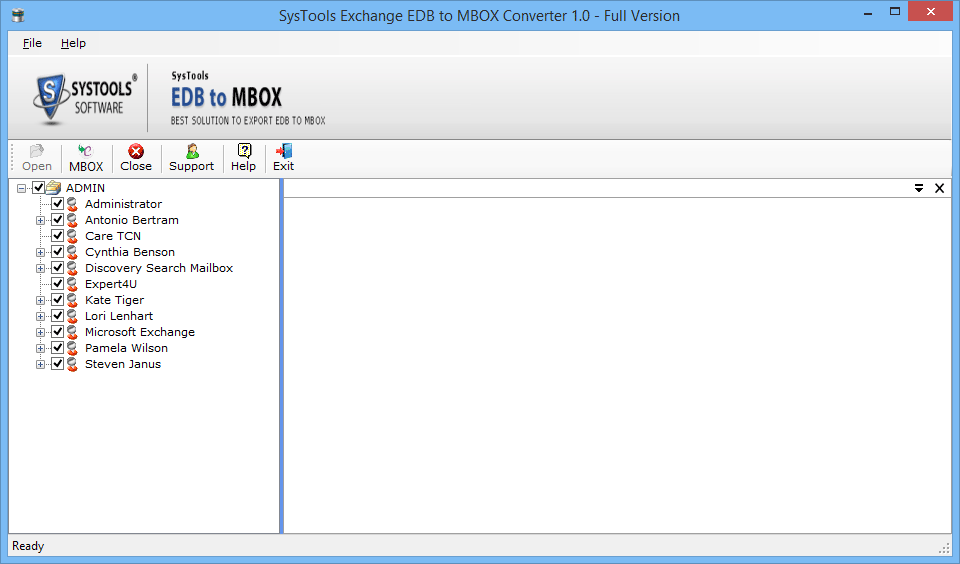
- Select the required folder that has to be converted
Click on MBOX option which provide on header of the screenshot
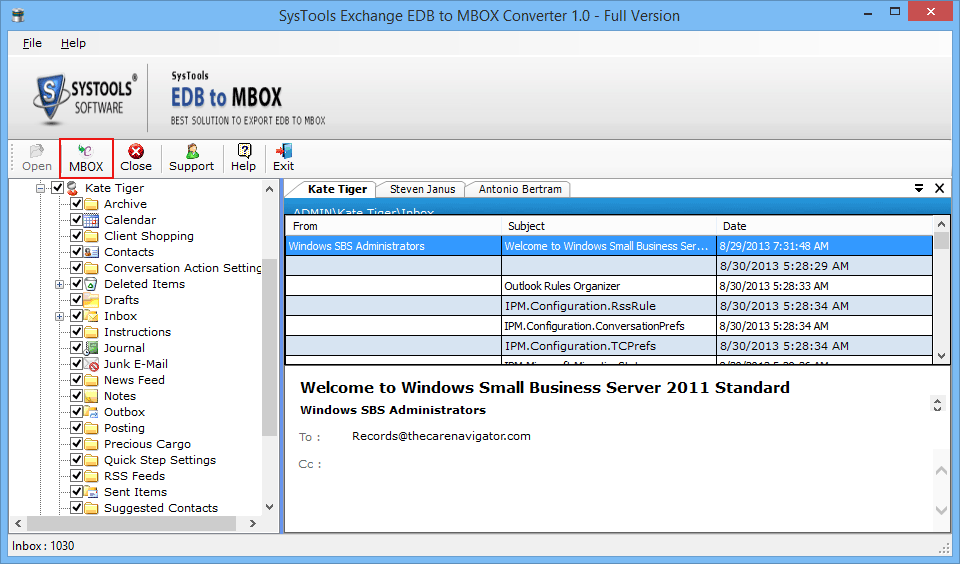
- Next to browse the folder to save the EDB database and click on OK tab
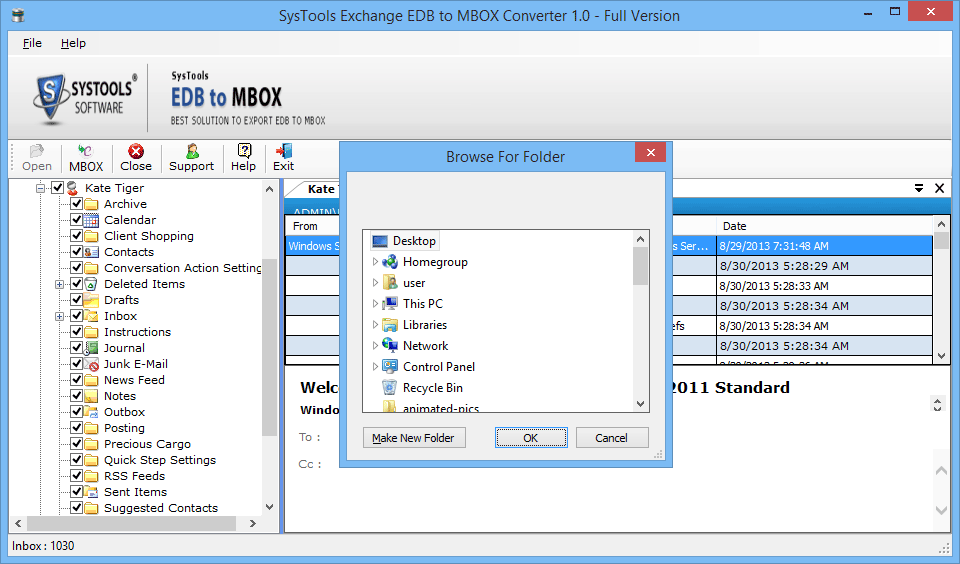
- The software will show the complete list of exported exchange mailboxes
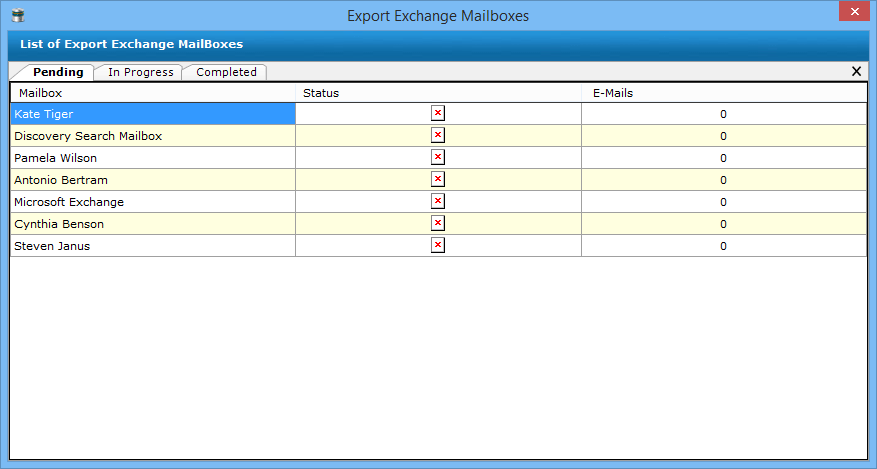
- The next screen will show the list of exported exchange mailboxes with the status and number of emails
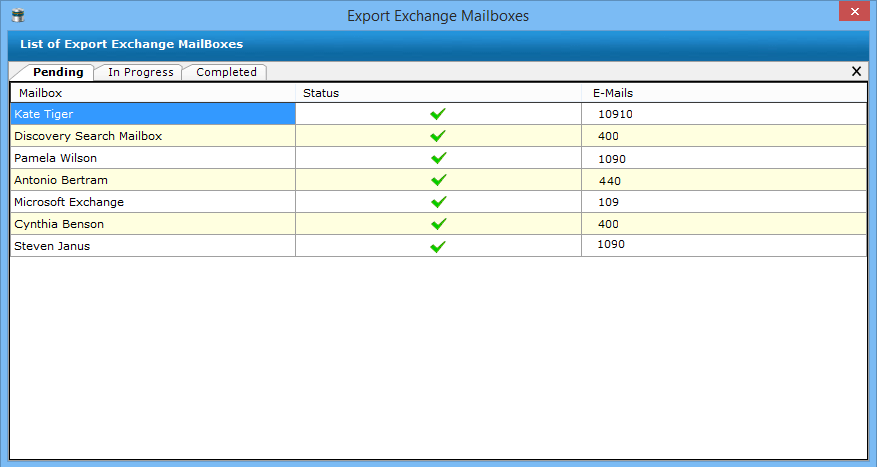
- Now a successful conversion message will be received also displayed the path. Click OK
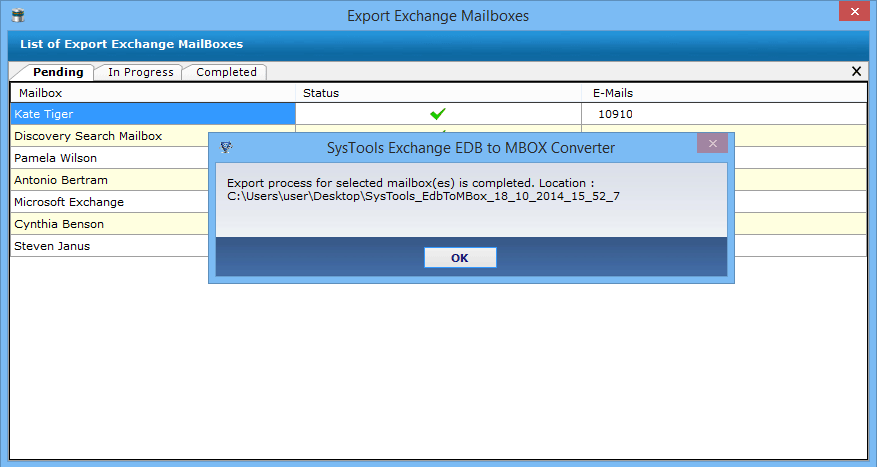
- Now Navigate to the location from where you saved the converted EDB data.