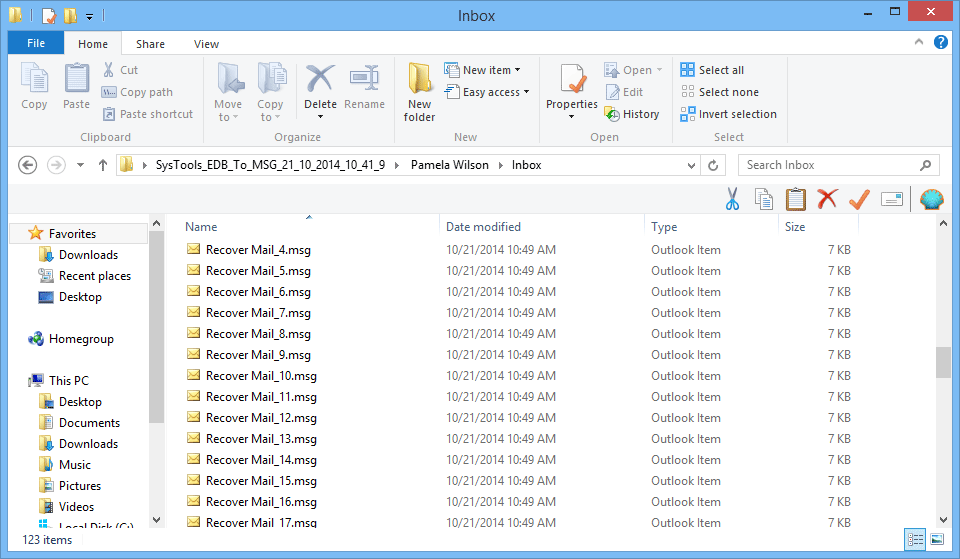Simple Working Procerdure
Follow the Steps of Conversion with screenshots
- Run & install application in your system.
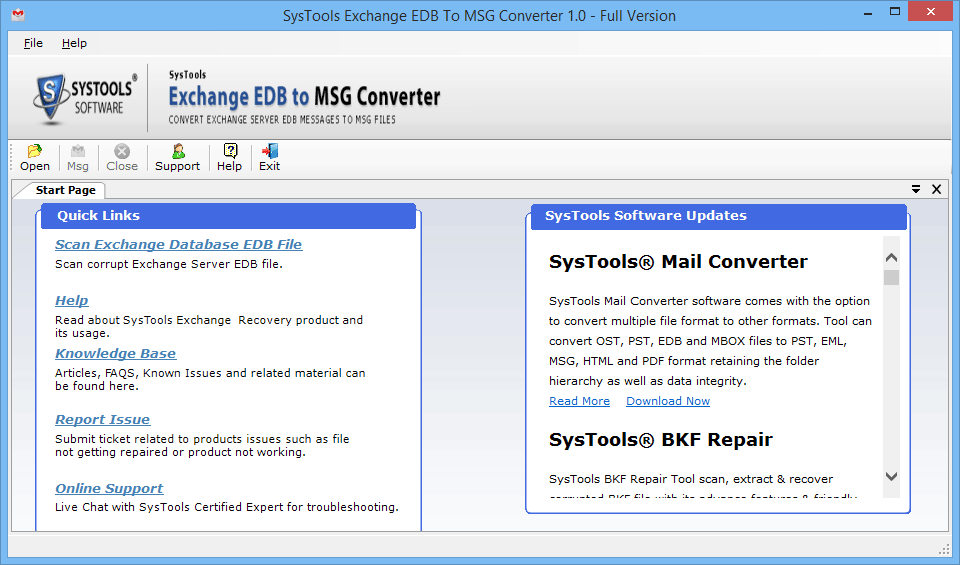
- Click On Open Tab to open EDB file as given below screen.
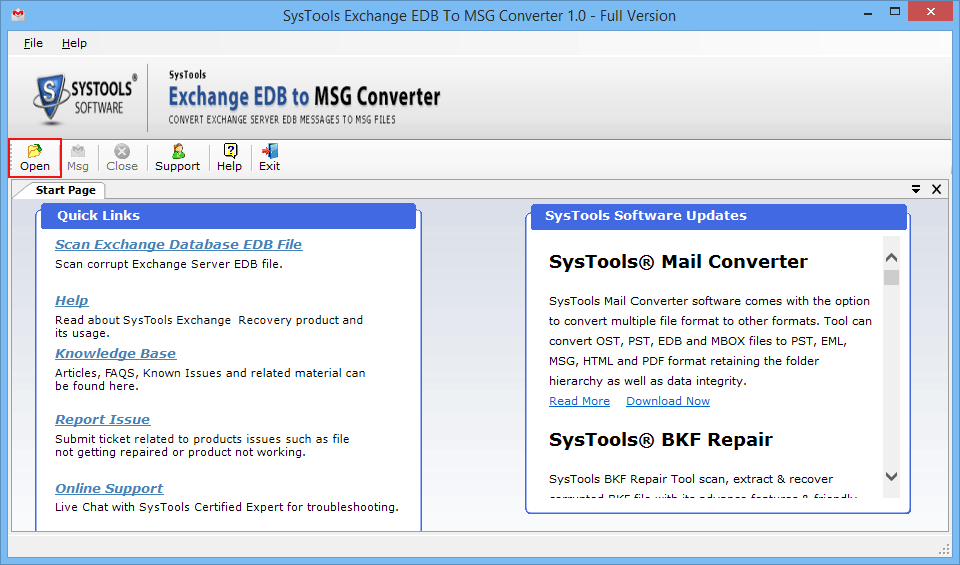
- Now select the browse button to load EDB mailbox.
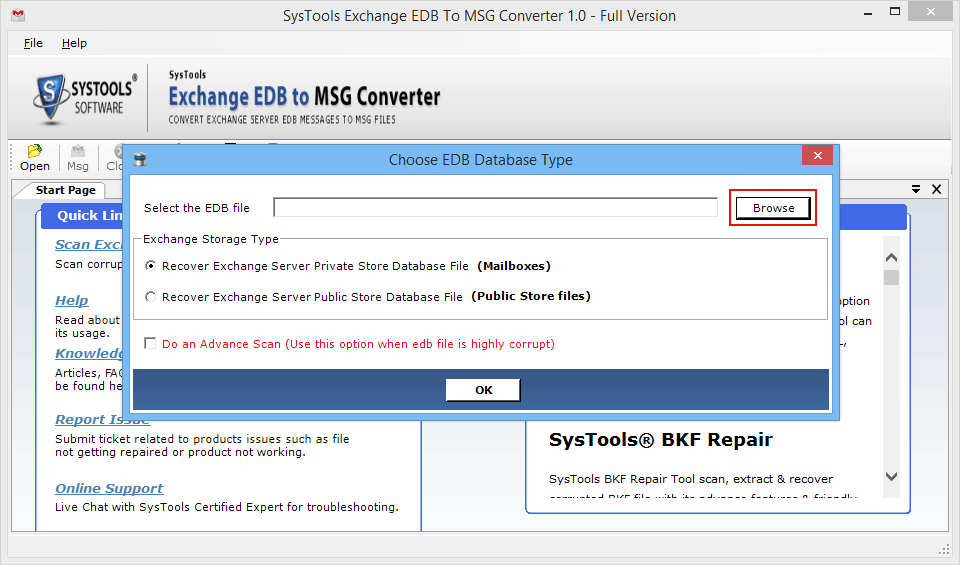
- Specify Exchange Storage type into two category:
Recover Exchange server private storage database file(Mailboxes)
Recover Exchange server public storage database file(Public Store File)
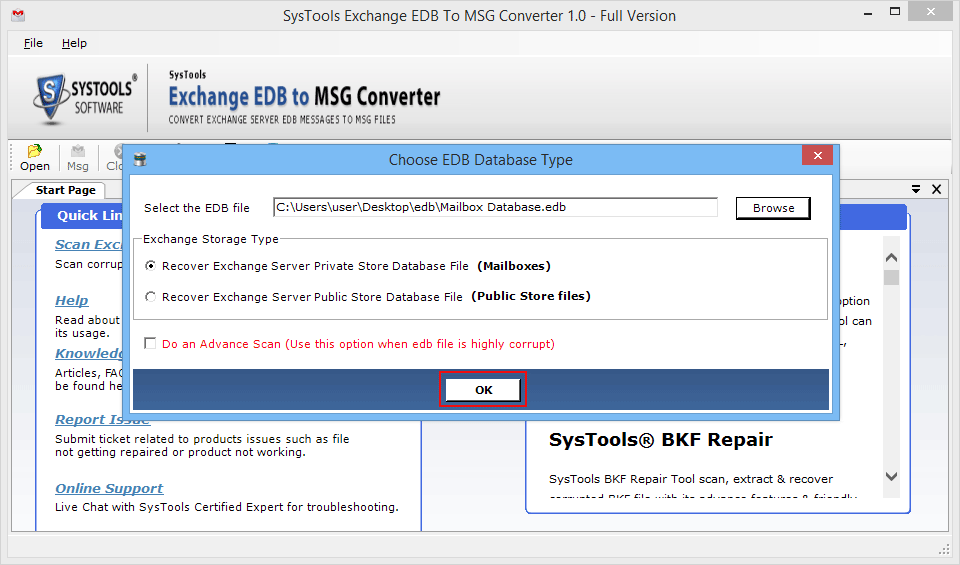
Note: If EDB file is highly corupted then check the option to activate the advance option
- Get the successfully message will appear. Click on OK Button
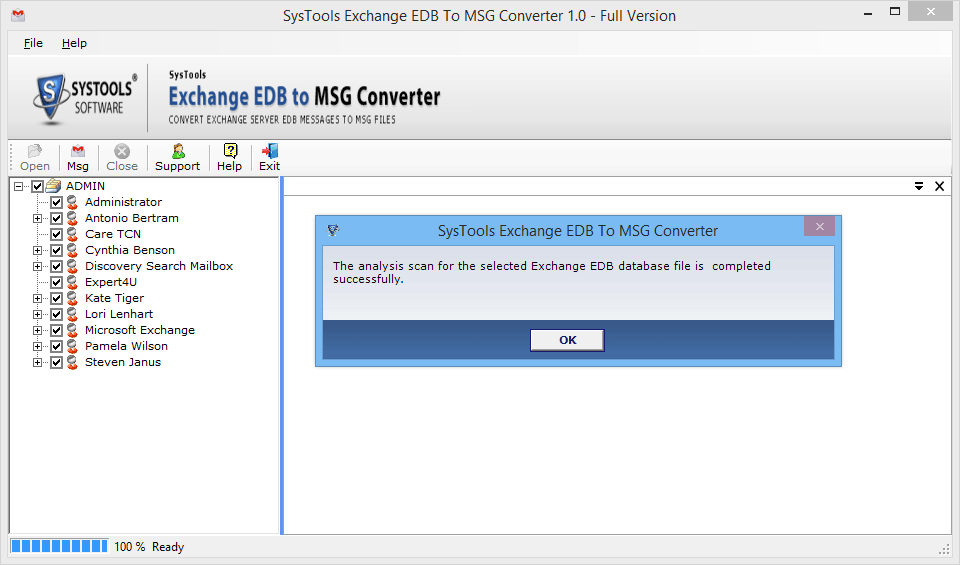
- Click on left panel to view the each user details. Check and uncheck users & folders to proceed.
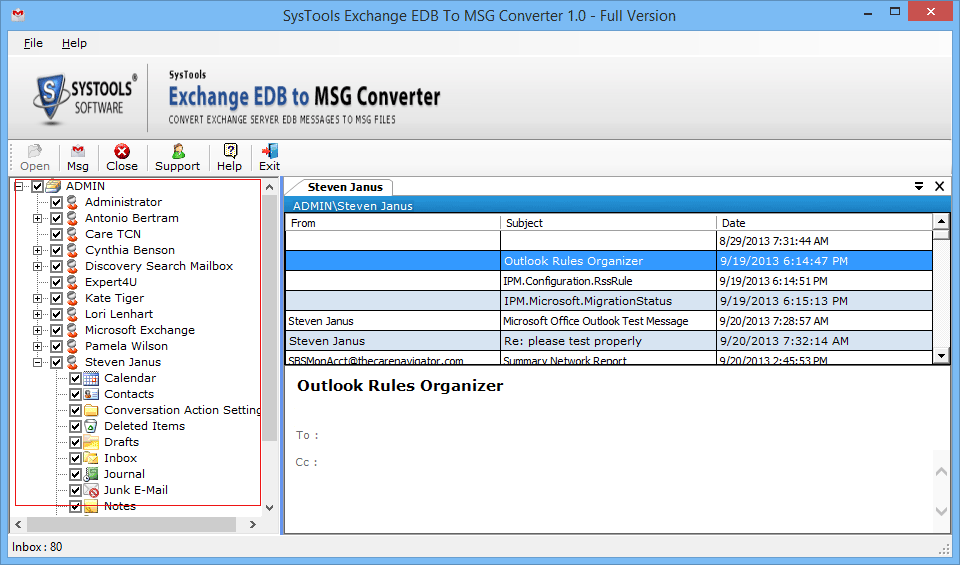
- Select the MSG option to save the database, then click on OK
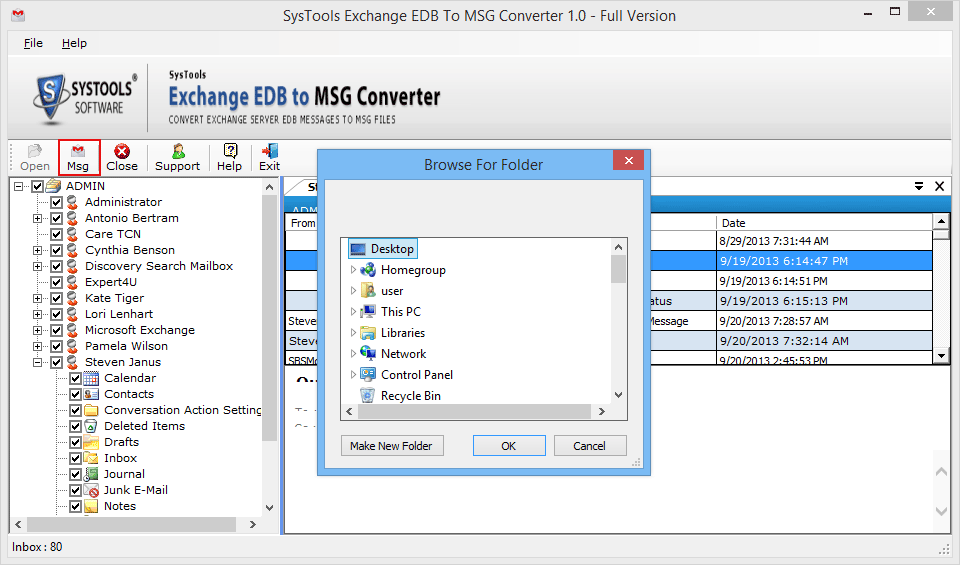
- Next to show the complete status report.
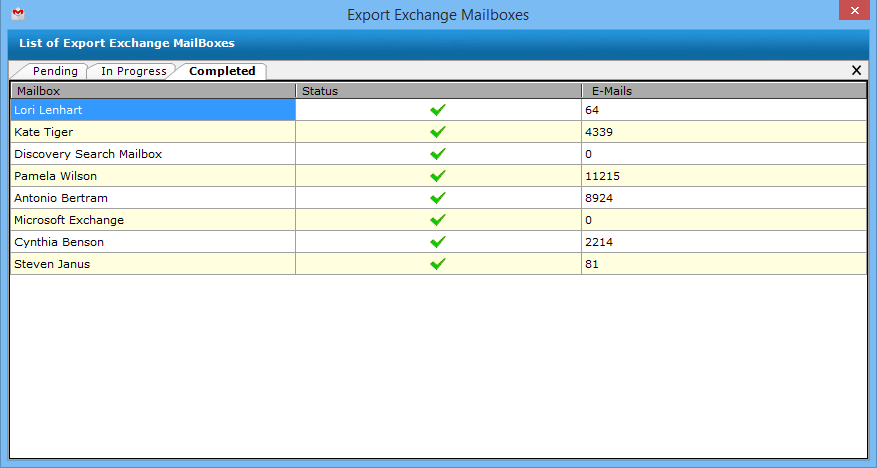
- Confirm the completion of mailbox status, information of location. Check it then click on OK tab.
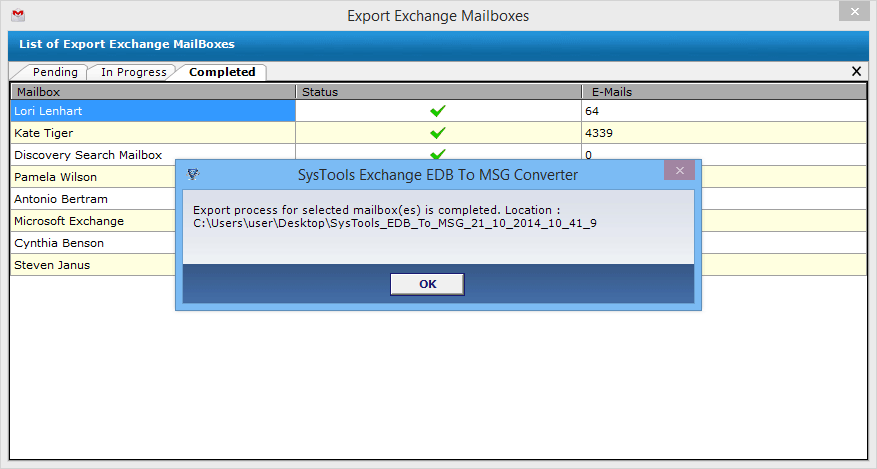
- Now accept the warning message to close the setup by choosing yes
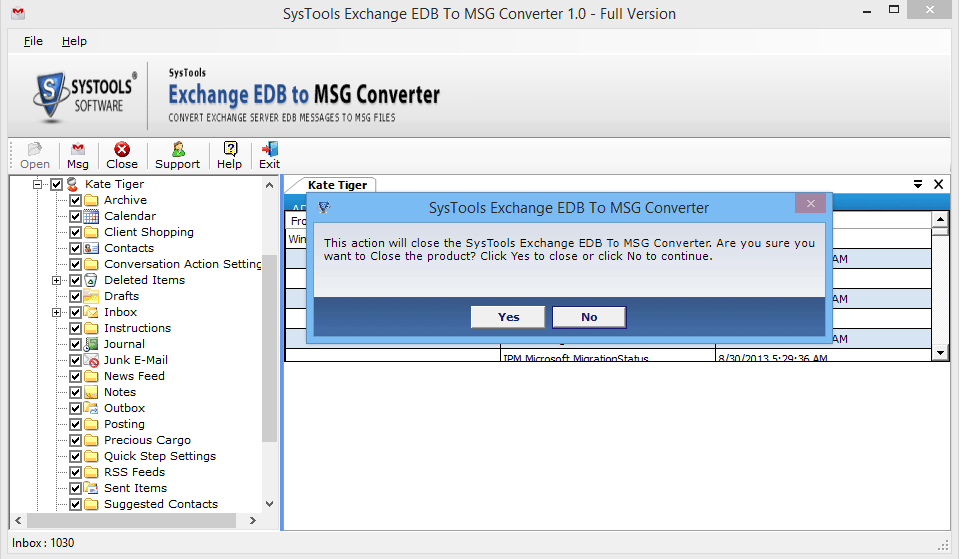
- At the end Navigate the location where you save exported file .