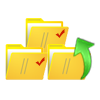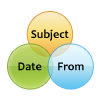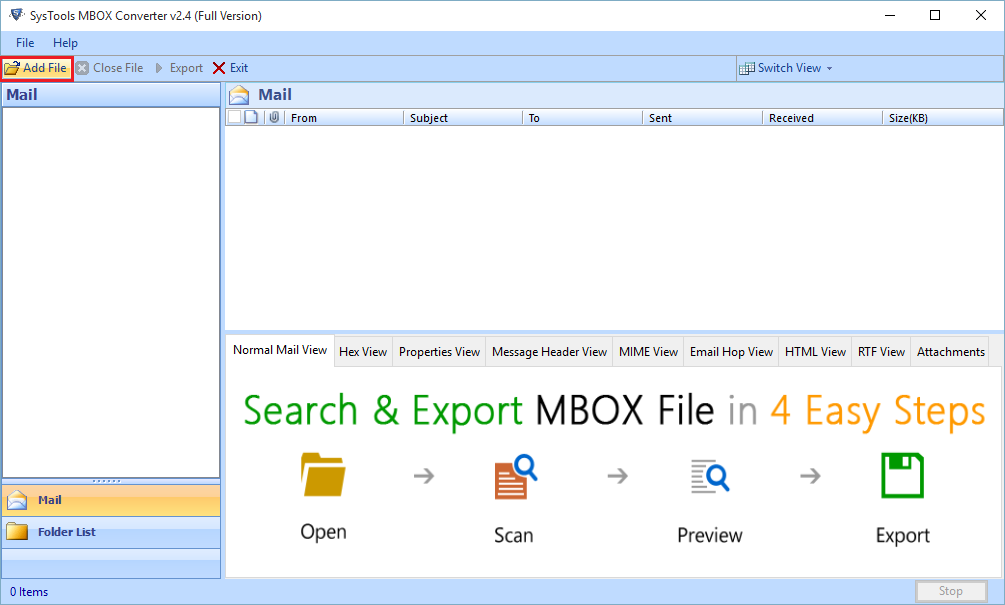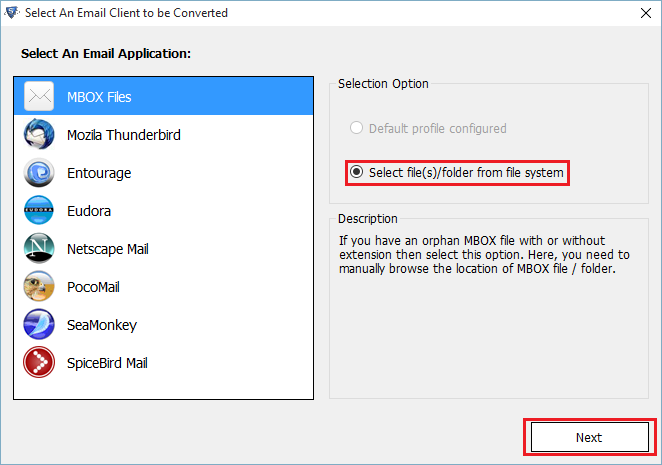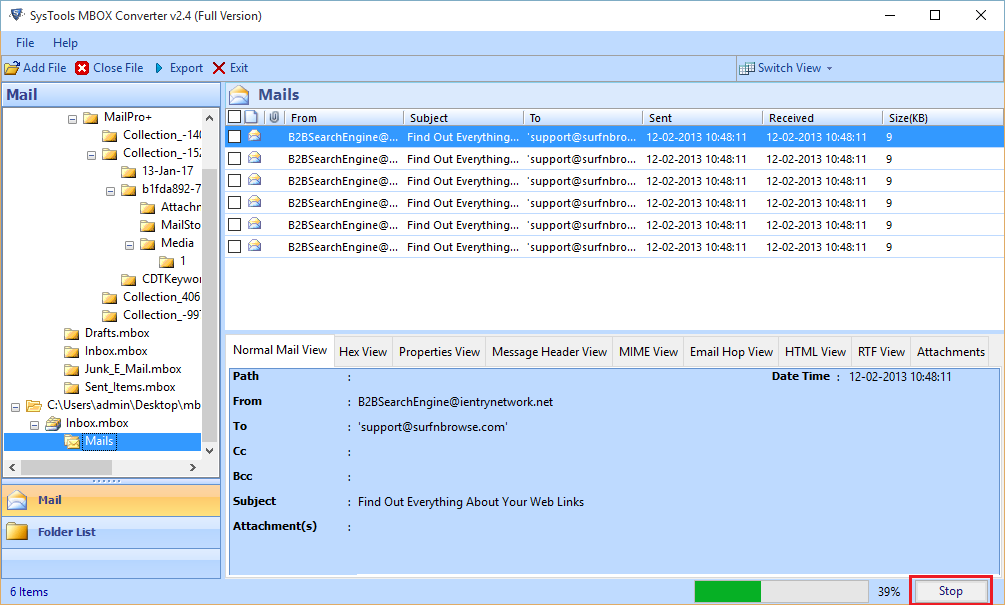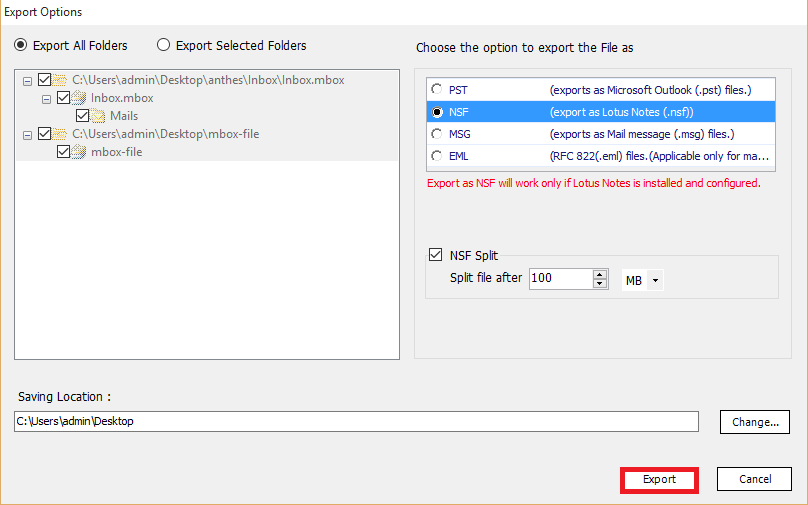What are MBOX Files?
MBOX is the desktop-based mail client file format. Basically, this file format is used by multiple clients such as Eudora, Thunderbird, Apple Mail, and much more for organizing and saving emails in database. Ever since it is known as Mailbox, which can save each mailbox under one single or large file and such files can be opened by using the editors.
MBOX is a kind of file storage facility to store mailbox items on a local computer. It is used by more than twenty desktop based email clients. It is short for MailBOX and saves data in a text file. This text file has the extension ‘.mbx’ or ‘.MBOX’. Sometimes these files are without an extension. It is a very common format for saving email messages in a text file. The text file is a long concatenated string of emails beginning with the “from” header.
What are NSF Files?
Any important mailbox data of IBM Lotus Notes are stored in a Notes Storage Facility(NSF). It is a database file with the extension ‘.nsf’. It stores data in document units called ‘notes’ that store email and calendar information. These are hosted by Domino Server and can be downloaded easily to view offline. Any edits made to this file will be directly reflected on the Domino server mailbox.
Why Export MBOX files to Lotus Notes NSF format?
Earlier MBOX format was very popular with email clients like Thunderbird, Apple Mail. Almost all of the email clients used this file format for data storage. It became easier to migrate from one email client to another as the mailbox database file was the same. However, with changing times there has been an advancement in technology. A lot of email clients have their own separate storage format and many additional features. Many seem to be moving to a more professional IBM Lotus Notes for all their business communication. In such cases using a MBOX emails to Notes conversion is a must. Hence, here the most promising MBOX to NSF converter tool has been discussed.