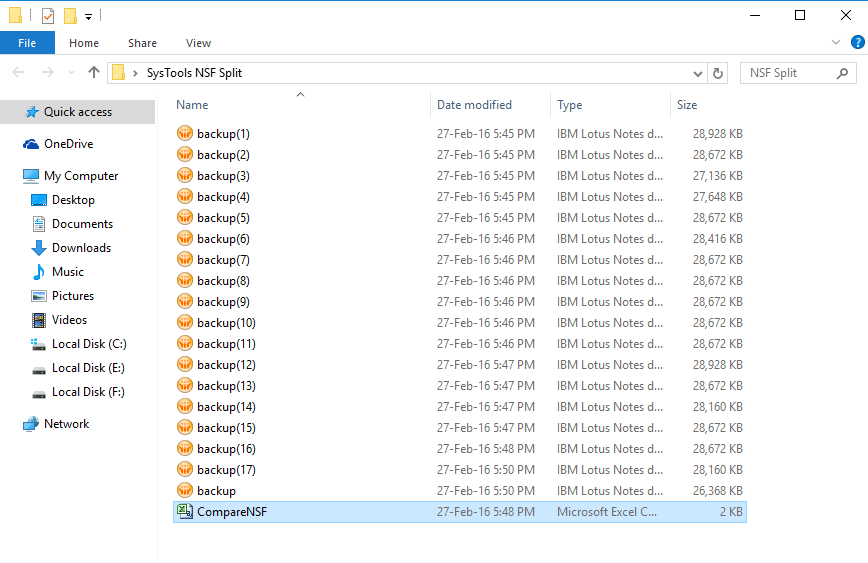Working Steps of Software
- Download and Install the Software on your system after that run the Software flawlessly.
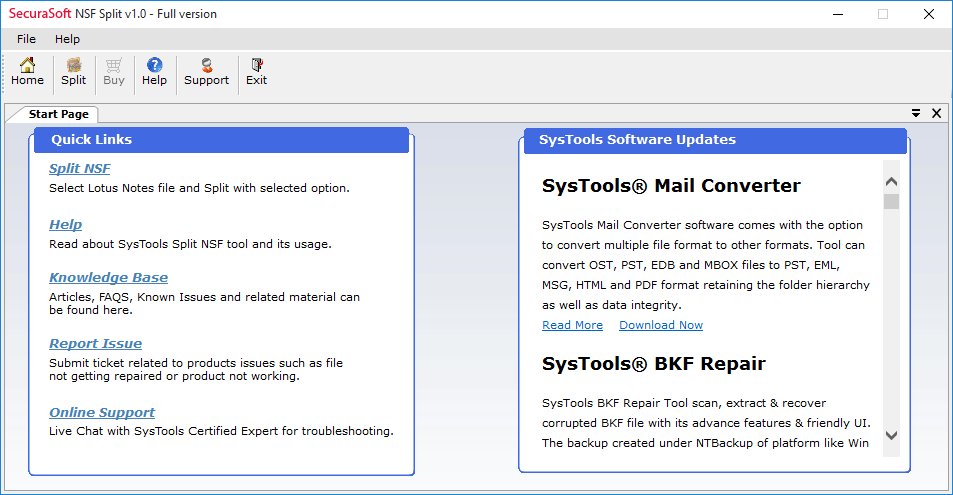
- The very first step to break the size of NSF files is to click on Split option
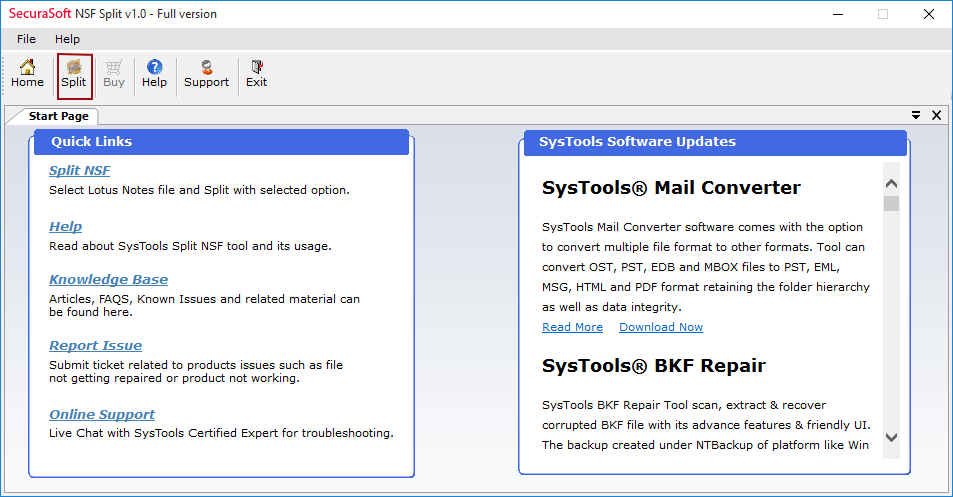
- As you click on Split option next screen will be pop up and offers you 4 exclusive options to split NSF files. Refer the given below screenshots.
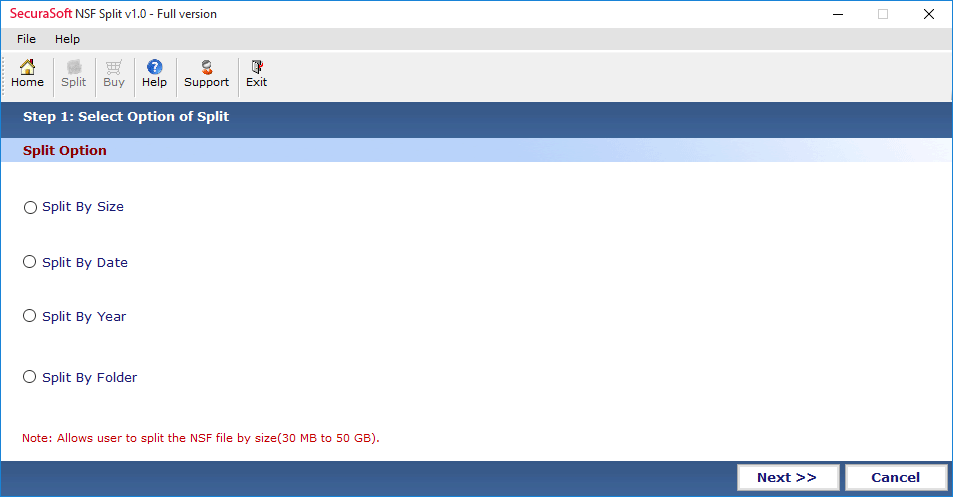
- In the following screenshots we choose the Split by Size option in order to break the NSF files in to multiple parts
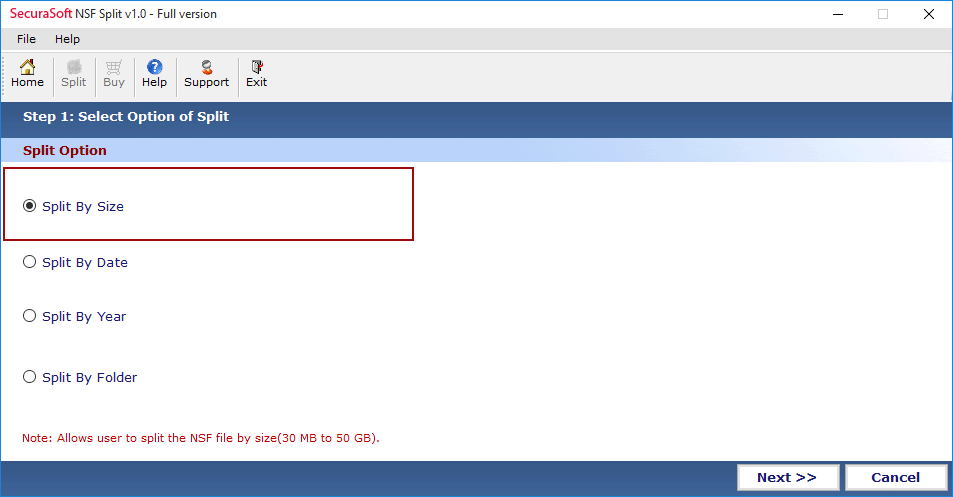
- To upload the files the files on Software click on browse button
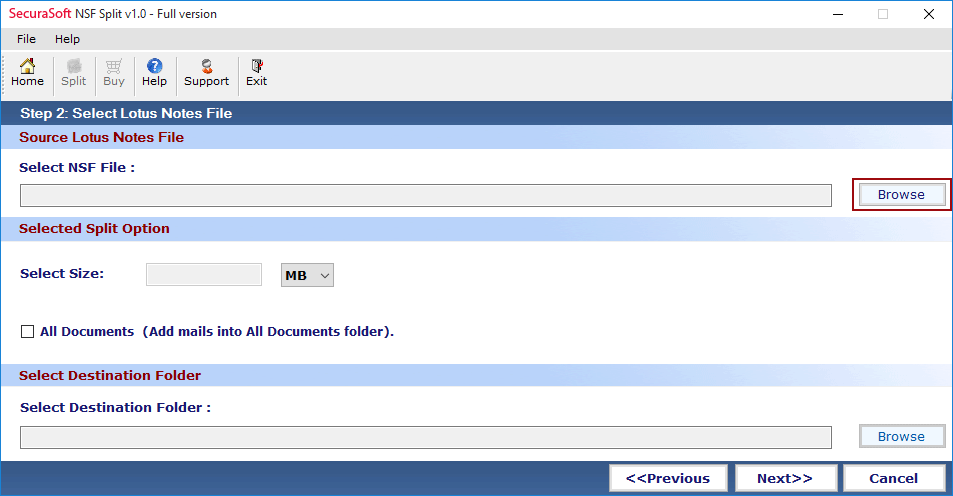
- Now specify the location of NSF file in your computer and click on open button
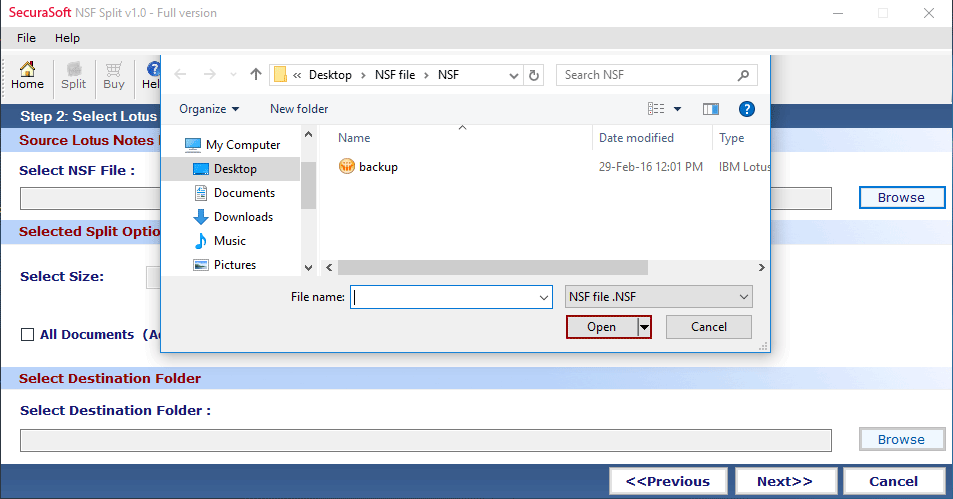
- Define the desired size of resultant NSF files and click on Next button to precede further.
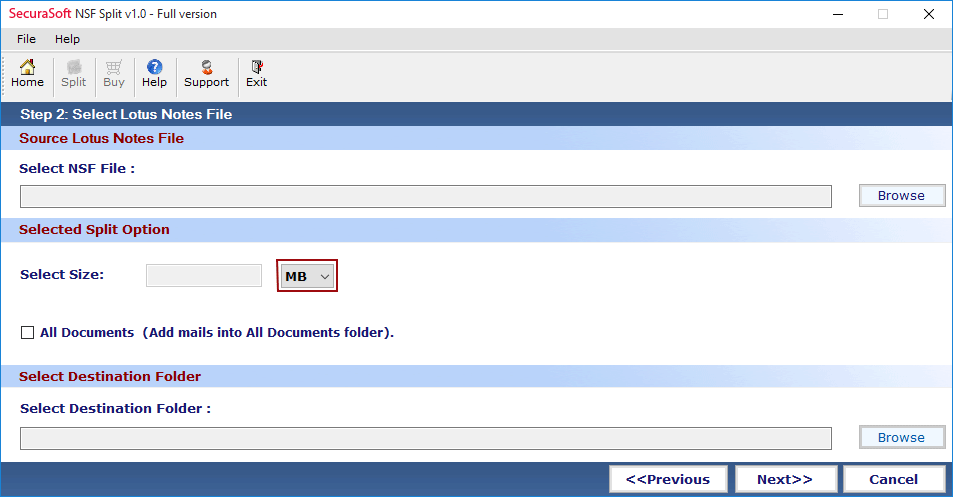
- Locate the destination of folder where you want to store the resultant output.
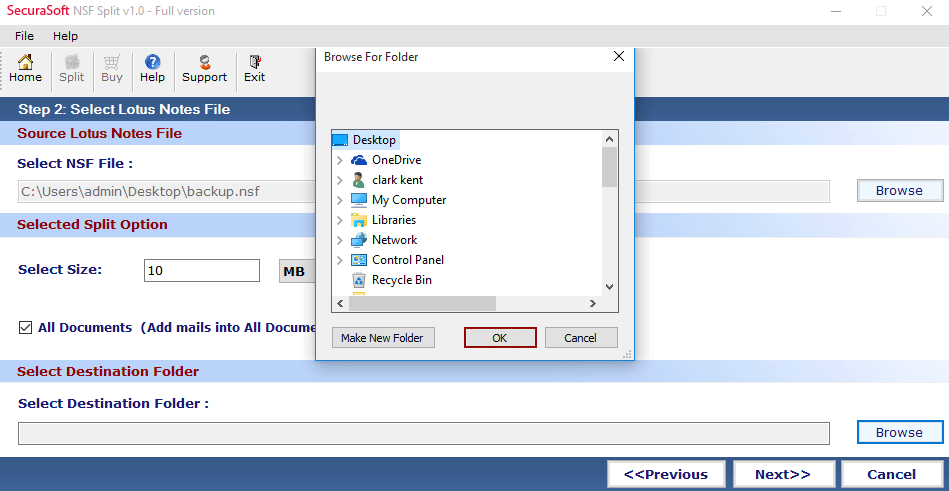
- Once you are done with all formalities click on Next button
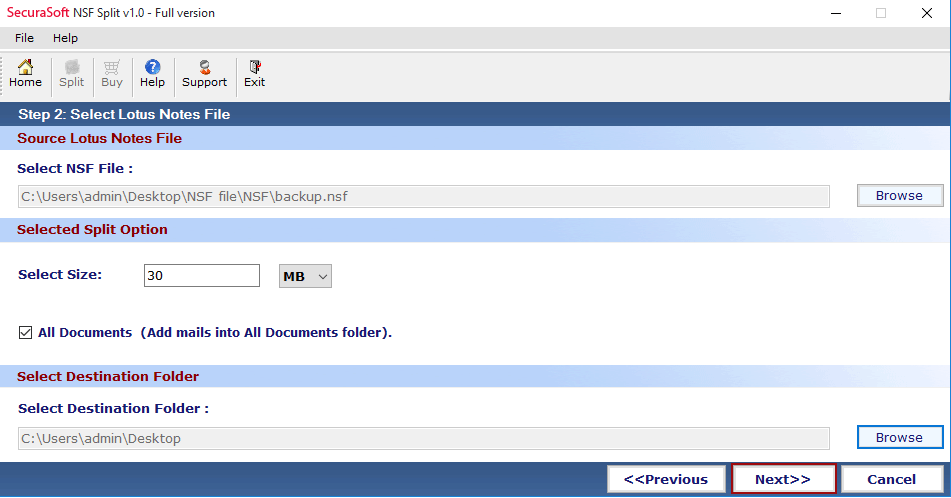
- Check out all the information displayed in the interface of Software and then Click on Split button
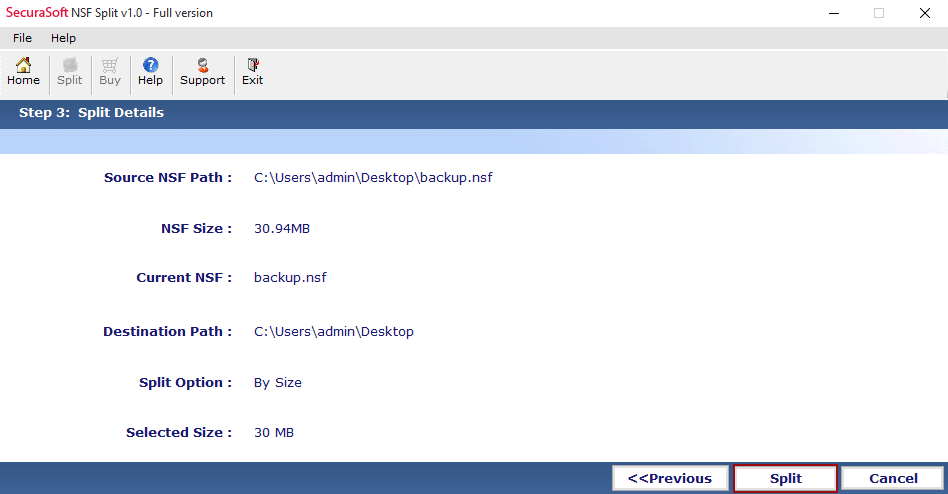
- As you click on Split button, software will start showing the Status Report of working
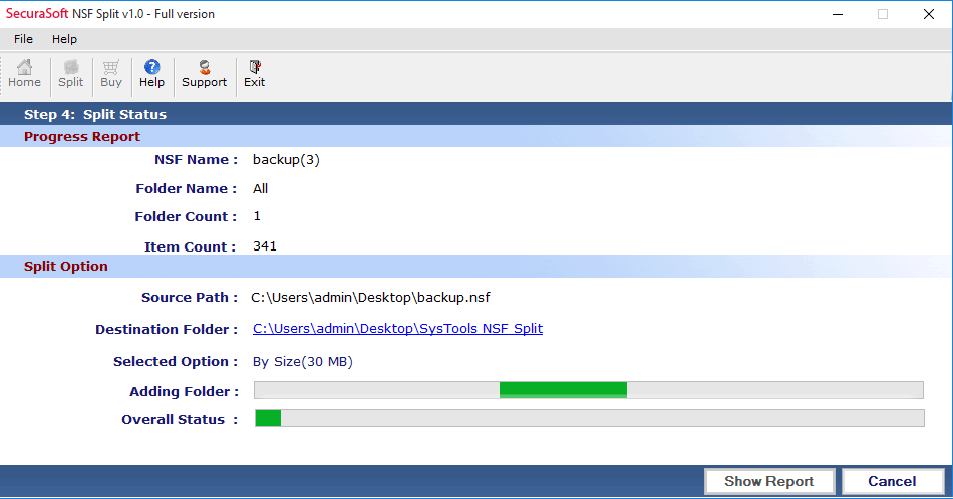
- Once the process of Splitting gets completed a notification will pop up, click ok to continue
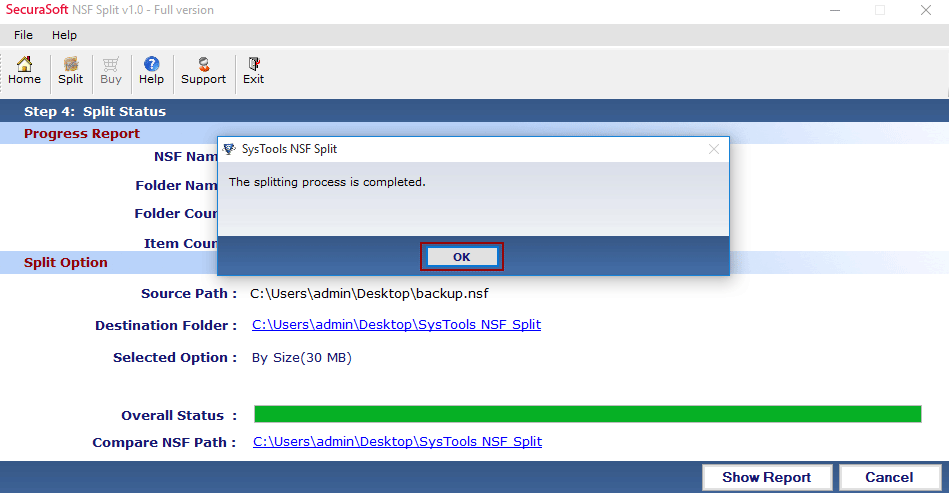
- User can view the status report generated by software that contain complete log information as the mention screenshots shows