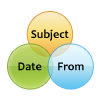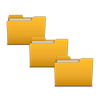SecuraSoft Office 365 Mailbox to PST
Securasoft Office 365 Mailbox Backup tool is recently launched and programmed to export office 365 email to PST or EML files. With this amazing software, one can easily create Office 365 mailbox backup that includes all Emails, Contacts and Calendars and migrate them to Outlook PST.
- Expertly migrate Office 365 Archive Mailbox to PST or EML file types
- Powerful tool to save multiple user files from Office 365 to PST at the same time
- To save Office 365 emails to PST selectively, one can apply Filter property
- One can apply Naming Convention to save Office 365 emails in EML format
- Demo Version of Office 365 Mailbox Backup will save first 100 emails to PST
Windows 10 support
Office 365 Support

MS Outlook 2016

100% Safe & Secure