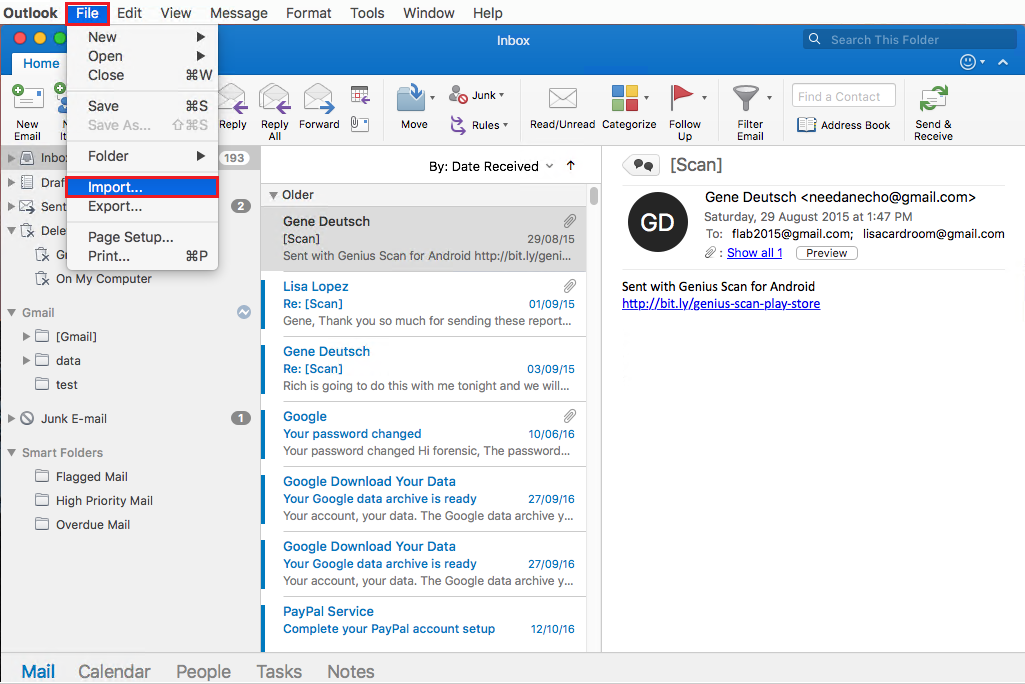- Download & Launch the software.
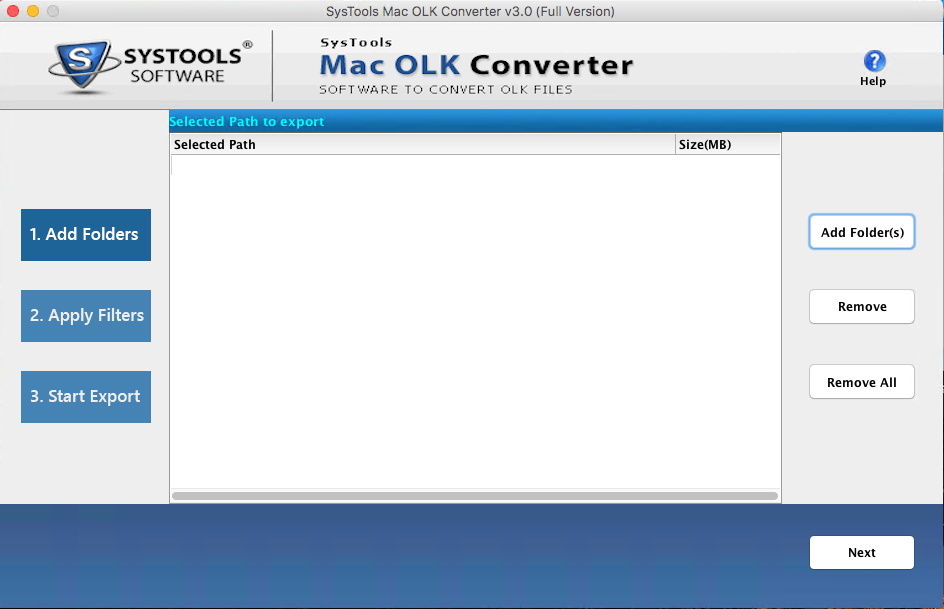
- Click on Add Folder to add multiple OLK files.
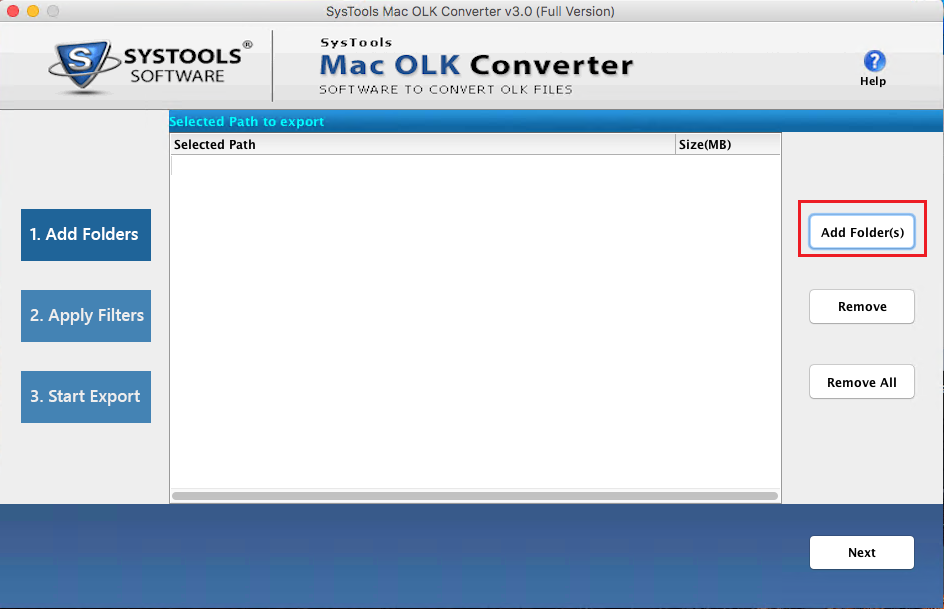
- Now choose the folder you want to export into different file format.
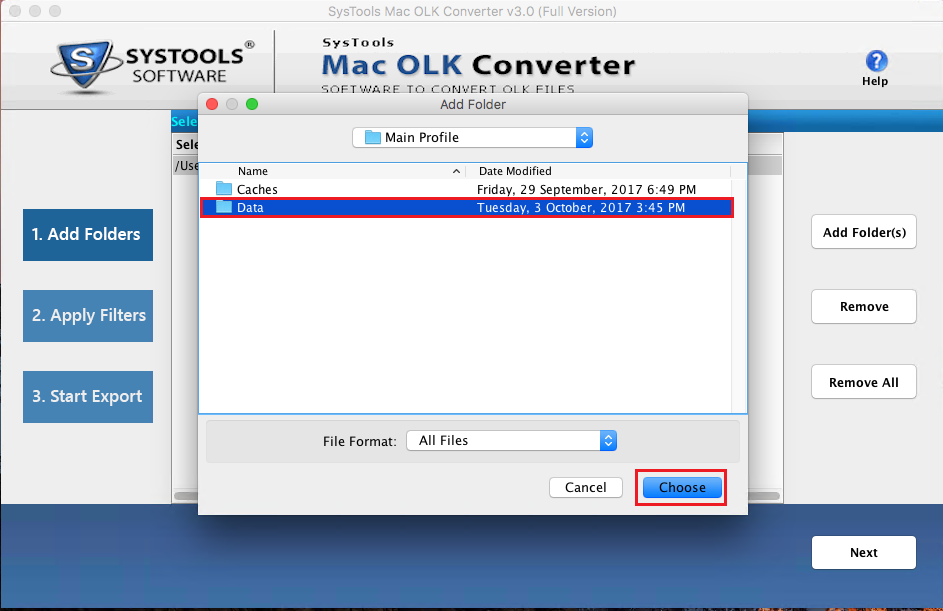
- Now all the data and files containing in the chosen folder will be listed.
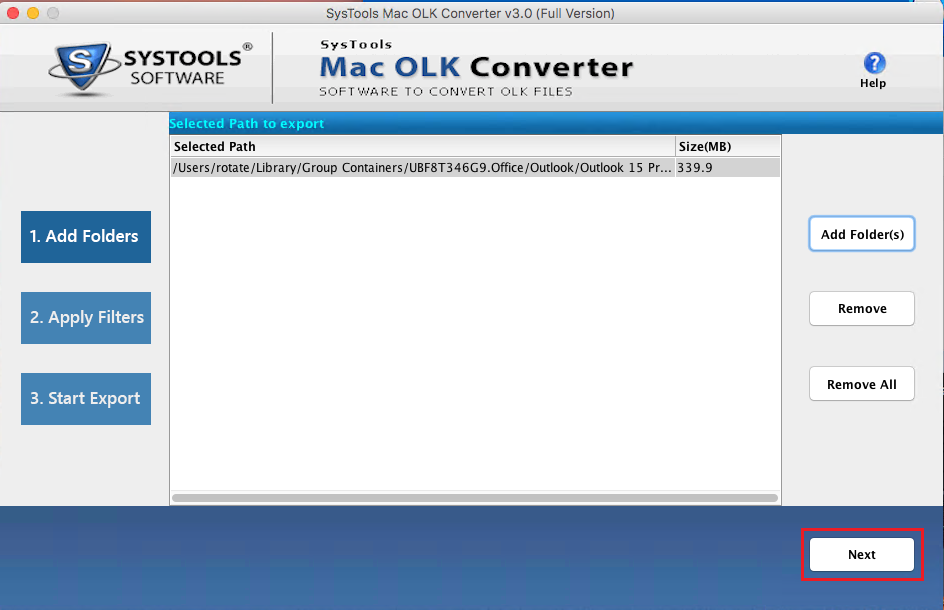
- Now click on PST type from the three different given export type.
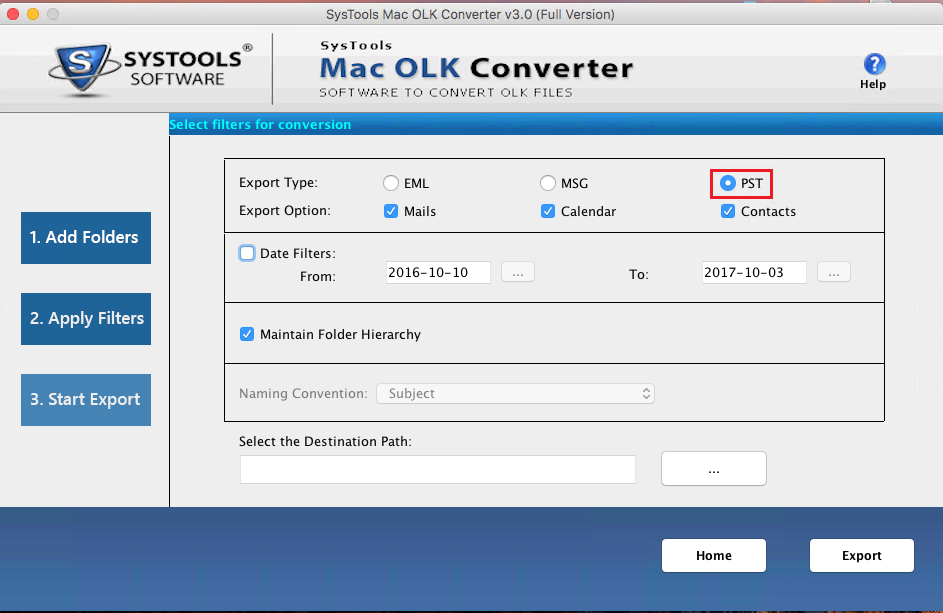
- Apply filters to set desired time interval for export and check the box to maintain folder structure.
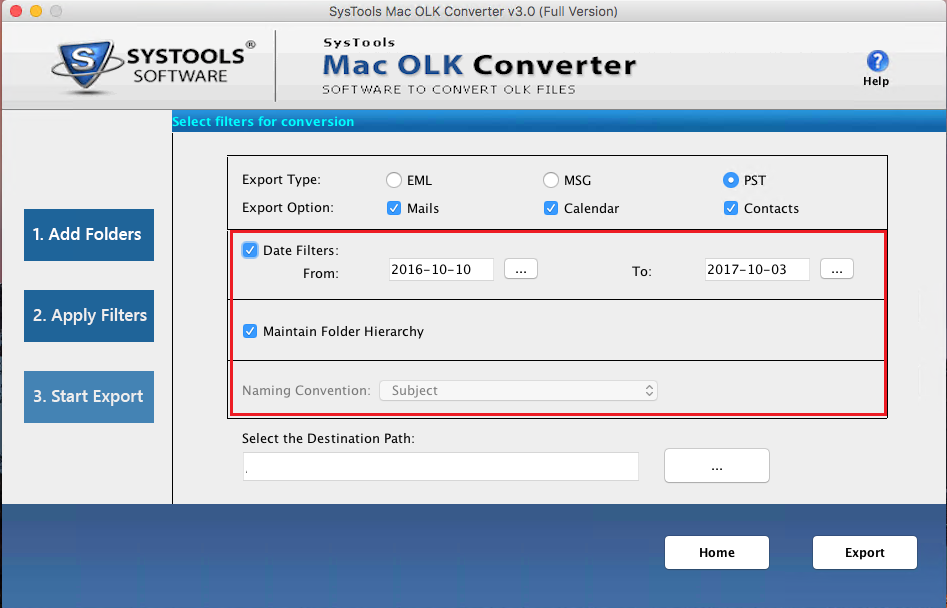
- Browse for the destination folder to save the exported file.
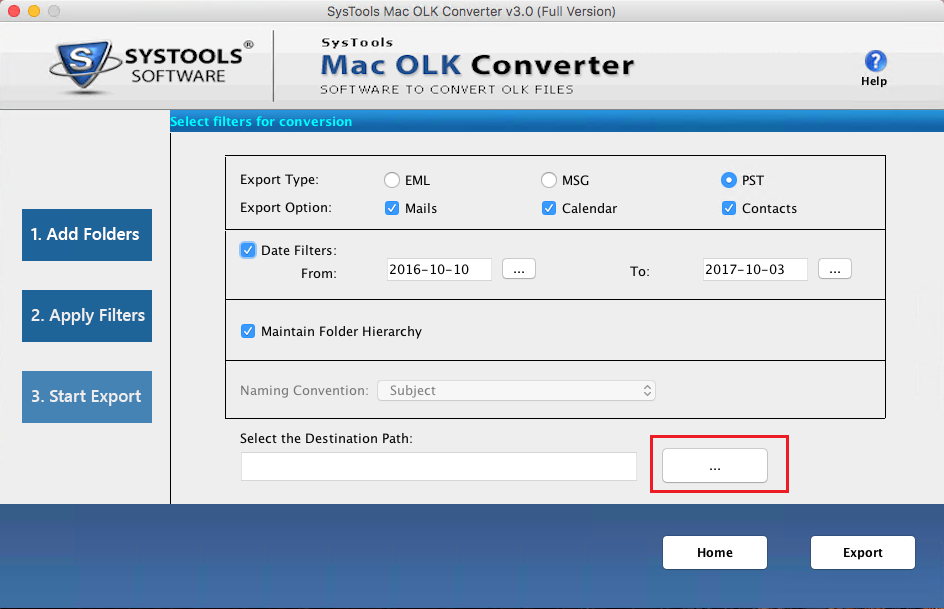
- Select the folder to save the exported data.
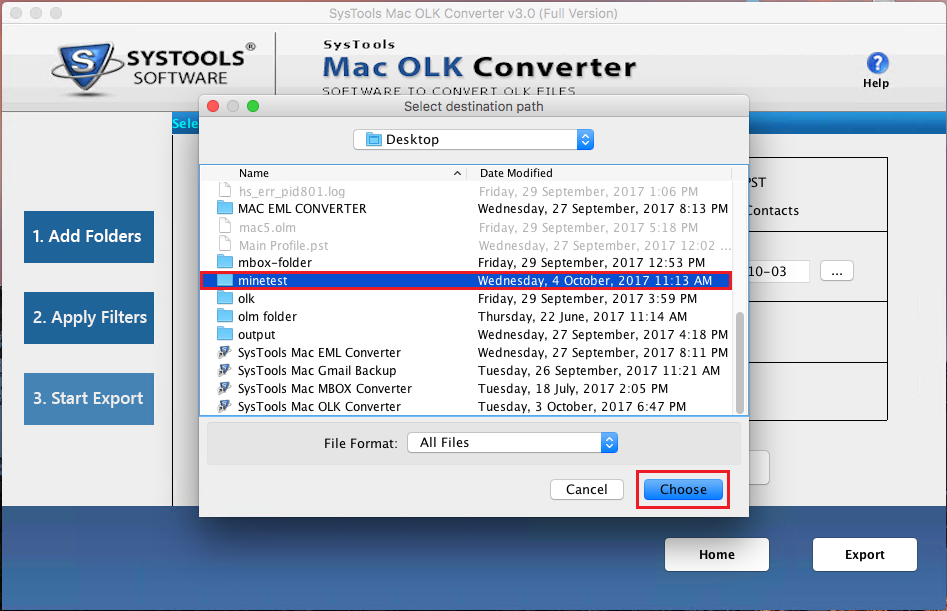
- Click on Export.
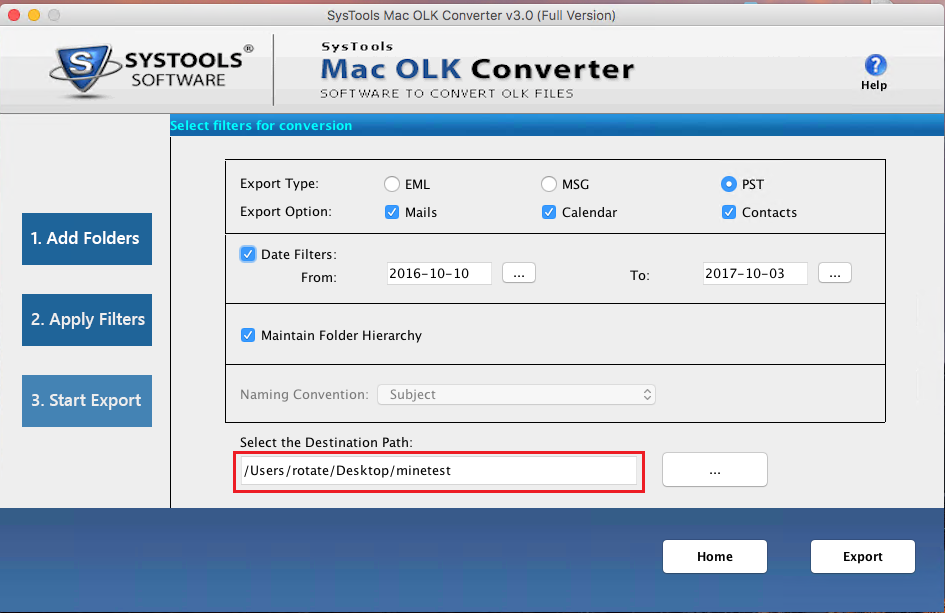
- The exporting process will shown in the software.
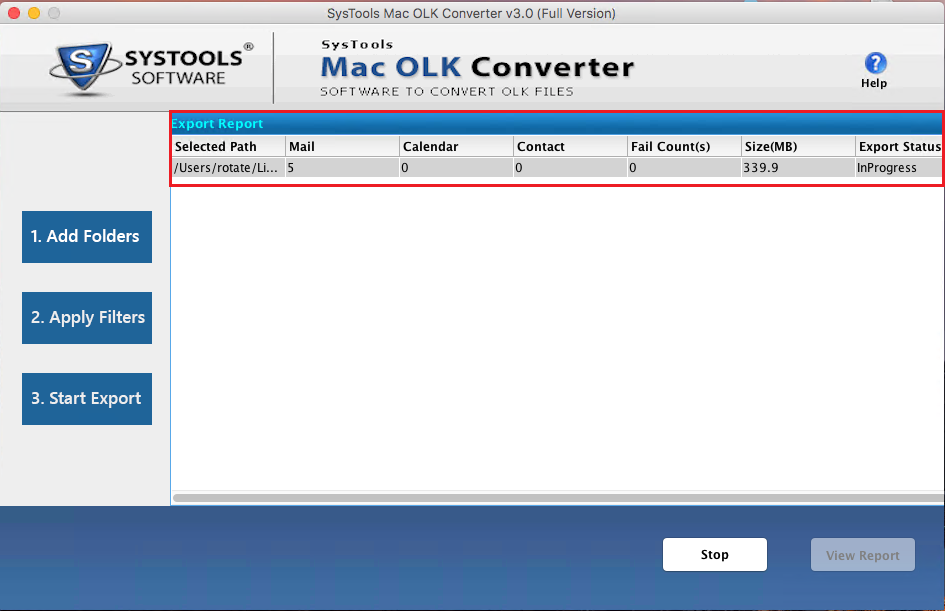
- A message will be popped up to show the completion of exporting.
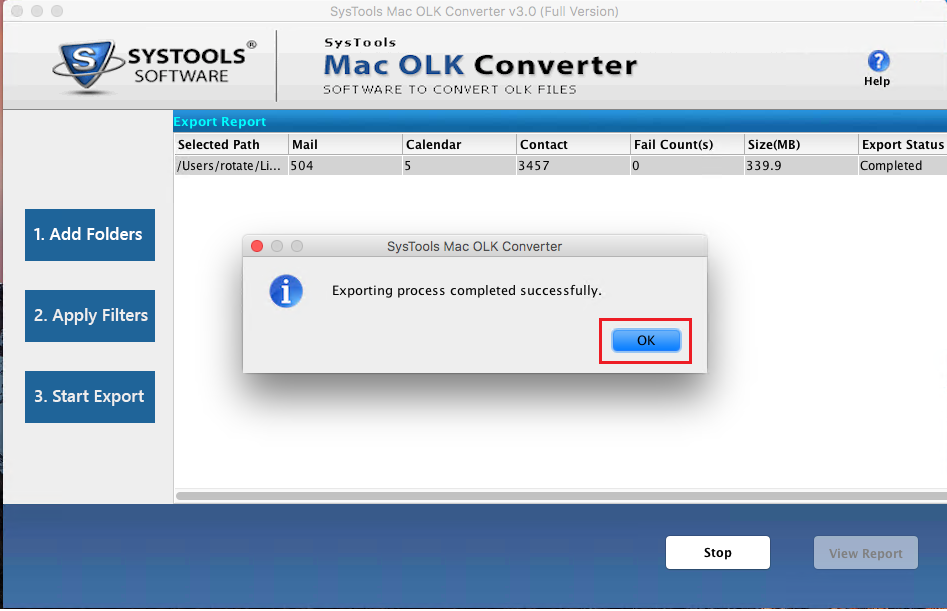
- the software will generate an export report containig all the details of items export.
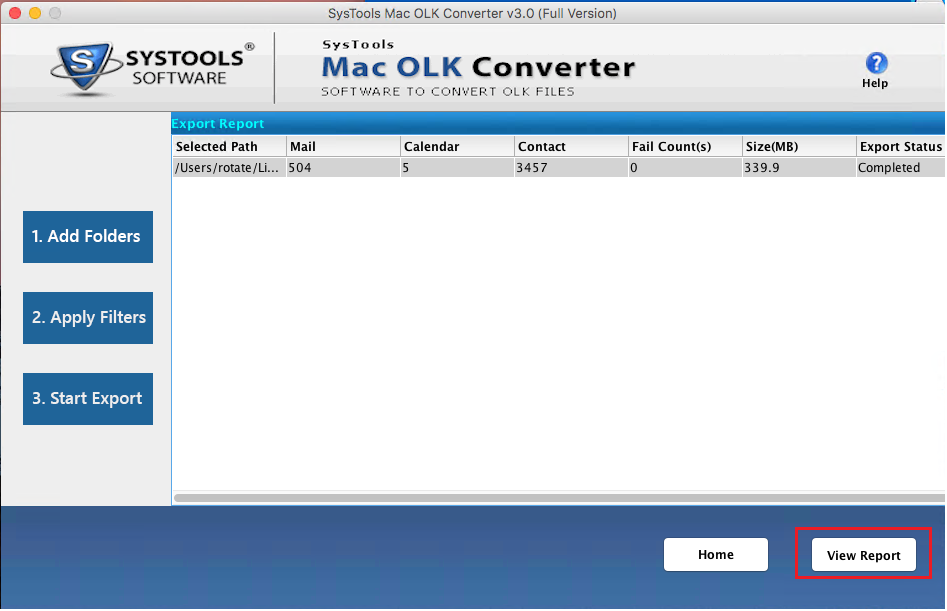
- The export report can be opened in the CSV file.
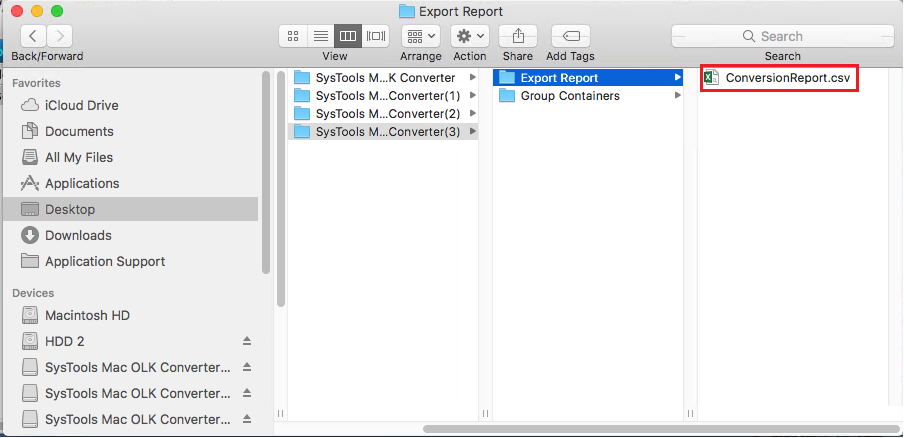
- Go to the destination location of saved file, you'll find there the PST file.
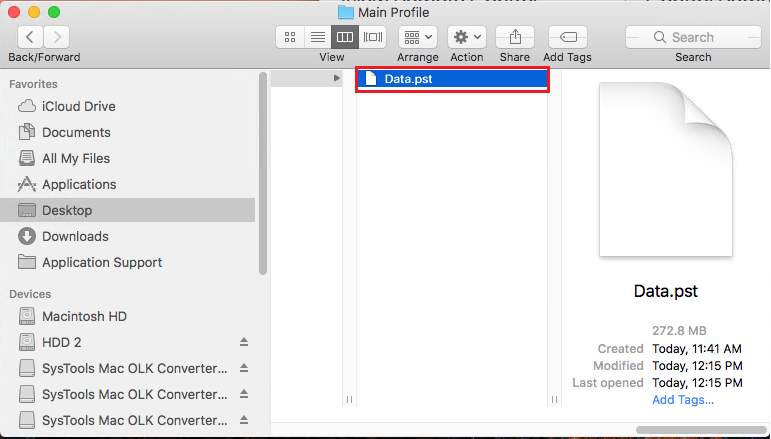
- Start outlook, go to the file option and import the PST file into it.