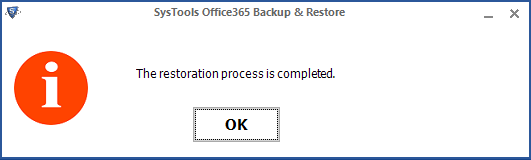Working Steps of Product
- First of all Launch Office365 Restore tool and click on Login office 365 account
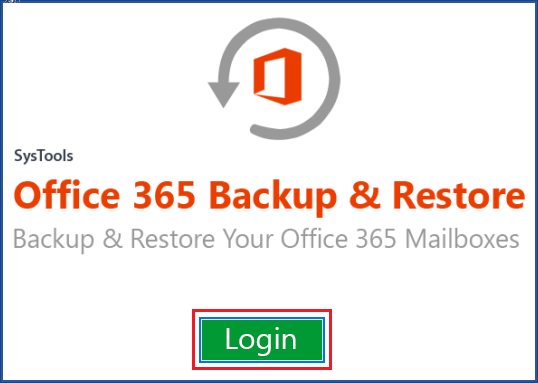
- Enter credentials via user name and password for account sign in
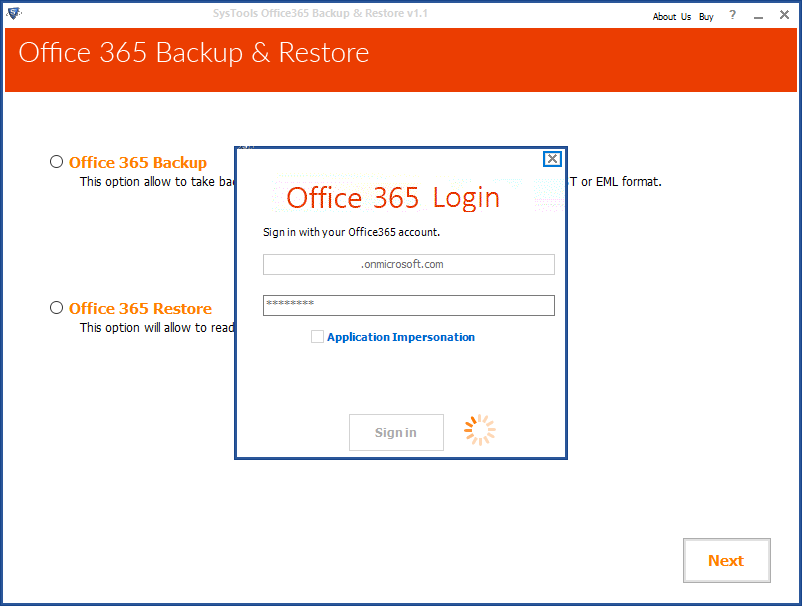
- Select second option to restore data into system, click on Next
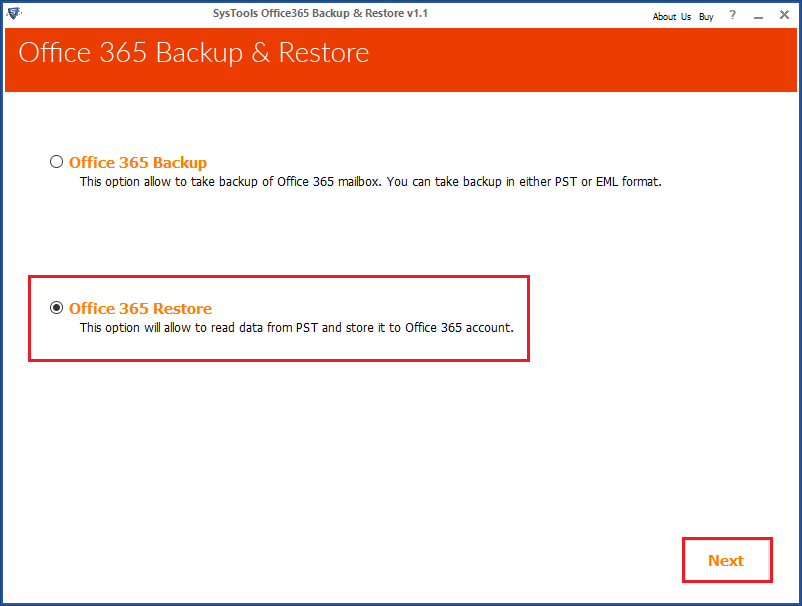
- In the Next Window Click on Browse button to select the PST file then click on Open Button.
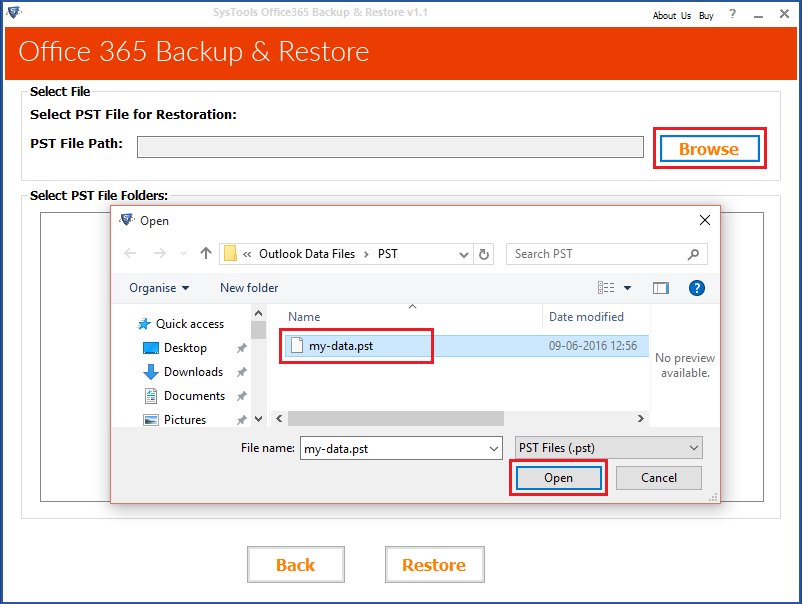
- Next move on restore process
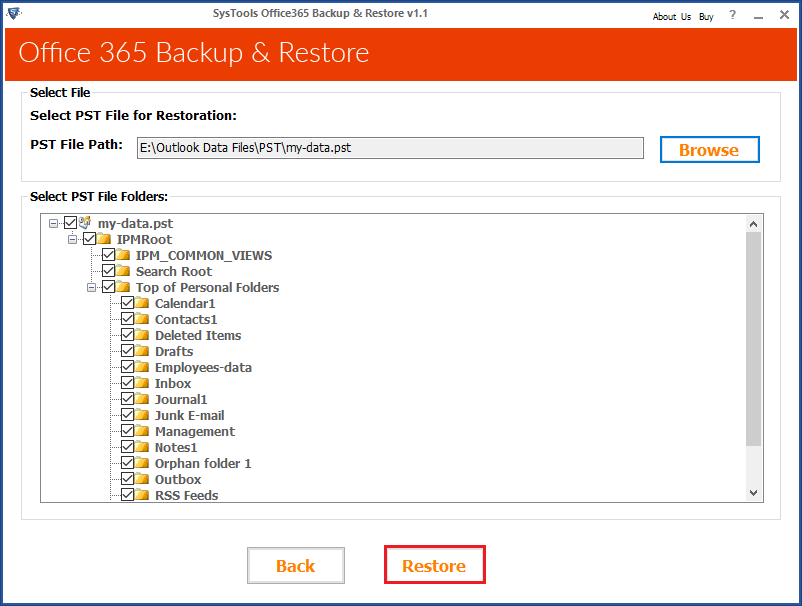
- Now select the category which includes mails, calendars, tasks, journals and contacts. Select create folder hierarchy to maintain structure of PST file, but this feature is only for mail folder. Choose apply date filter option for a particular time period, if you don’t want entire PST file to migrate.
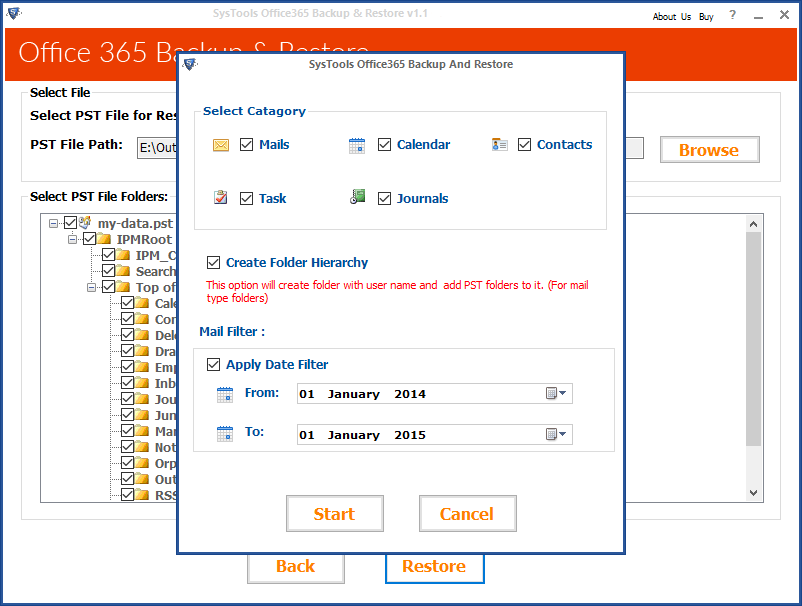
- Click on start button for the process of restore.
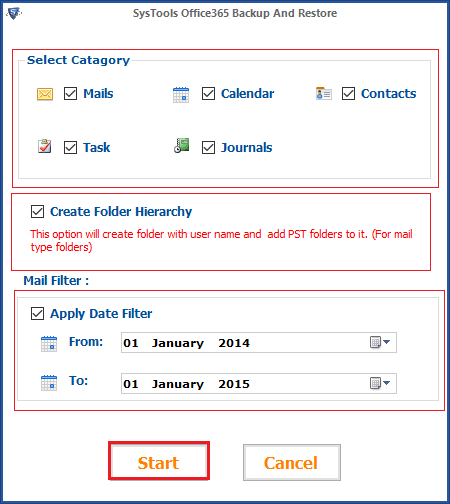
- Now the status report will be generate on your window.
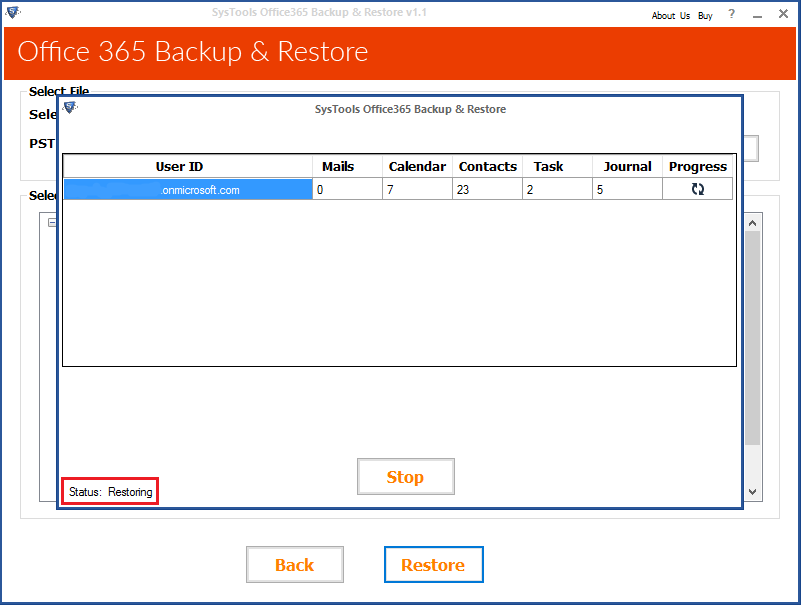
- At the end Successfully completion message appeared on the screen. So you can login to your account to check the migrated files.