How to Fix Windows Live Mail Error Code 0x800ccc90
The error code defines that Windows Live Mail had encountered an error statement from its POP3 server. This can be a troubling situation either with the mail server or with email program itself, in case of corruption. In most cases, when Windows Live Mail Error code 0x800ccc90 occurs, it deals many important tasks while working. The error generally occurs at the installation time, when some of the Microsoft Corporation-related applications are running. Having a record on where and when 0x800ccc90 error exists, it is a vital form of information in resolving the issue.
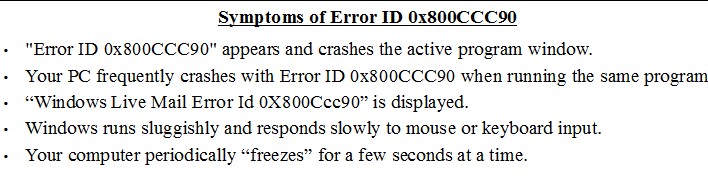
Reasons Behind Error Occurrence to Fix 0x800ccc90
Not only one but, there are many reasons involved behind occurrence of Windows Live mail Error 0x800ccc90. All the possible causes are mentioned-below:
- Windows registry is prone to corruption due to change in default setting in WLM program
- The software download from internet is corrupted or is not perfect for the particular app
- Intentional / Unintentional deletion of core files related to Windows Live mails
- Malware infection or virus presence causes corruption in Windows registry / directory
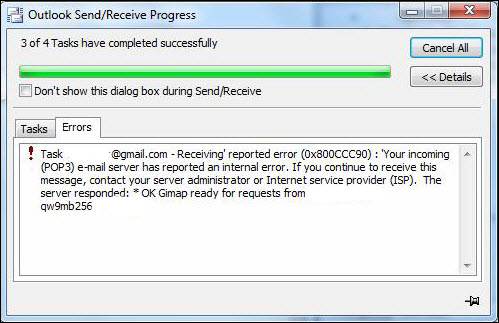
Solutions on How To Fix 0x800ccc90 Error Message
Go through the following set of instructions to debug Windows Live Mail Error Code 0x800ccc90:
- First of all, you need to repair all registry entries linked with Error 0x800ccc90.
- Perform a complete malware scanning operation on your PC.
- Do a disk clean-up task by right-clicking anyone of the local hard drive, selecting Properties option, and then hit on Disk Clean-up button for eliminating junk from system.
- It is important to be updated from latest trend therefore, make sure that your system drives are up to date and if not then, update them.
- Go to Windows System Restore page for undoing the recent changes made in the system.
- All the WLM applications, which are related to Error ID 0x800ccc90 have to be completely uninstalled first and then, reinstalled on your PC.
- Execute the Windows System Files Checker i.e., sfc / scannow.
- Now check for any Windows update on your PC and if any update is available then, install it on your machine.
- Finally, its time to implement a clean installation for Windows operating system on your system.
Still Facing Error ID 0x800ccc90 Problem?
After implementing all these steps, there are chances that one might not be able to fix Windows Live Mail Error Code 0x800ccc90. However, above-mentioned steps might also cause problem in existing programs of your machine. Therefore, you are recommended to use a third-party application because it performs task in a way that no existing applications of the system does not get affected. The software offers an eminent approach to migrate data items from Windows Live Mail to PST file format. After having PST file in your hand, just import it in Outlook application and then work freely without any interruption due to error message.
