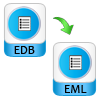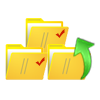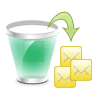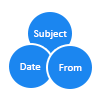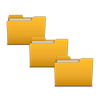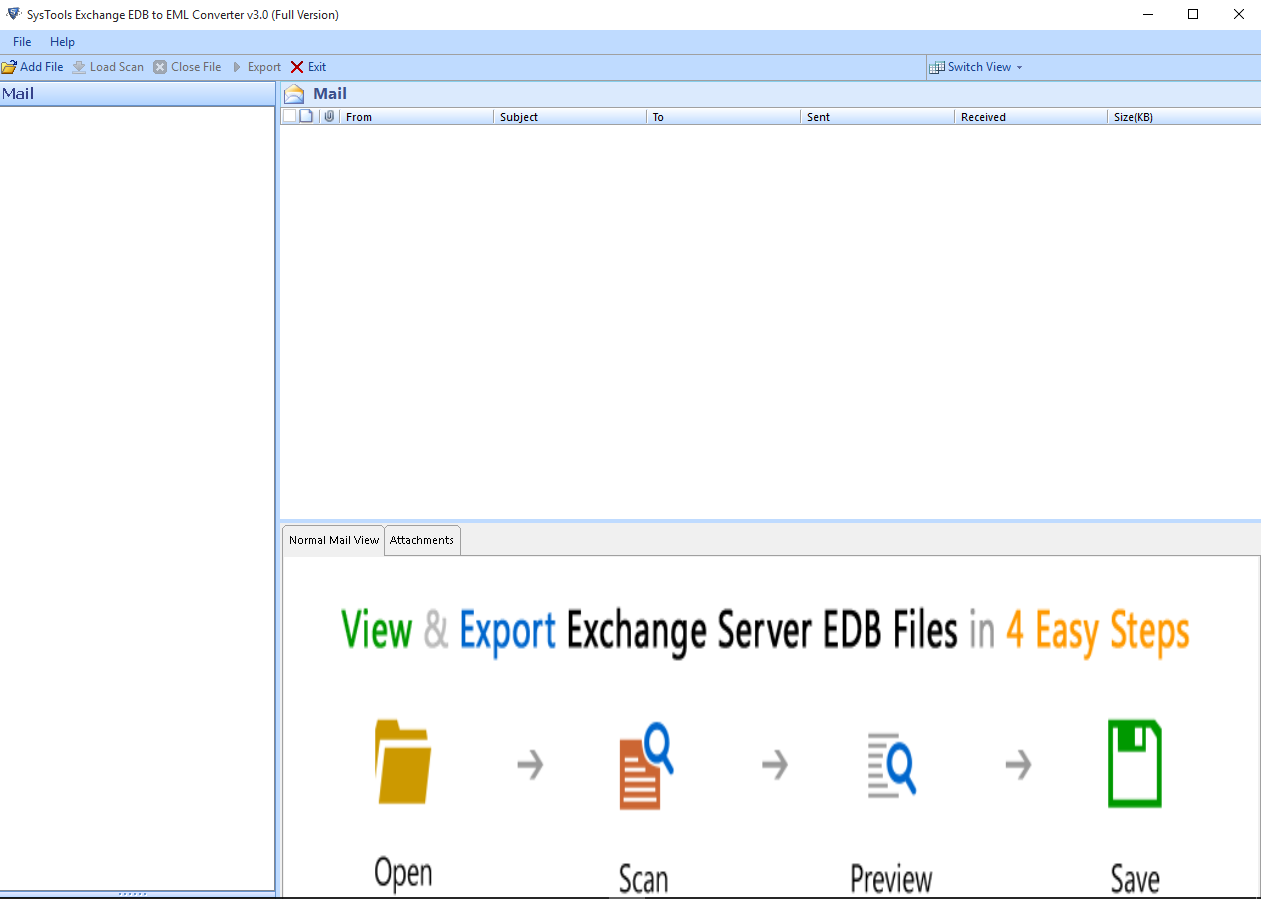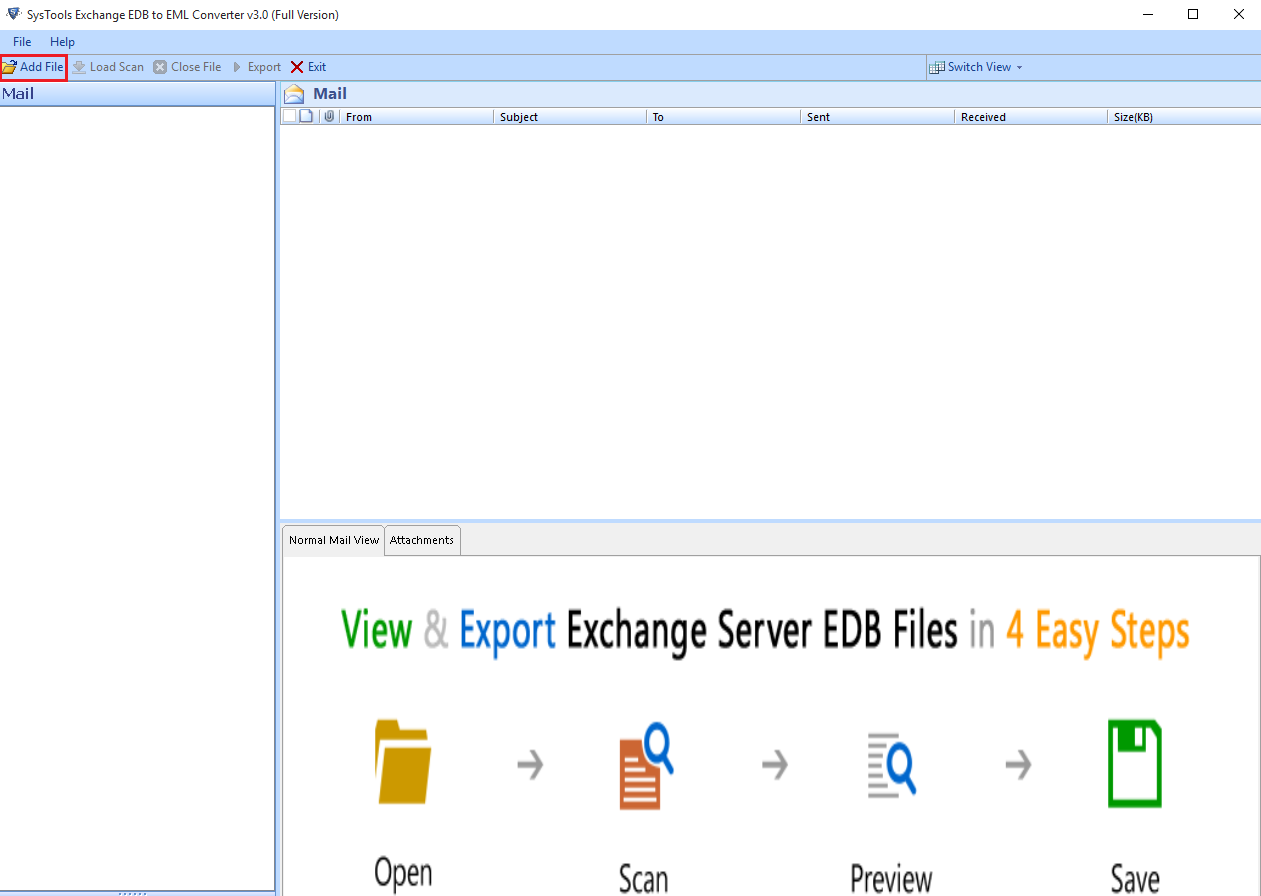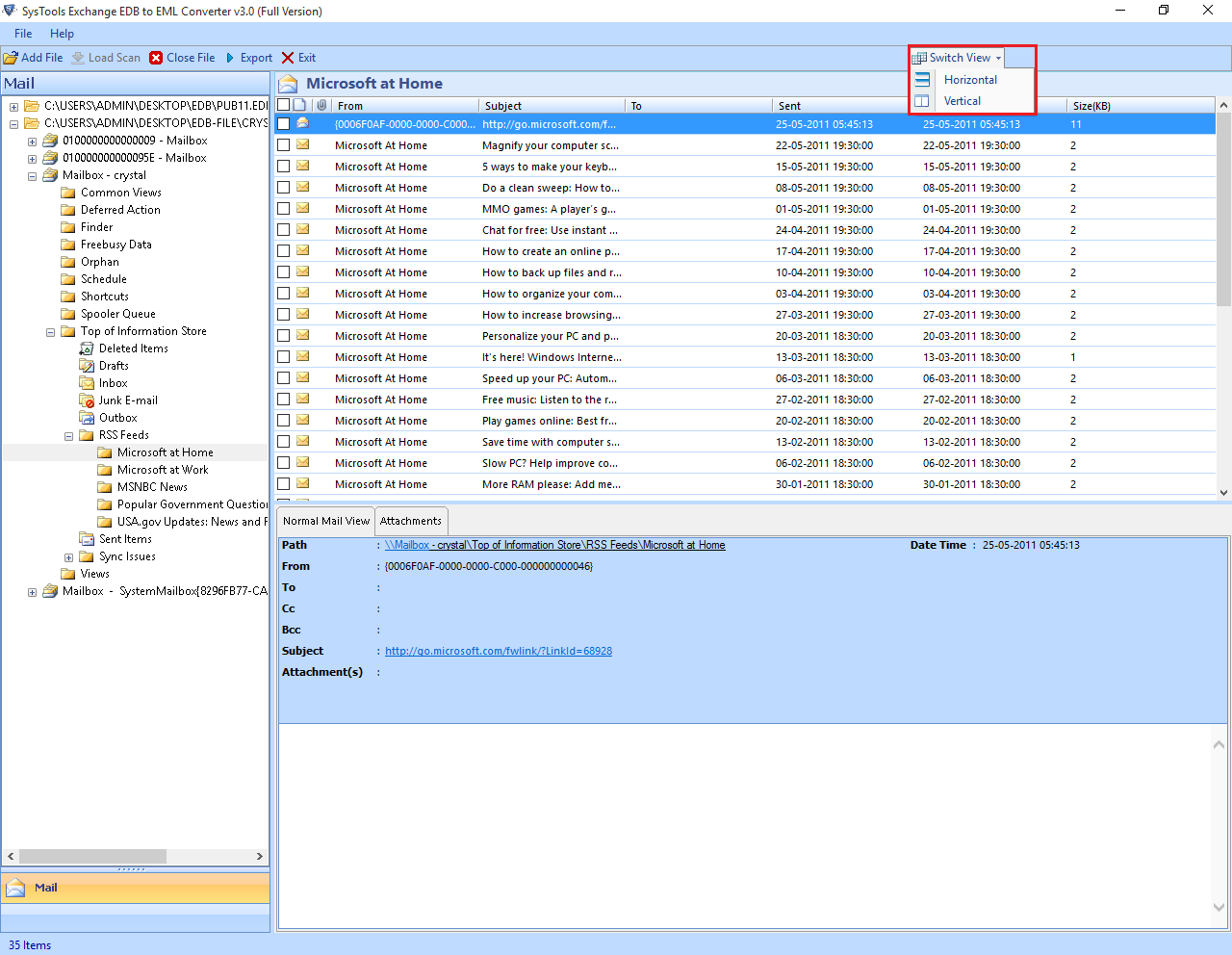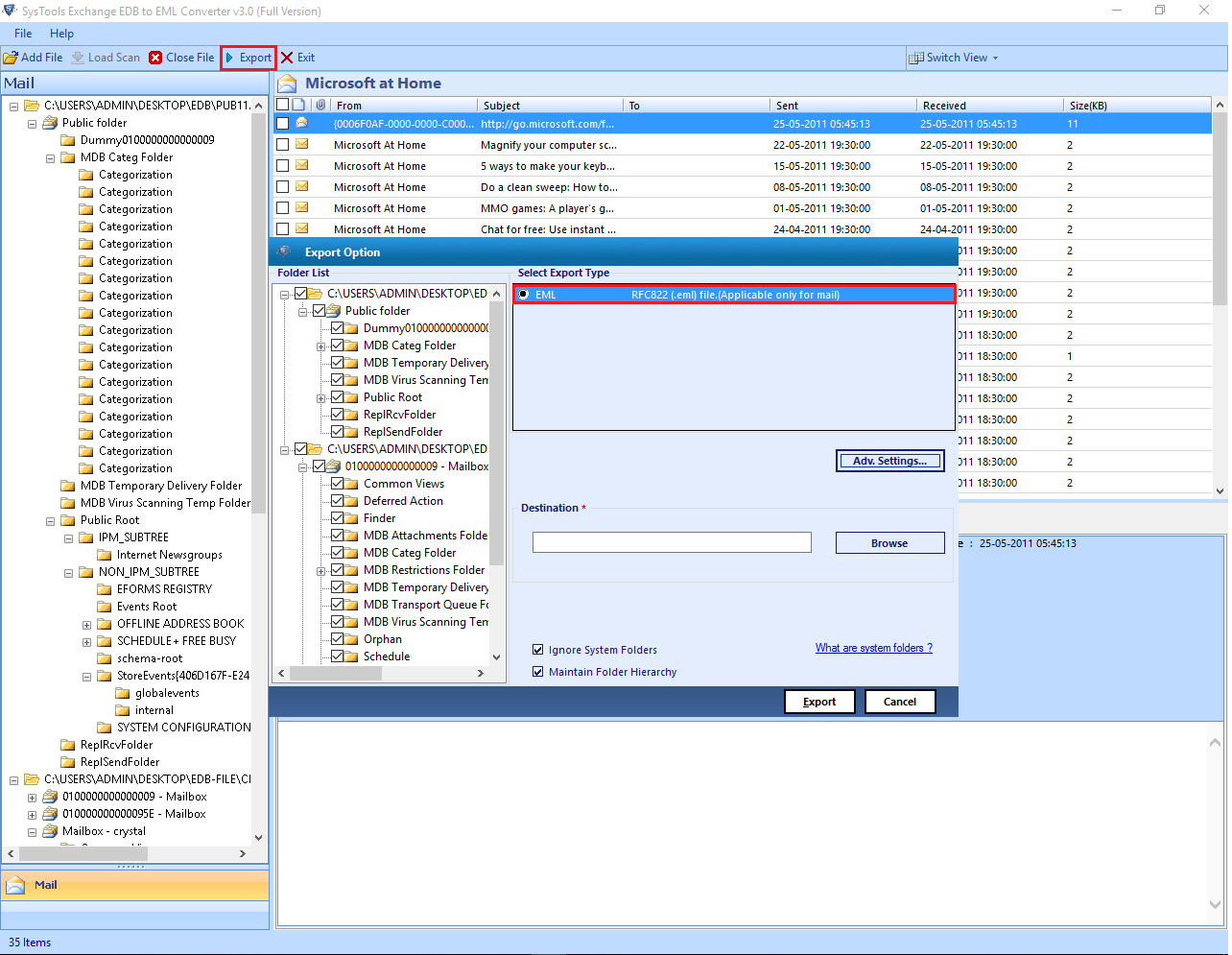SecuraSoft EDB to EML Converter
Best Exchange EDB file to EML Converter tool is specially designed to convert Exchange EDB mailbox emails to EML format. Software easily exports damaged EDB file into EML without any hassle. Moreover, the Exchange Server platform is not necessary to perform EDB to EML migration. Apart from all this, the software is compatible with all versions of Windows operating system, including Windows 10.
- Allows to Export EDB mailbox emails into EML in batch
- Permits users to export EDB file with both Public & Private Folders
- Migrate multiple mailboxes at once: no restriction on number of files
- Provides dual scanning mode i.e. Quick and Advanced Scan mode
- Option to convert damaged Exchange EDB emails into EML format
- Exchange Server environment is not necessary to perform conversion
- Provide date and time filter Option
- Provide option to save File Naming Convention during Exchange EDB files to EML Conversion
- Software is compatible to scan Exchange 2013, 2016 files & below version
Windows 10 support

Exchange Server 2016

24/7 Technical Support

100% Safe & Secure