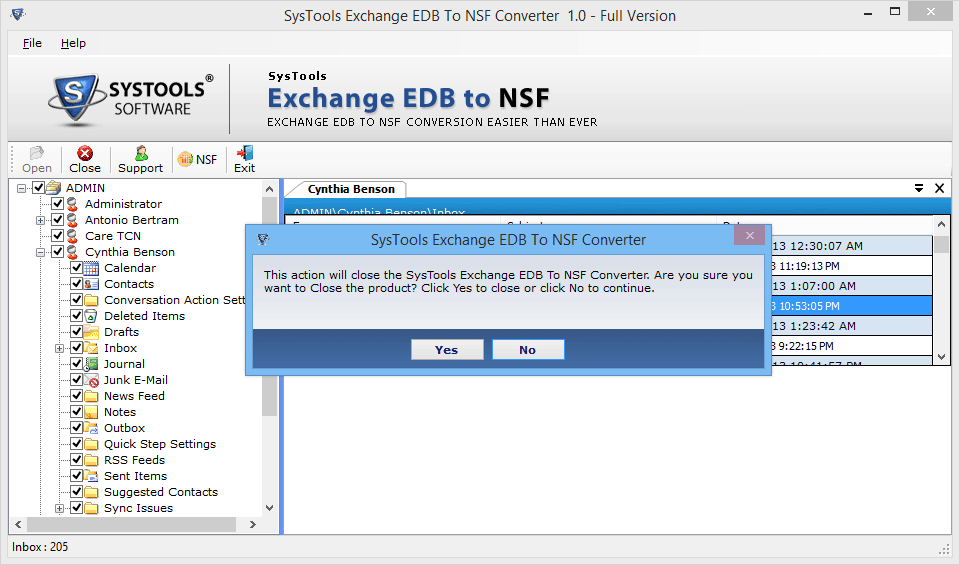Simple Working Procerdure
Follow the Steps of Conversion with screenshots
- Launch the software and download this application in your system.
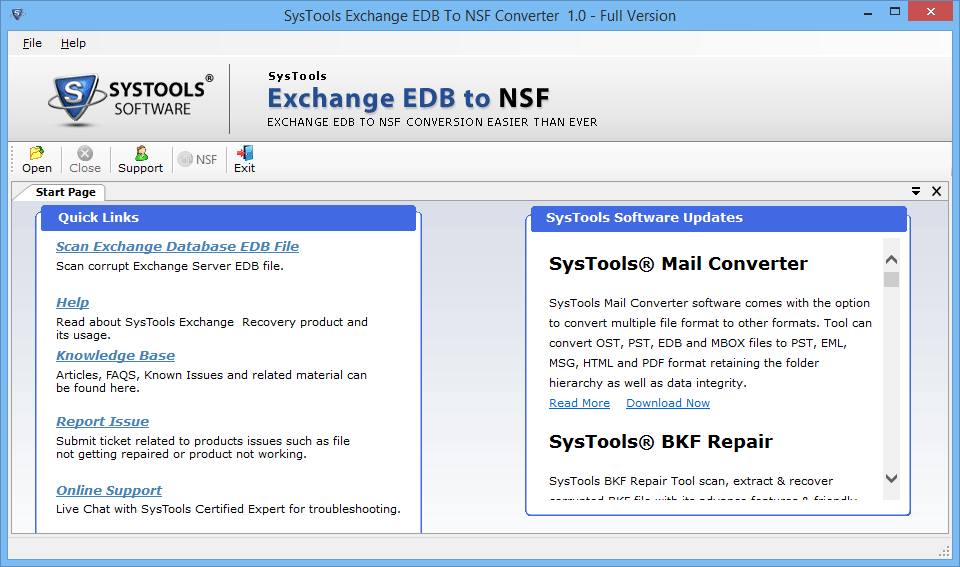
- Click On Open Tab to open the desired EDB file
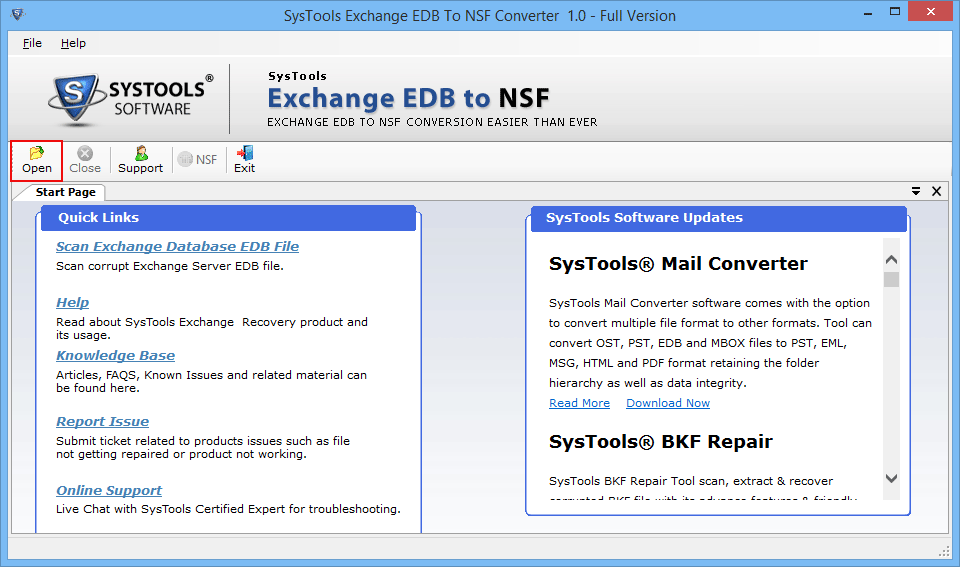
- Now select EDB database type to select the browse button to locate EDB mailbox.
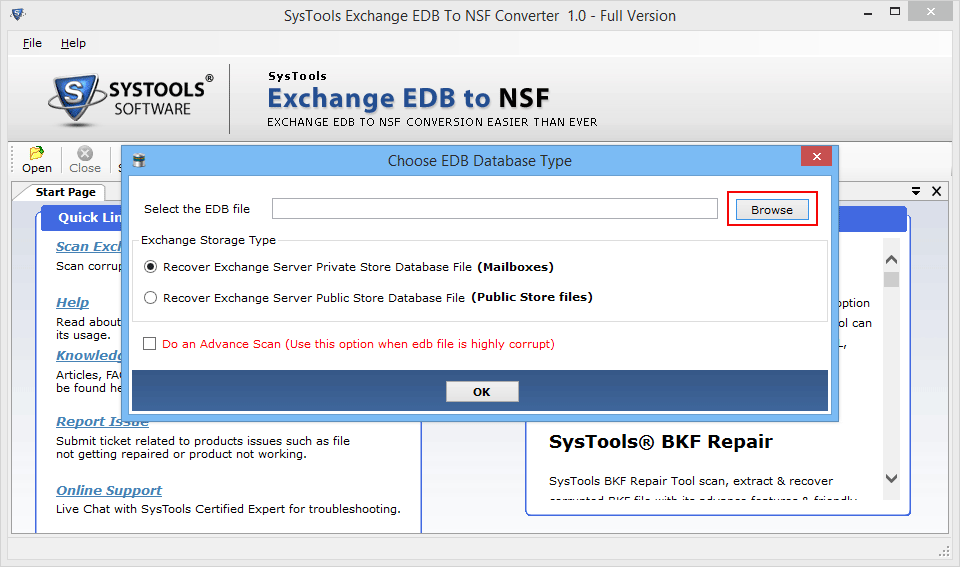
- Choose the one file and get the path in the box:
Recover Exchange server private storage database file
Recover Exchange server public storage database file
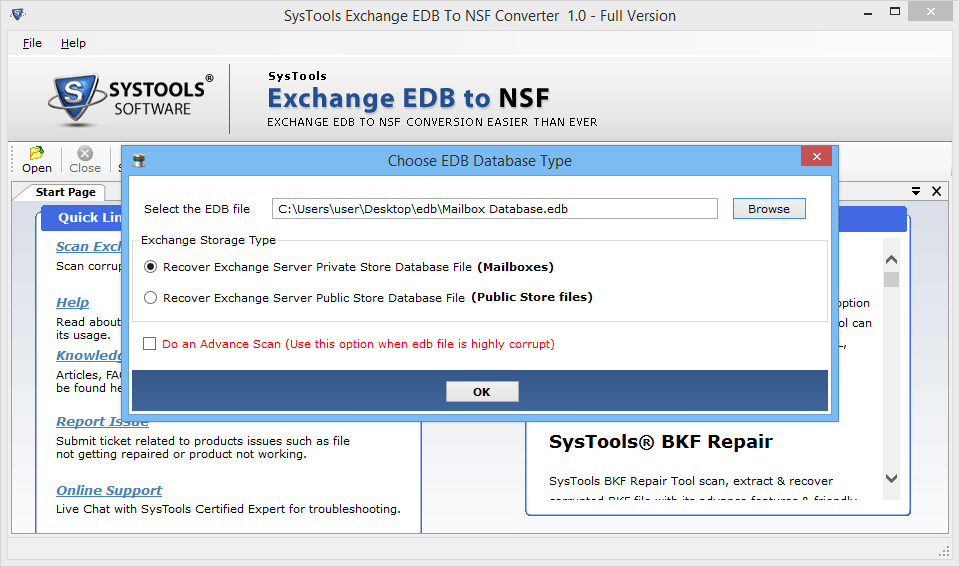
Note: If EDB file is corupted then check the option to activate the advance option
- Now windows will be pop up for successfully scanned procedure completed. Click on OK Button
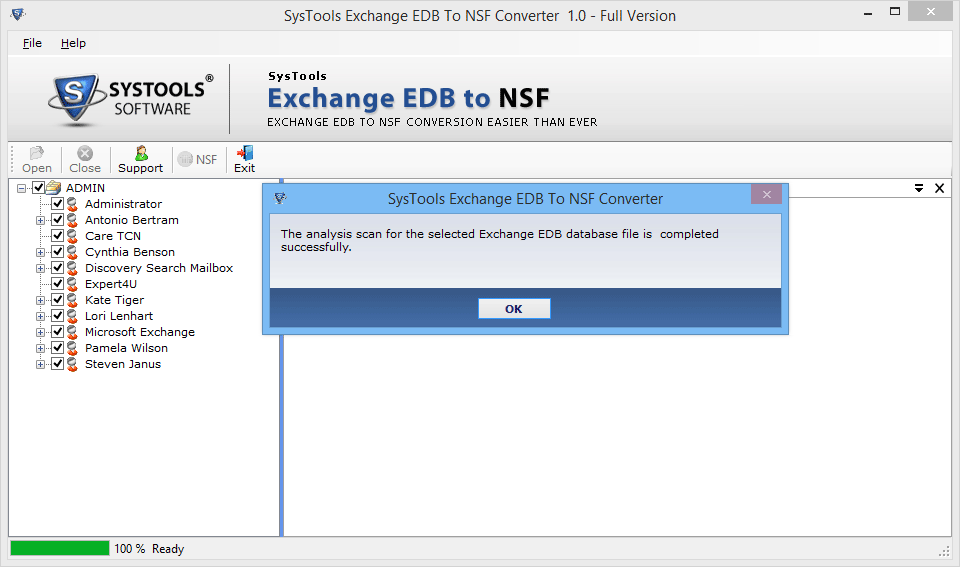
- EDB mailbox database scanned and select the data according to need with check option. Also Select the NSF oprtion from the menu bar and start the conversion process
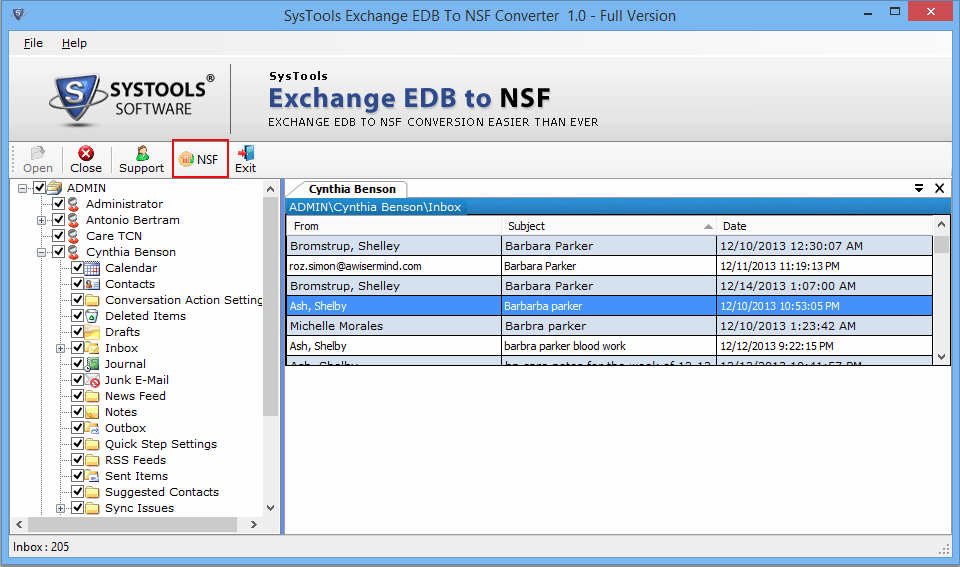
- Select the location to save the data, then click on OK
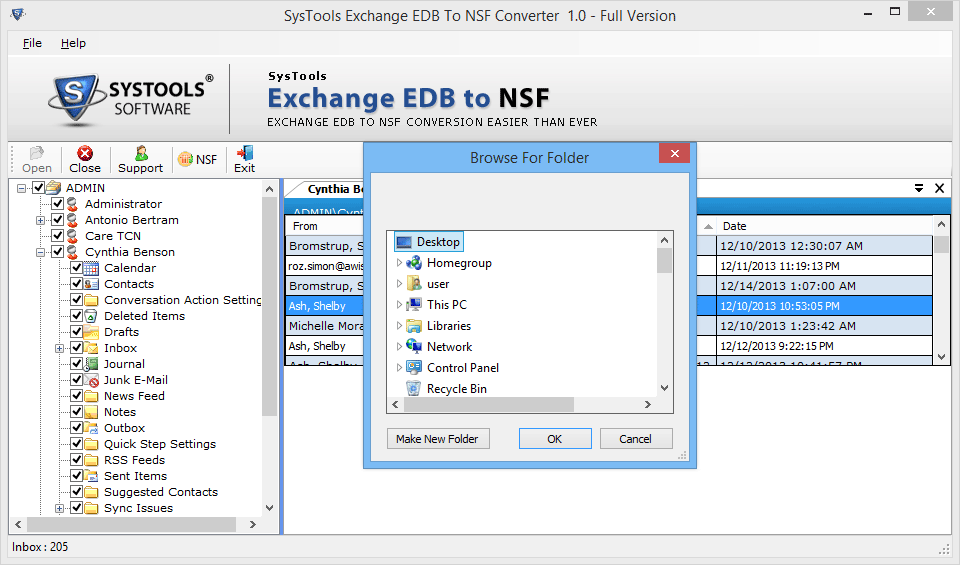
- List the exported exchange mailbox will be shown
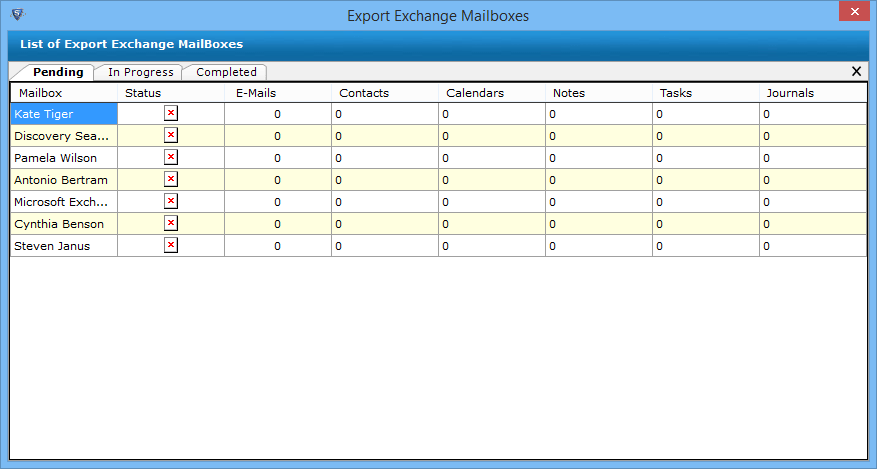
- List the completed details of mailbox status, status, number of emails, contacts, calendars, tasksa nd journals etc. Check it then click on Close tab.
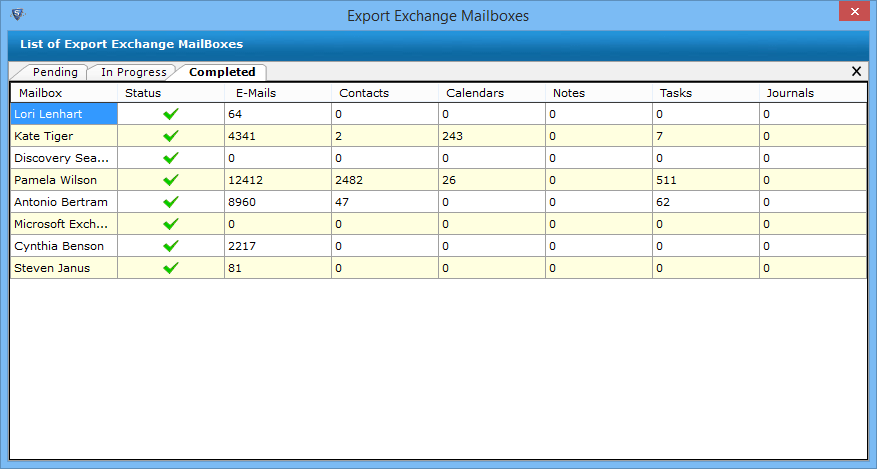
- Navigate the location to svae the converted database
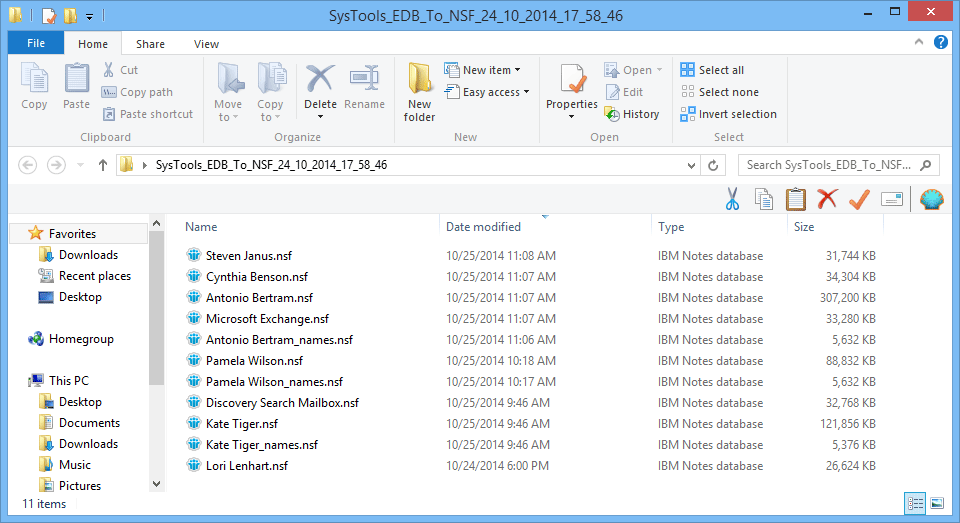
- At the end of conversion process close the window and accept the warning message to close the setup by choosing yes.