Simple Working Procerdure
Follow the Steps of Conversion with screenshots
- Launch the application and go to open option to browse EDB file from system and click on OK button.
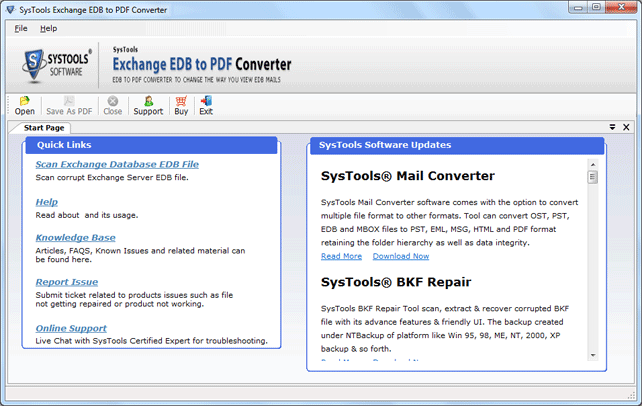
- Select the EDB file from system there are two options are available
Recover Exchange Private Store database
Recover Exchange Public Store database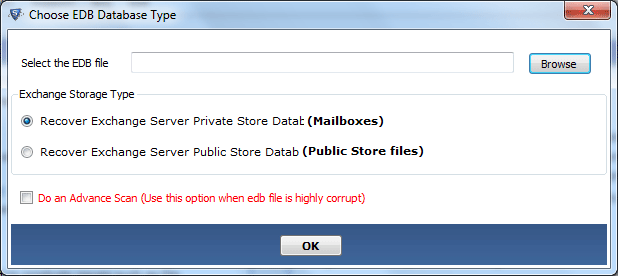
- Click on Open option where EDB file is located
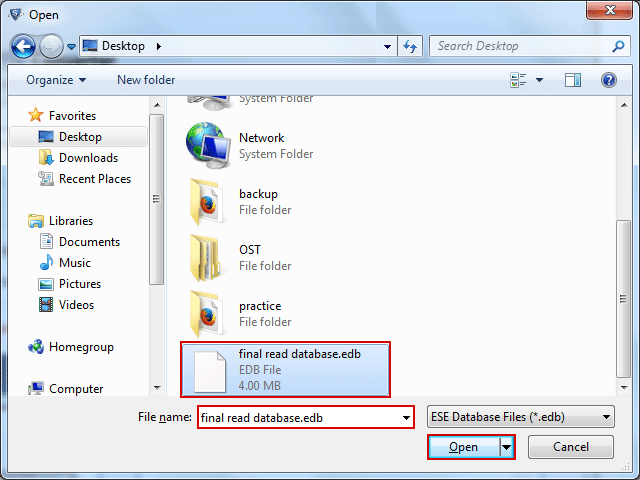
- Click on OK to get the path of displayed EDB file.
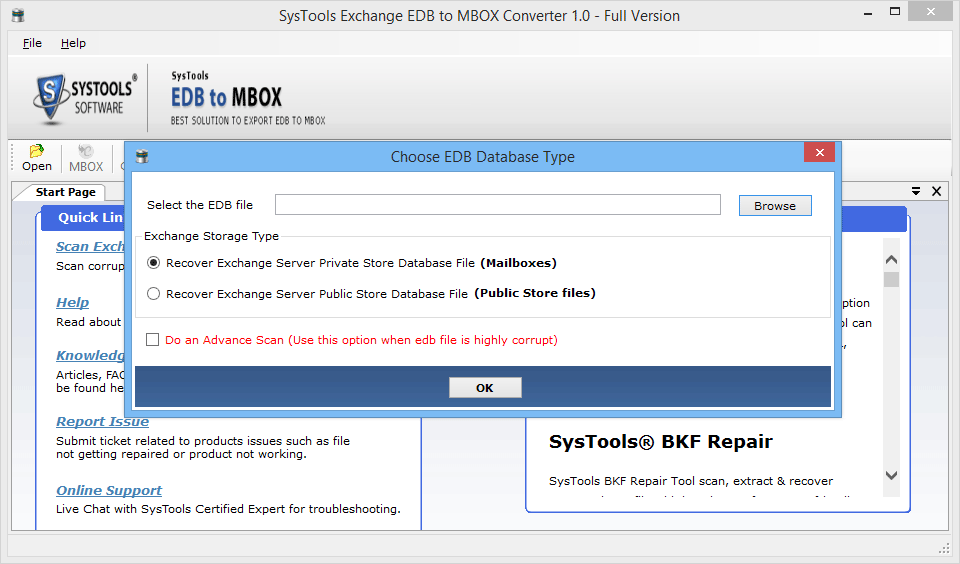
- Receive the successfully completion message for the selection of EDB file, Click OK
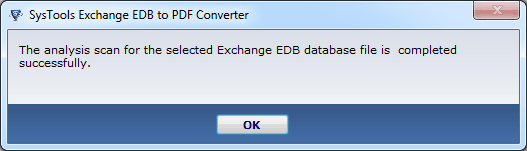
- Next Step:
User can easily uncheck the folder which user do not want to save
User can easily uncheck the folder which user do not want to save
Check the selected folder by clicking on Save as PDF option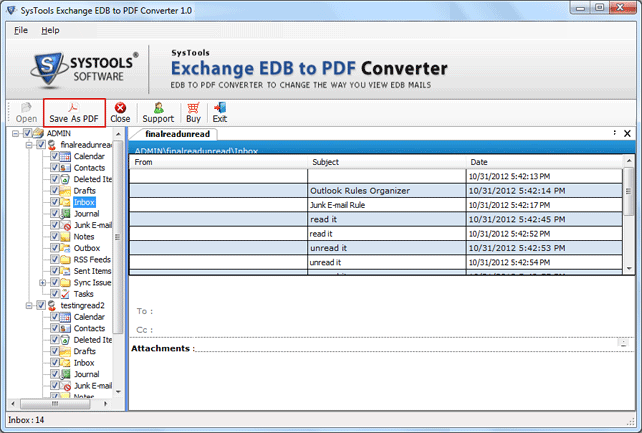
- Select the desired location to save PDF file, then click on OK button.
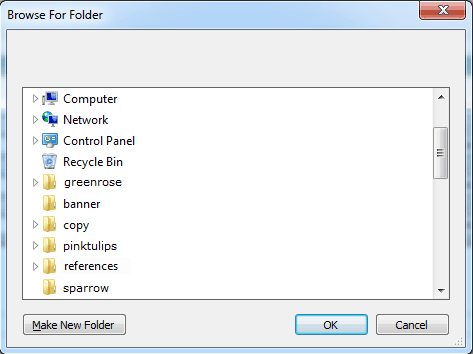
- Successfully completion message will be received with path of location. Click on OK.
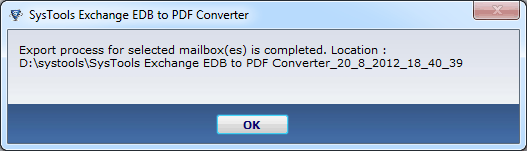
- List of Exported mailboxes names will be displayed on the screen. Check it then close the screen
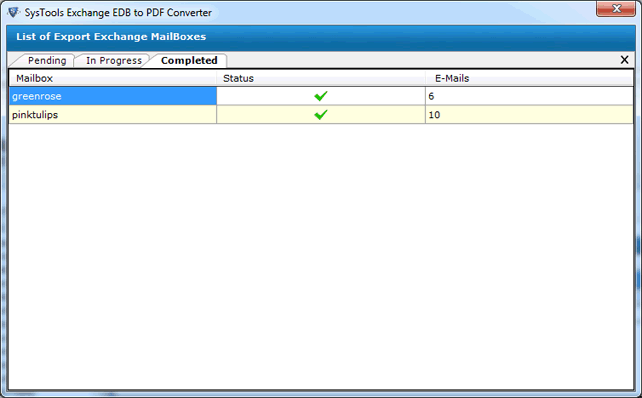
- Close the screen accepting the warning message Yes
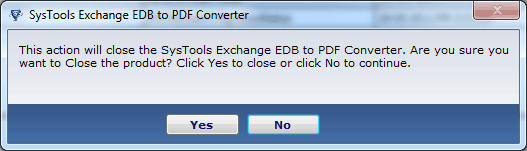
you can also use advance scan option to select Edb files which is corrupted