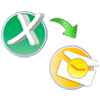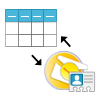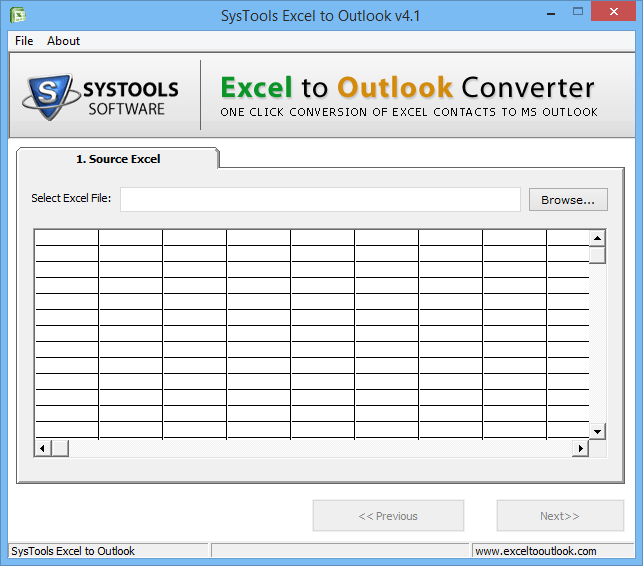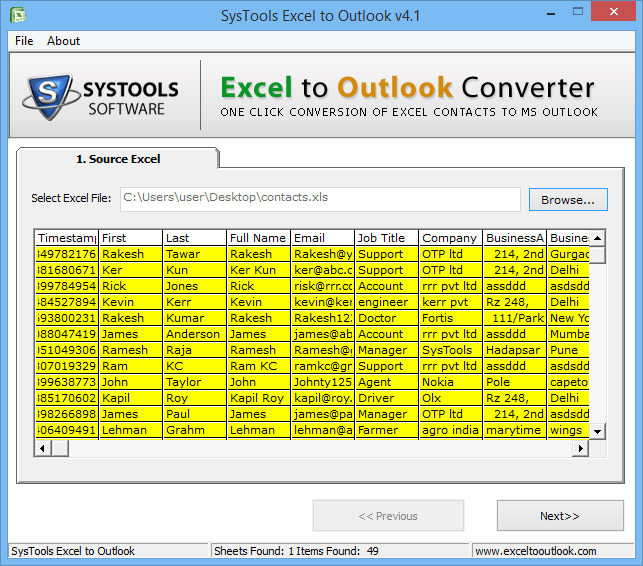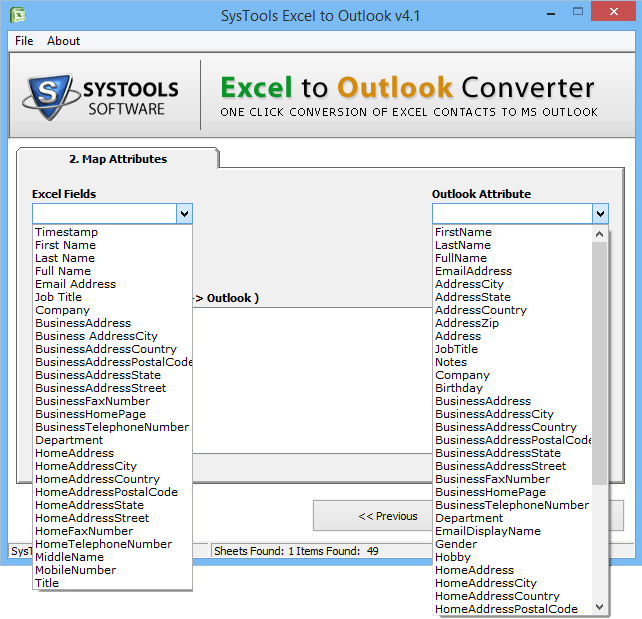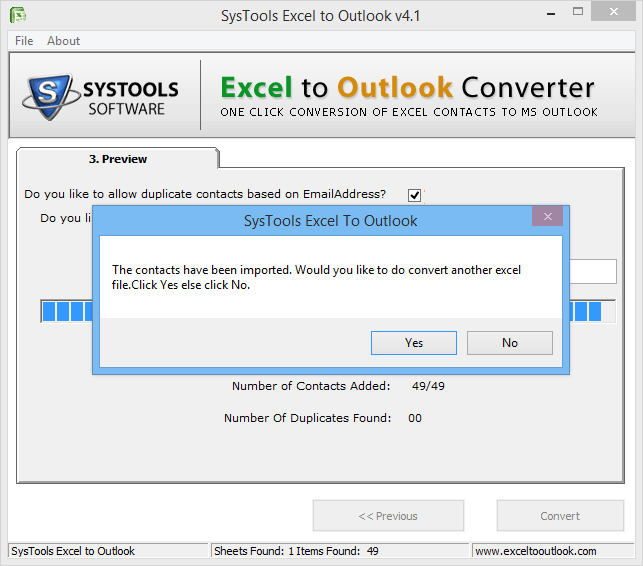SecuraSoft Excel to PST Converter
Microsoft Excel to Outlook Converter Software is designed to export Excel contacts to Outlook. It is stand-alone utility.
- Import Excel Contacts to Microsoft Outlook in bulk
- Provide Auto mapping option for matching contact information
- Eliminate duplicate contacts while converting Excel to Outlook
- Software is able to convert .xls, .xlsx or CSV contacts into PST
- Provide Distribution List in PST of all Entire Contacts
- Installation and configuration of MS Outlook is required
- Supports all Excel file, Outlook and windows OS editions(32 & 64 bit)
Windows 10 support

30 days money back

Technical Support

100% Safe & Secure