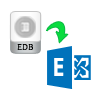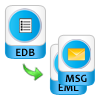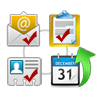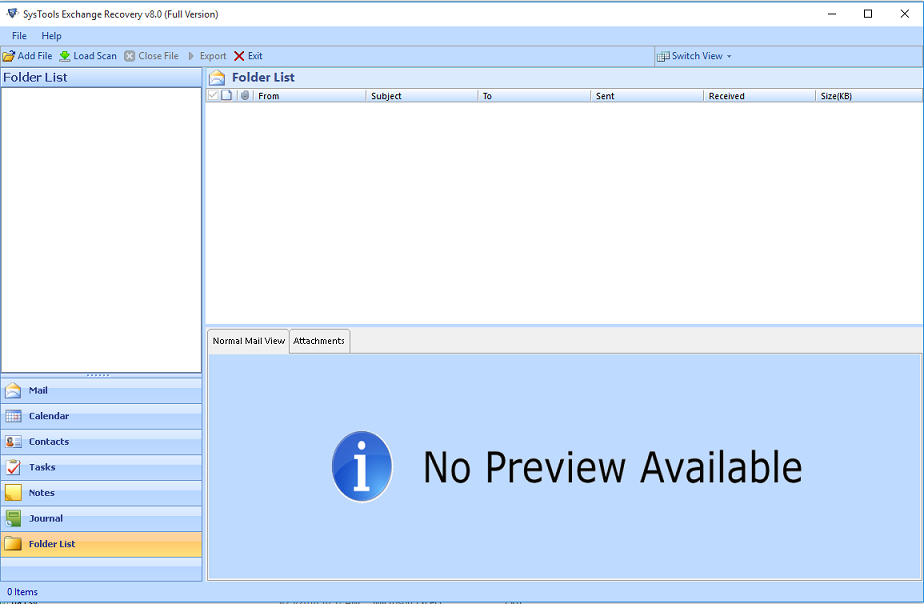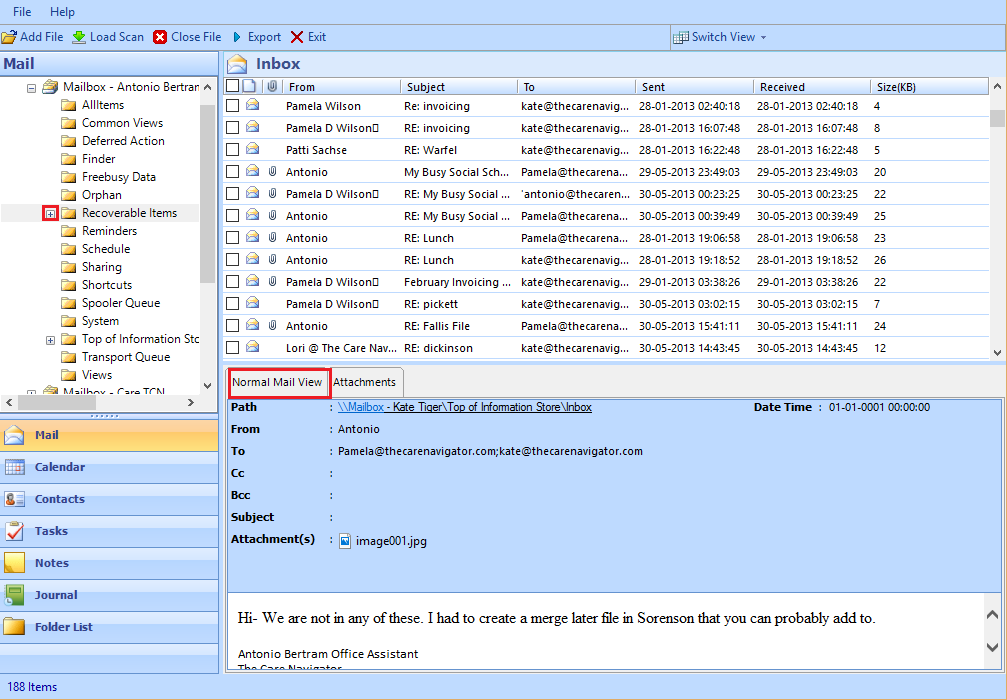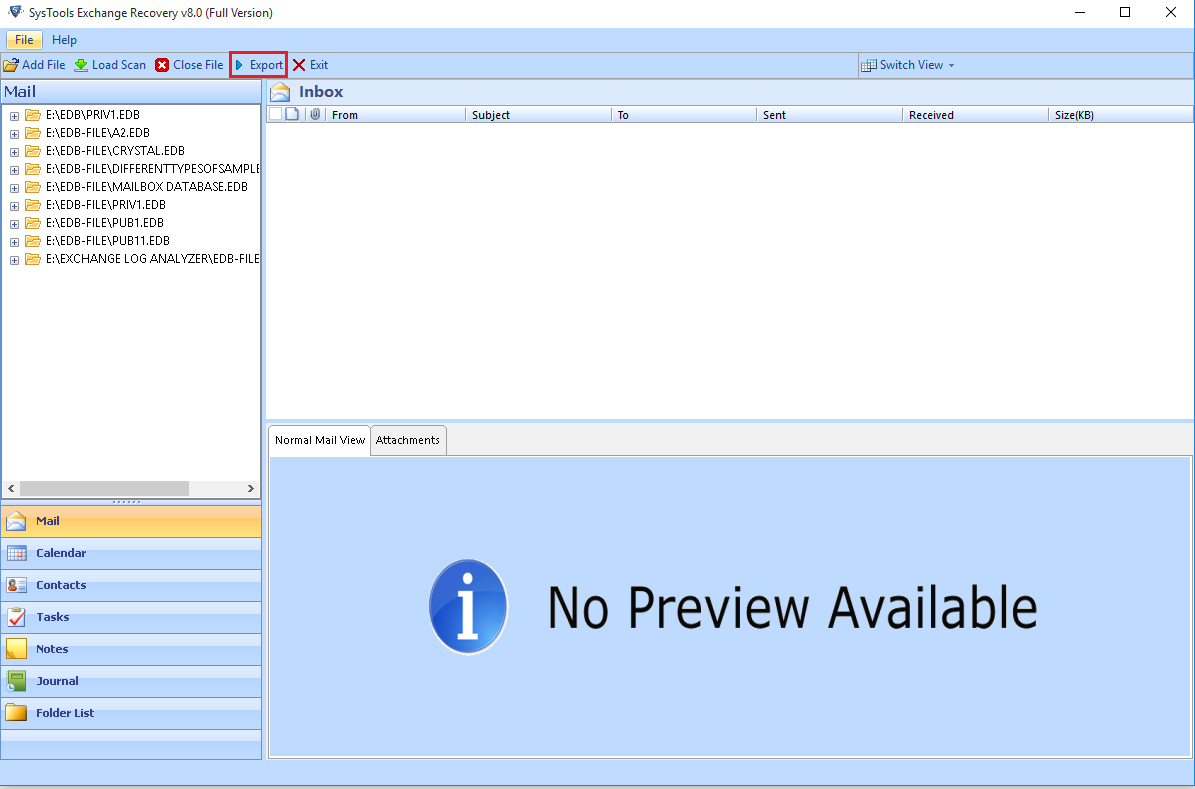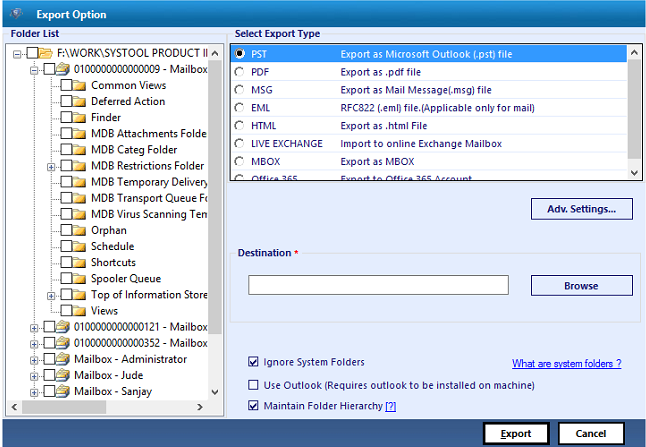SecuraSoft Exchange Server Recovery
Exchange Server Recovery Tool is a best way to recover permanent deleted data from exchange mailbox 2013, 2010, 2007. It also repairs corrupt database of Exchange server quickly without any data loss & saves it to many file formats such as PST, EML, MSG, HTML, PDF.
- Recover Exchange mailboxes items from Offline dismounted EDB files
- Repair Private, public & STM EDB files of Exchange server.
- Export Exchange mailboxes to Live Exchange server, Outlook & Office 365.
- Allows to save Exchange database in PDF / MSG / EML / HTML files.
- Selective Export by category such as Mails, Contacts, Tasks, Calendar, Journals & Notes.
- Facilitates to search sub-domain users.
- Options for Naming convention while saving into HTML / PDF / MSG / EML
- Filter option to save exchange 2016, 2013, 2010 mails of particular period.
- Preserver Folder structure during Exchange database recovery.
- Supports Exchange versions 2016, 2013 & earlier.
Windows 10 support

Exchange Server 2016
Office 365 Support

100% Safe & Secure