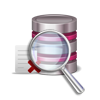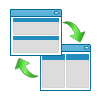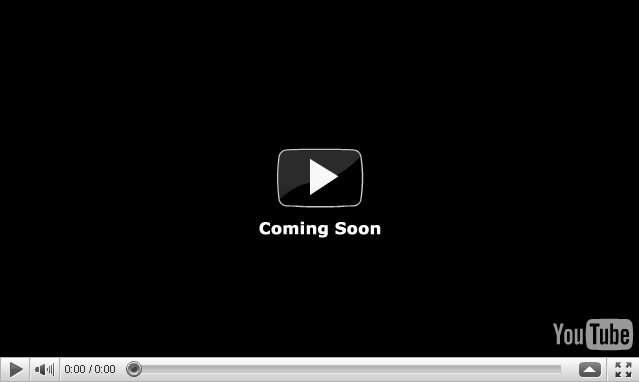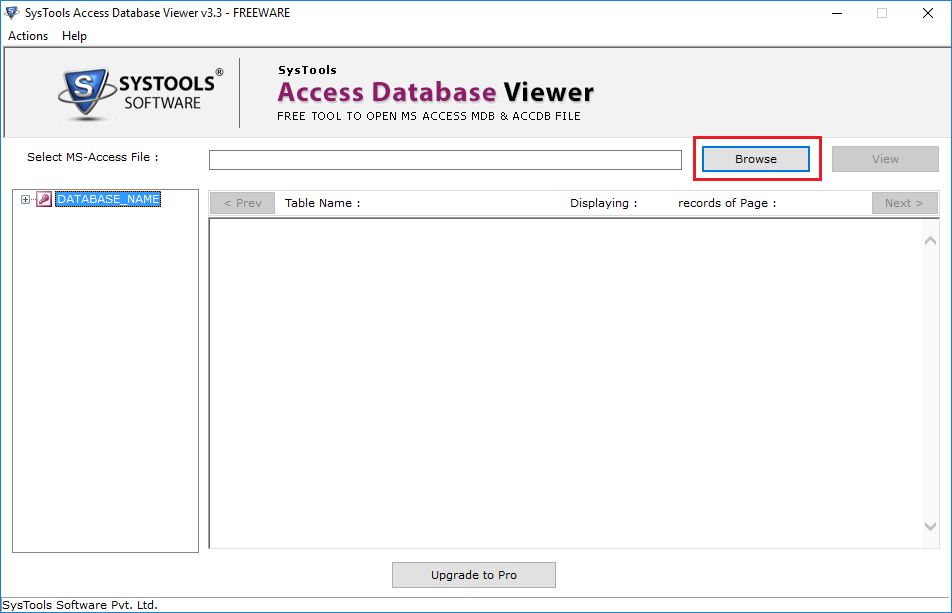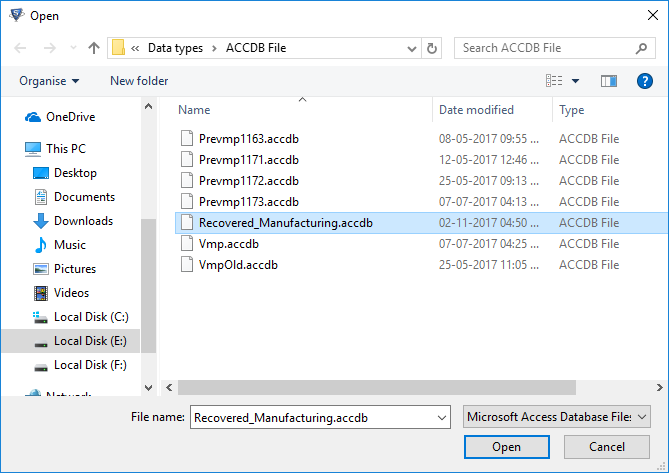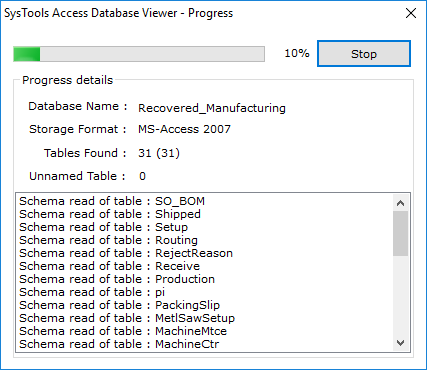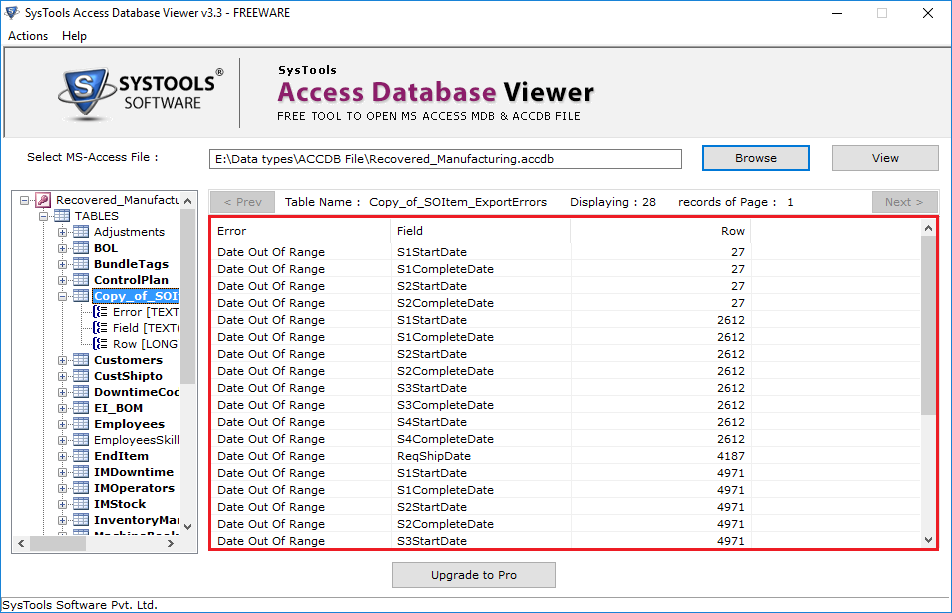SecuraSoft Access Database Viewer
Microsoft Access MDB / ACCDB viewer is an excellent standalone portable tool to open & read .accdb & .mdb files without the support of MS Access. It also supports to open MDF file which is the Access older version file format. ACCDB file format is created in Microsoft Access 2007, 2010, 2013, 2016.
- Open & View MDB / Accdb files without Microsoft Access installation.
- Provides preview of Complete database along with Table contents
- Scan and Load the Access database file after adding to accdb viewer.
- Support to view mdb & accdb file of all Access versions
- Support to Windows 10 & all earlier versions.
Windows 10 support

100% Safe & Secure