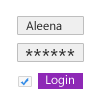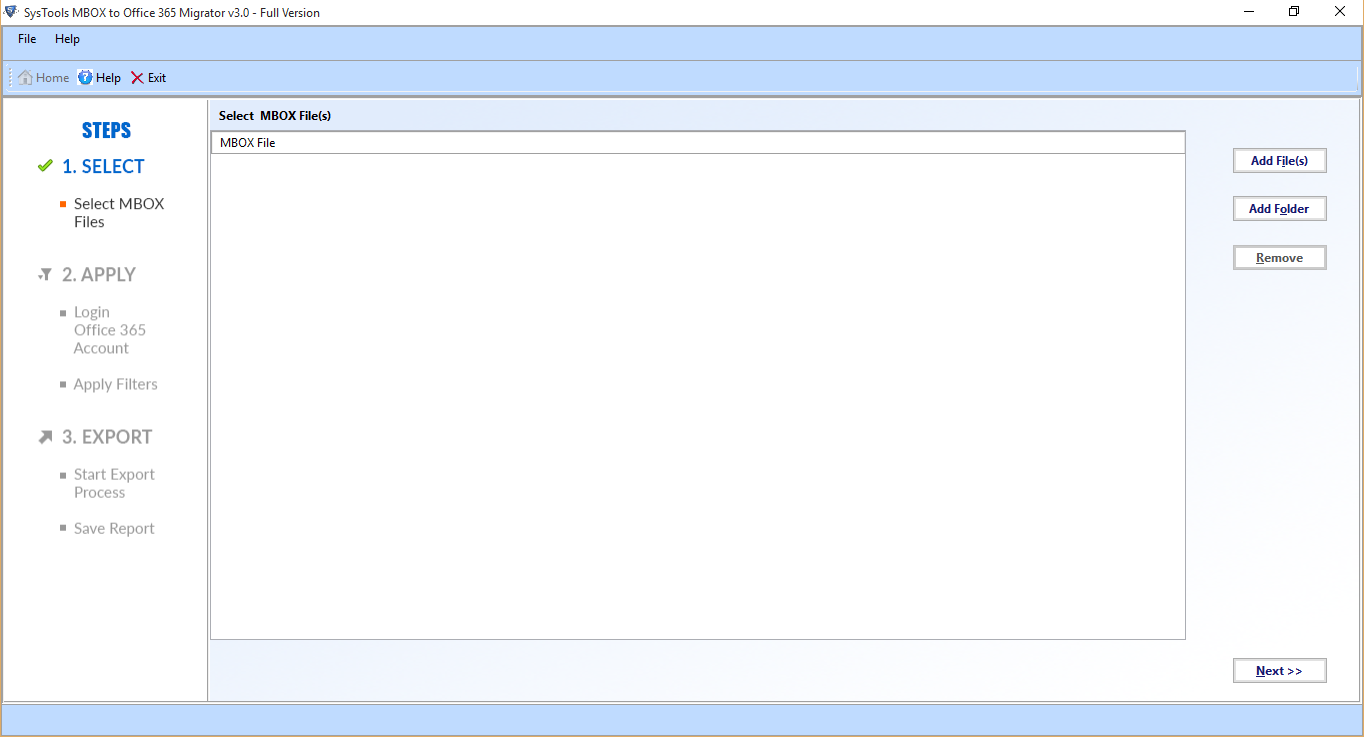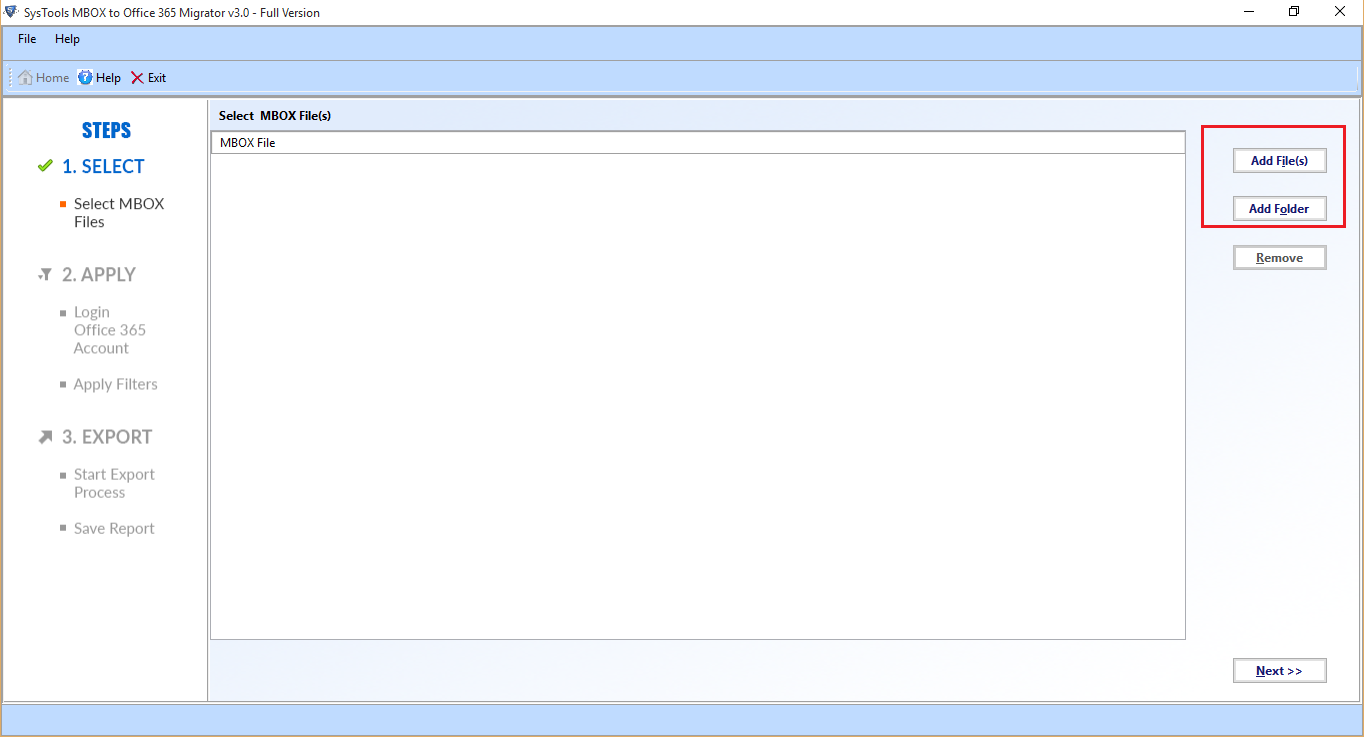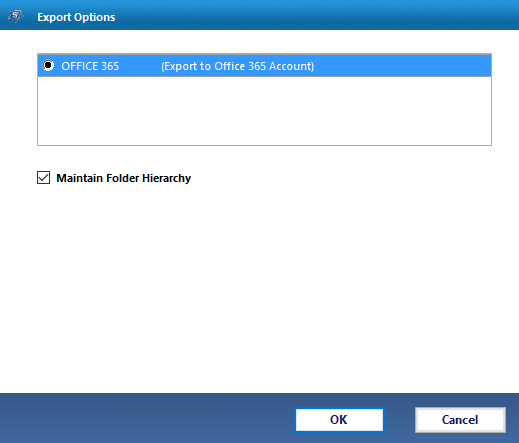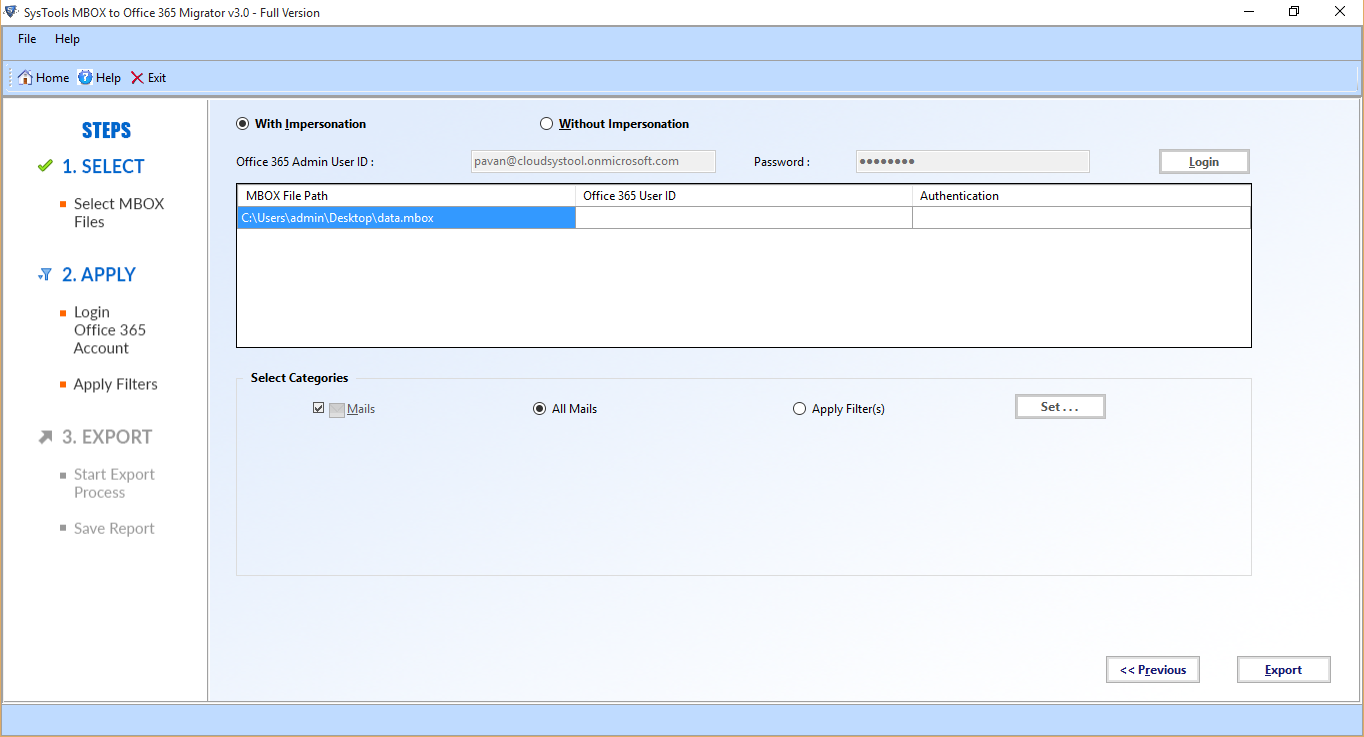SecuraSoft MBOX to Office 365 Converter
MBOX to Office 365 converter is designed to import .mbox file in Office 365 domain. Even it can export multiple MBOX files into Office 365 account along with attachments. One more amazing feature is that users can perform the data migration with or without impersonation. In addition, it is compatible with all version of Window including 10.
- Capable to export MBOX files to Office 365 in bulk mode
- Offers Category and date filtering features for selective migration
- Facilitates Impersonation option to import data in multiple accounts
- Renders Add Files & Folders option for executing the conversion task
- Allows to export corrupted MBOX data files to MS Office 365
- Keeps the entire data safe during the conversion of .mbox data files
Windows 10 Support

All MBOX Clients

MS Outlook 2016

100% Safe & Secure