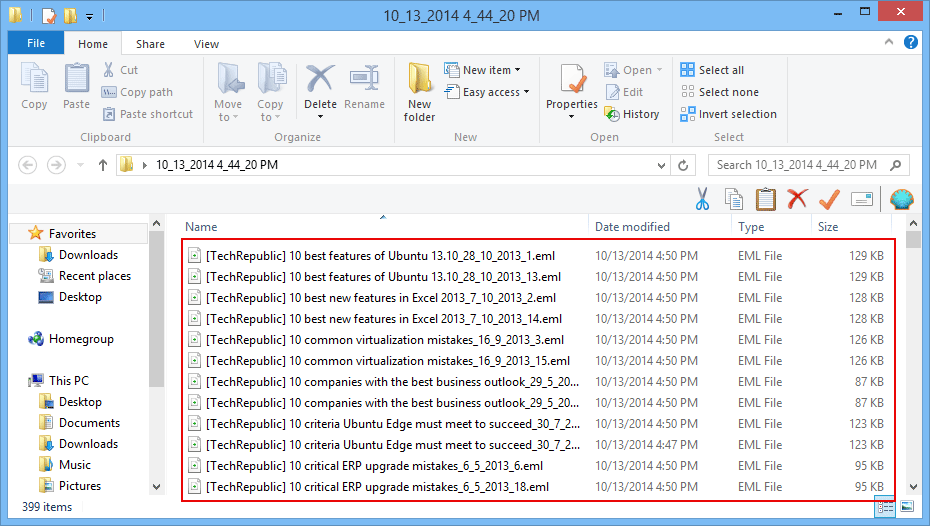Stepwise Follow Product Working Guide
Follow these steps sequentially and read the given instructions to know about the functionality of product.
- Initially Download Demo or Purchase Full edition of Product and then select the application from Start Menu. Open the Systools application .
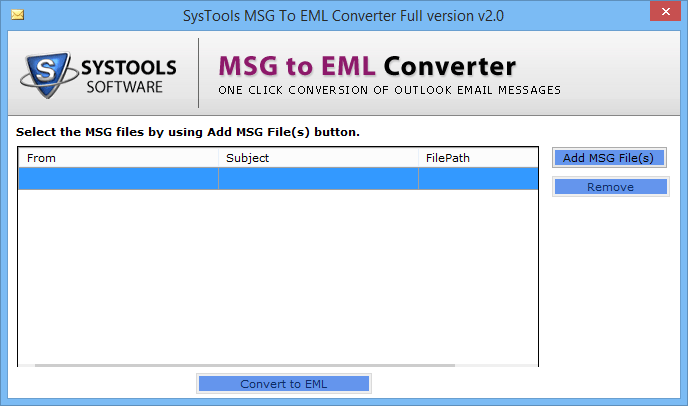
- Now click on "Add MSG File(s)" for selecting the MSG files which user want to convert into EML format.
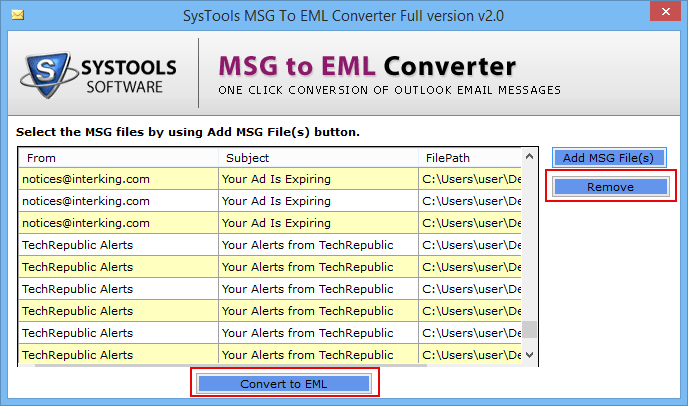
- Click "Browse" button to find the .MSG file from the System.Then click on button "convert to EML".
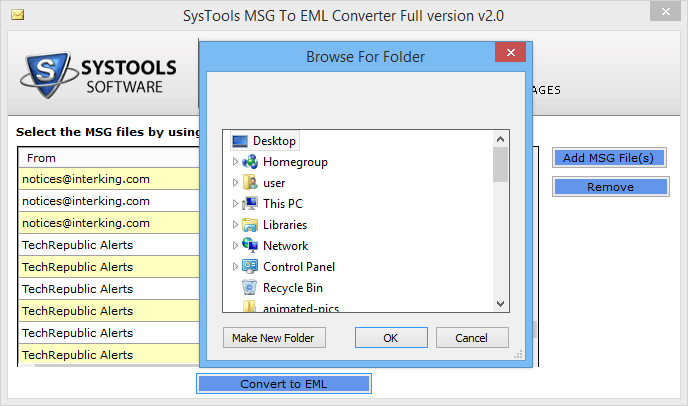
- Select the location to save the converted EML file format. Click OK.
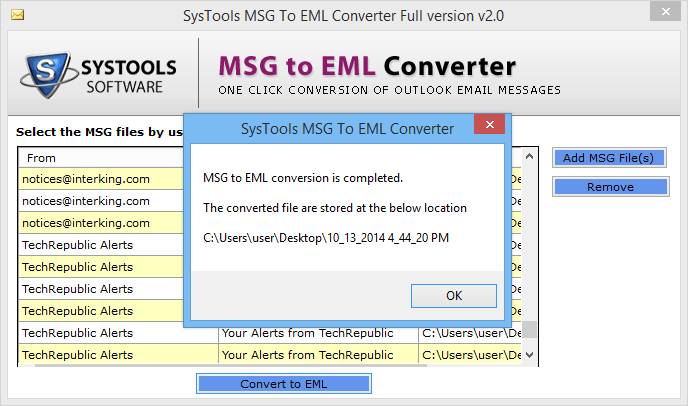
- A conversion report is generated .The software will show the converted MSG files.