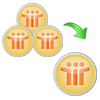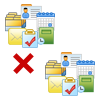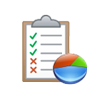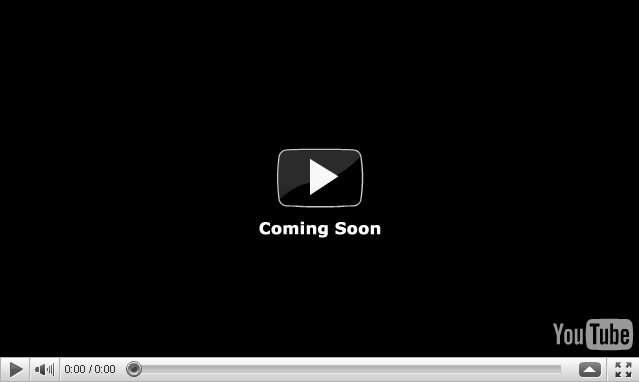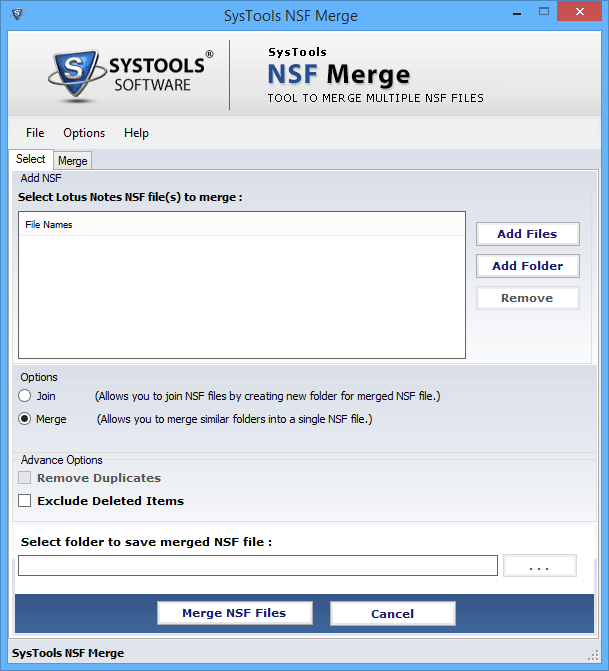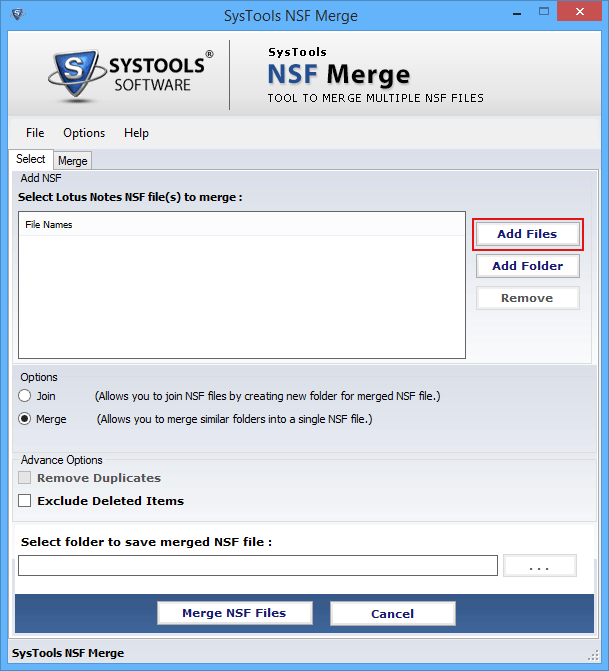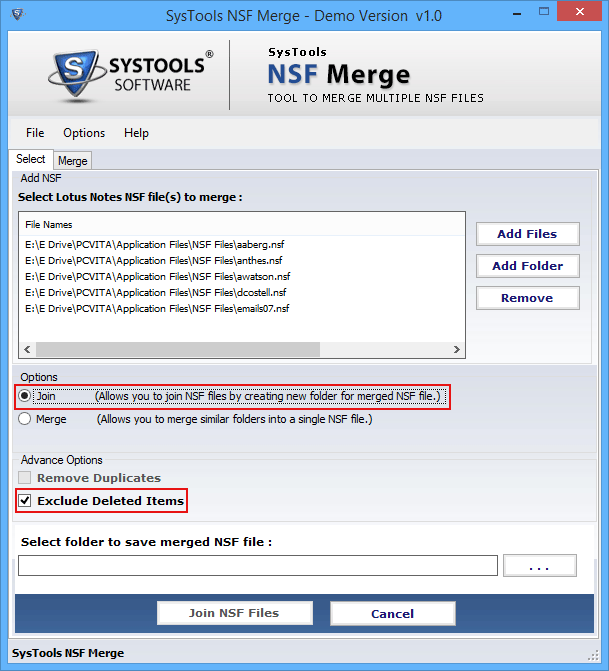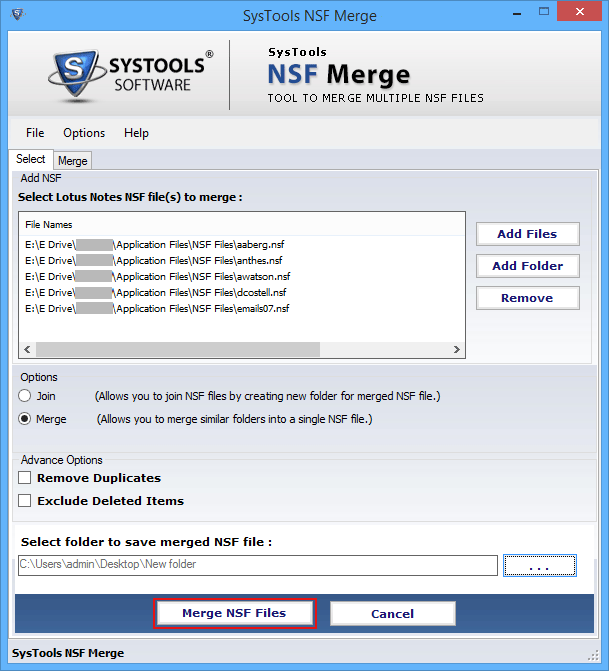SecuraSoft NSF Merge Software
SecuraSoft™ NSF Merge Software is intuitive designed tool to combine Lotus Notes Archives. This tool helps user to unite unlimited NSF files and migrate them on any platform like Cloud Outlook, Windows Live Mail and Thunderbird with ease.
- Lotus Notes Mail Merge tool let user to unite multiple NSF Archive Files
- Software merges all the items of Notes like Mailboxes, Contacts, and Calendars etc.
- Attributes like Join or Merge can be utilized at the time of merging the NSF files
- Software to Merge NSF files will let users to exclude Deleted or Duplicate Items
- Trial Utility of NSF Merge Software will Join 2 NSF files or Merge 15 items of each folder
Download Now
100% Secure
Windows 10 support

Lotus Notes 9

MS Outlook 2016

100% Safe & Secure