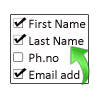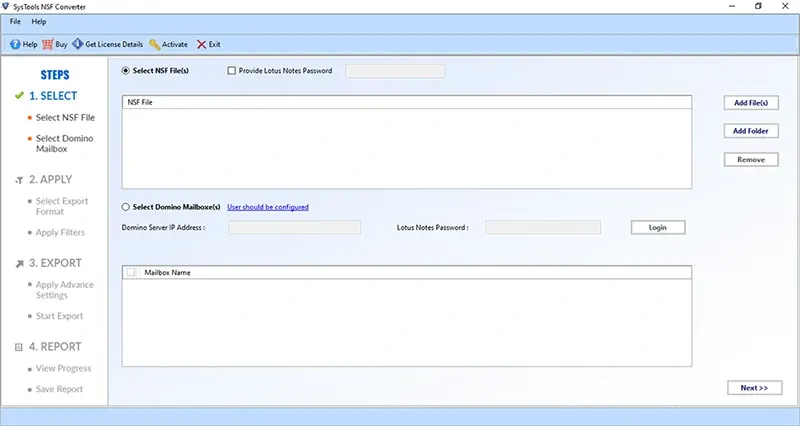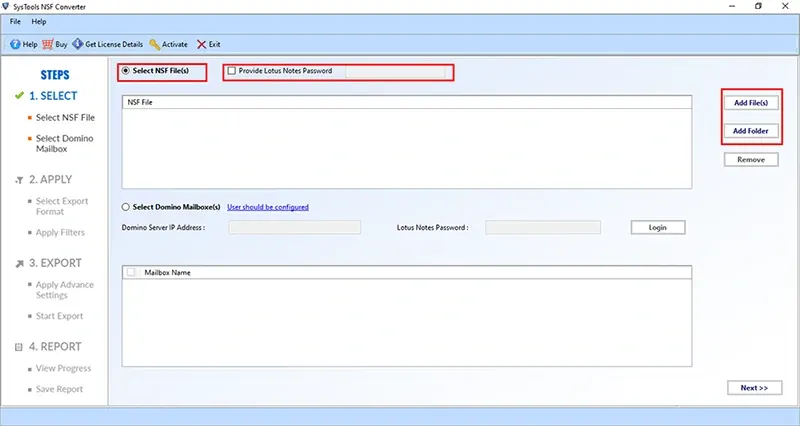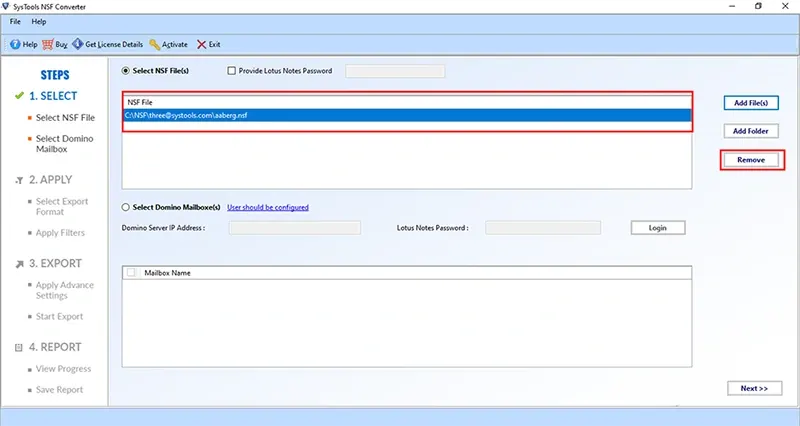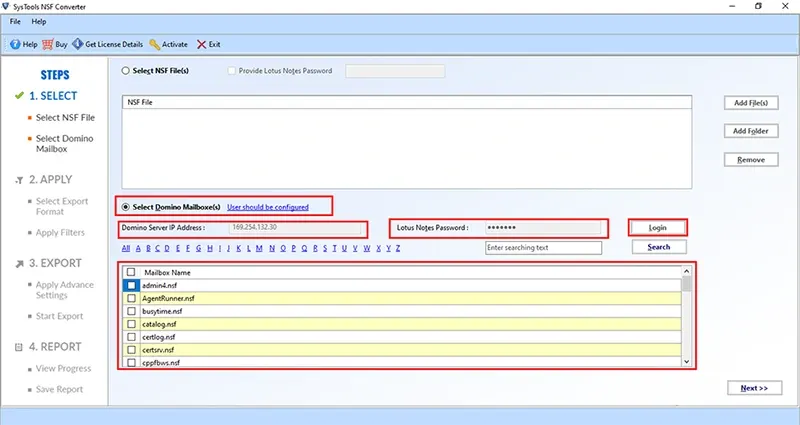SecuraSoft NSF Contacts to Gmail Converter
Lotus Notes Contacts to Gmail Converter tool is to convert Lotus Notes NSF file contacts into CSV file format for Gmail contacts. Tool easily scans and loads multiple contacts from the Lotus Notes address book. It supports all the editions of Windows Operating System from Windows 10 and below editions with support for both 32 and 64-bit.
- Load and Export multiple contacts from Lotus Notes Address Book.
- Unlimited conversion of names.nsf file Contacts.
- All the fields of Lotus Notes contacts into CSV file are exported and saved.
- Installation of Lotus Notes is compulsory in the computer system for the conversion of Lotus Notes NSF file into Gmail CSV.
- CSV file can be added into Gmail with the option to import the file.
Windows 10 support

30 days money back

Technical Support

100% Safe & Secure