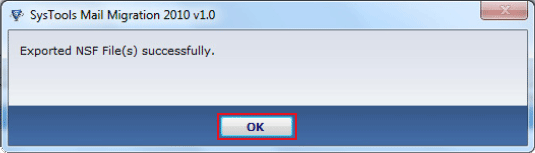Step by Step Conversion Process
Following are the simple steps of complete conversion process that how software works and know the performance and functionality of software
- Install and Run the software. Click on Open button for further process.
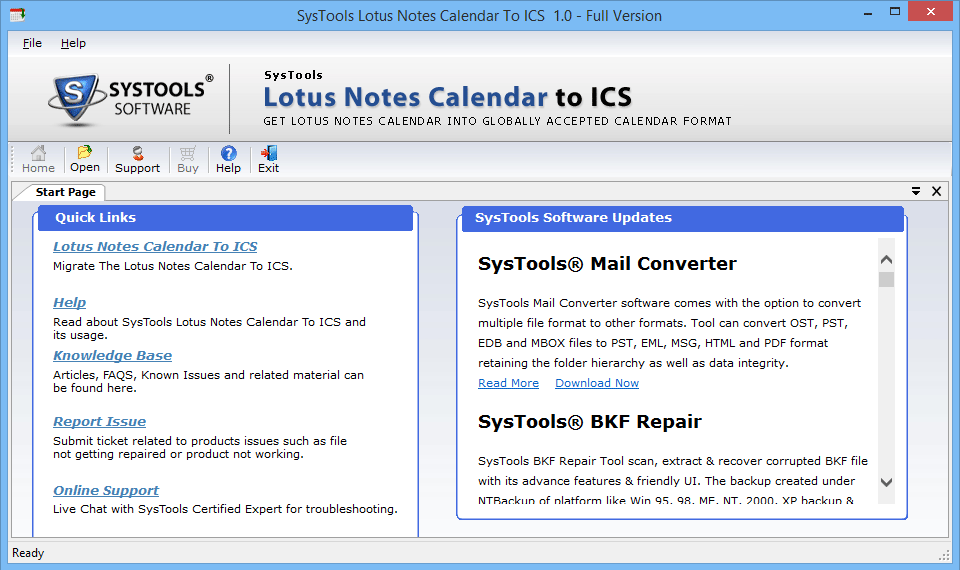
- Click on Browse button to select the NSF file.
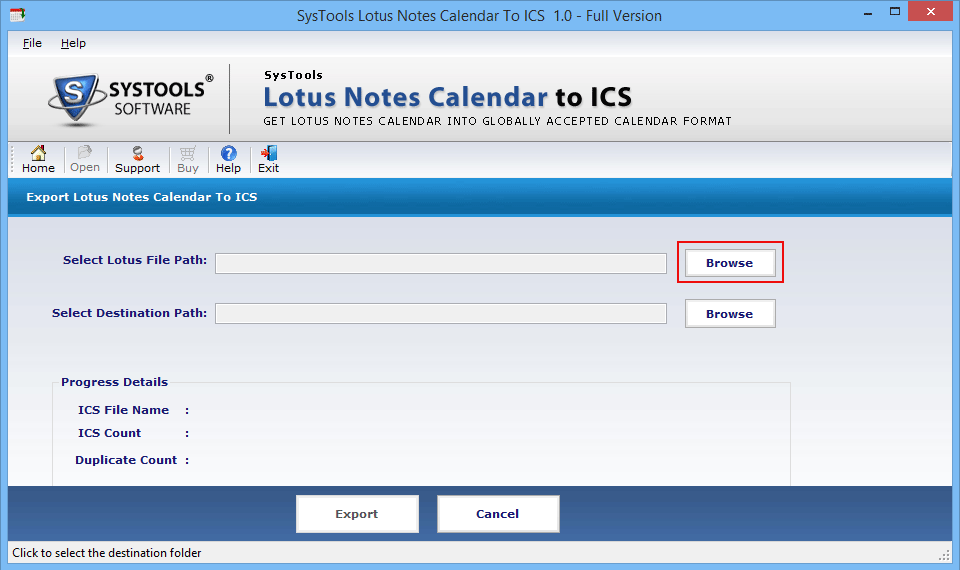
- Select the NSF file where you wants to Export Calendars items Meetings, Appointments, Anniversaries etc and click on Open Button.
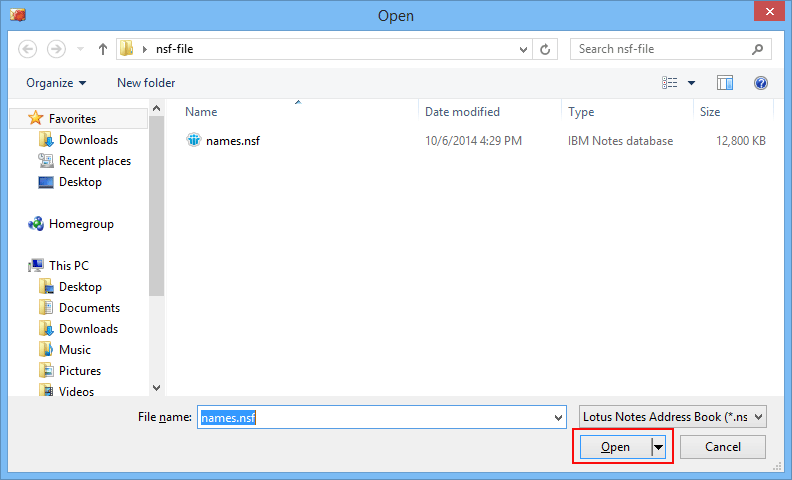
- Now choose the path where you can easily save the calendar files, click on the another one Browse
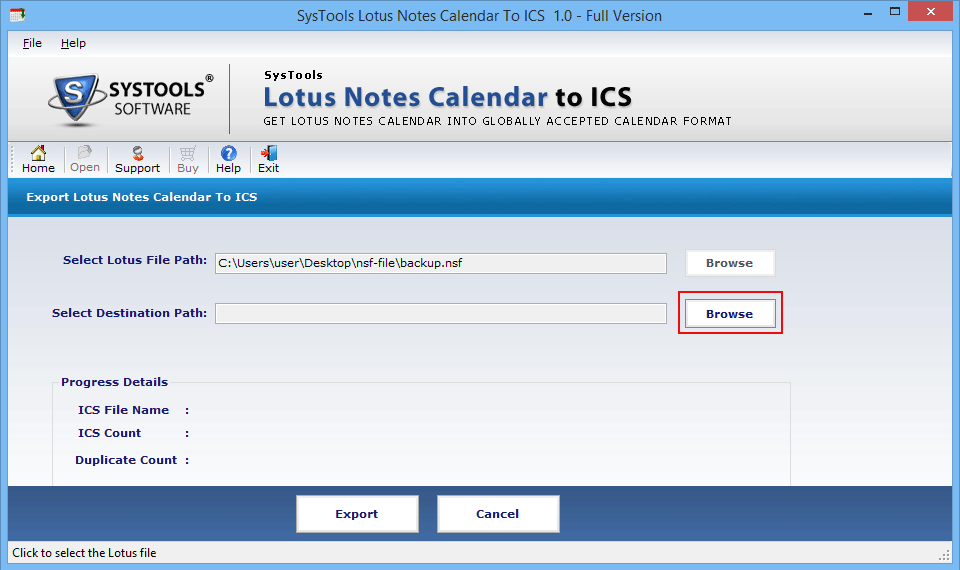
- After that Click on Export Button to continue the further process
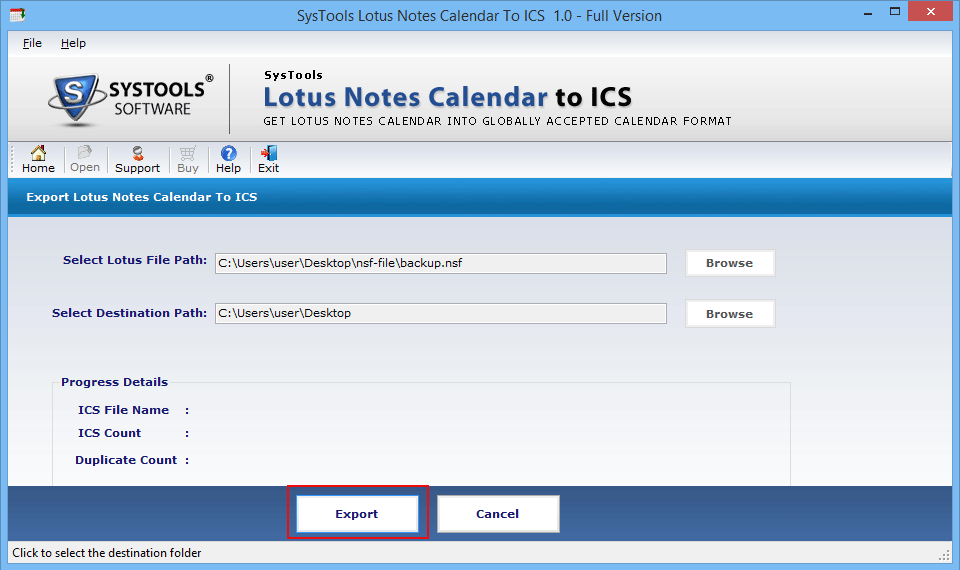
- Now a dailog box will be pop up. Enter the ID and Password
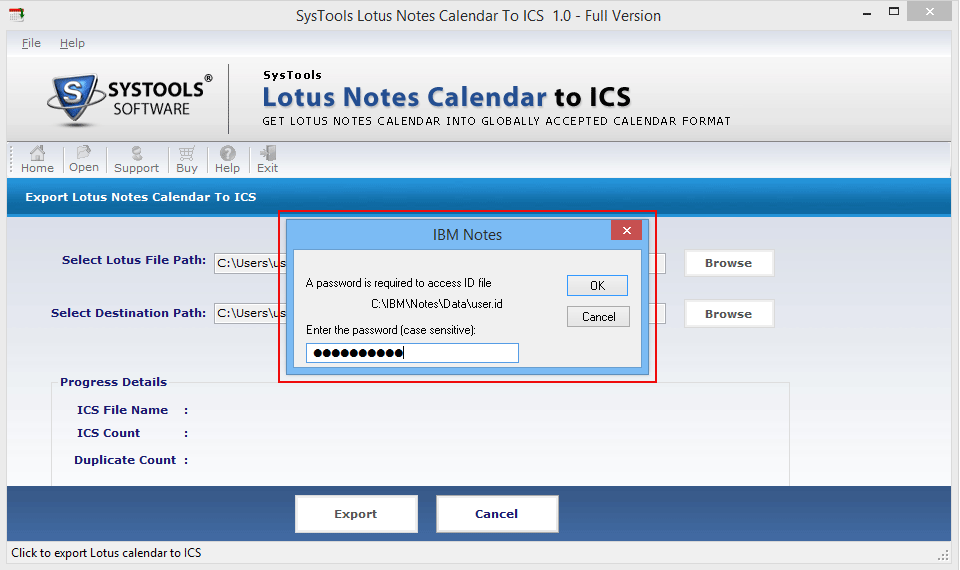
- Now the Migration process will be done successfully as following screen
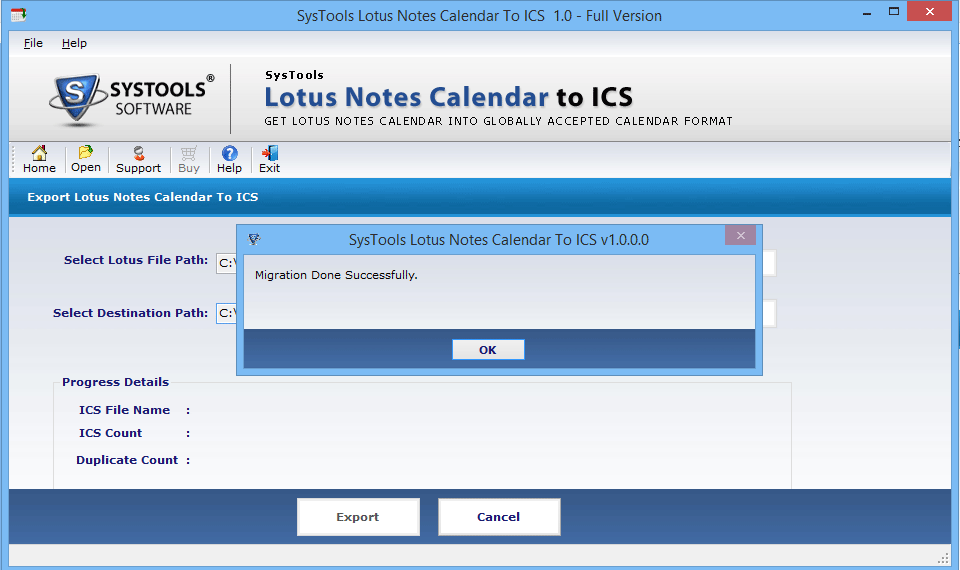
- Now the software gives you multiple counts of duplicates value
This detail shows the ICS file Name and ICS Path. This ICS file name will be show the name of migration and ICS counts will be show the ICS Count
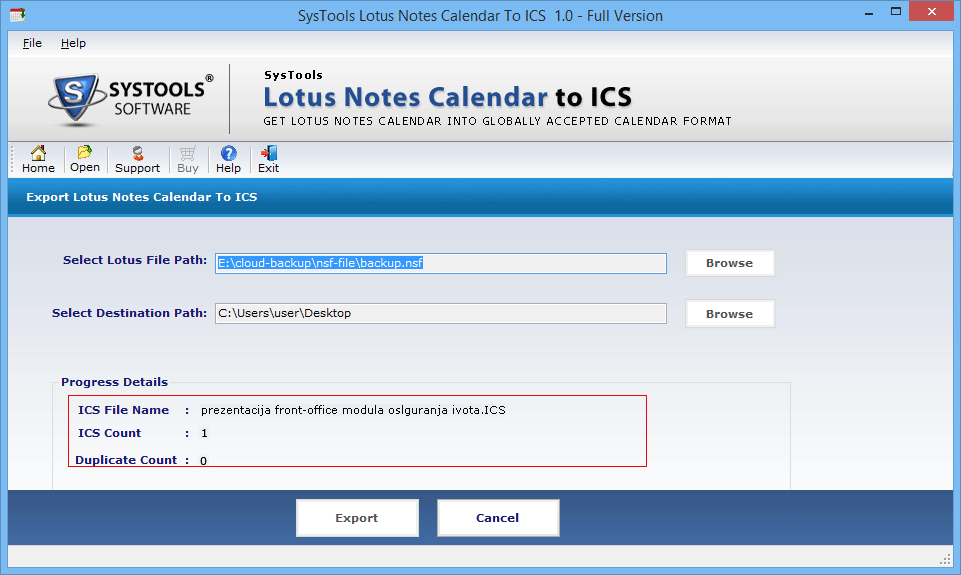
- Now the conversion process done successfully then go to file menu and click on Exit.