Importance of Email Filtering
Why Email Filtering is Important
Invention of Email has set a trademark to deliver messages effectively without any obstruction. Most of the organizations either used Lotus Notes or MS outlook for emailing purposes, but today Outlook users are increasing gradually, hence several organizations look for a significant tool which export data into PST file format. Email Filter preserving the Email properties including Internet Header, attachments etc. after conversion. Have a glance at Email components and Role of Email filter in conversion:
Major Components of Email:
- Header: It is the most important part of Email which holds the details of senders and recipients. The important technical info which the header contains are To, Bcc, Cc, Subject, Date and Time of Receiving Email, Attachments, IP address, MIME, etc. As these properties are very crucial so all Internet Header technical features are retained after migration procedure.
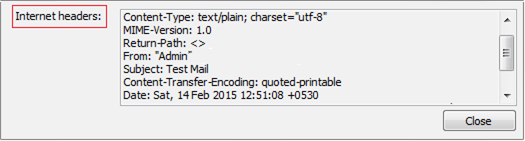
- Message Body: This Part includes the written data of the mail. It also consists of signatures or text which generated automatically by the senders’ email system. It maintains the relevancy and originality of info found in the message body suitably.
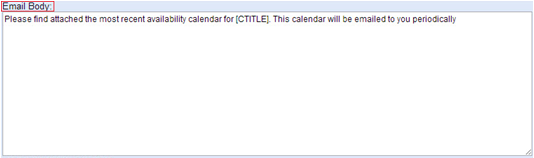
- Footer:It is the bottom part of an email which comprise of signatures that provide info about the sender of the Email. It get automatically appended at the end part of an email message.
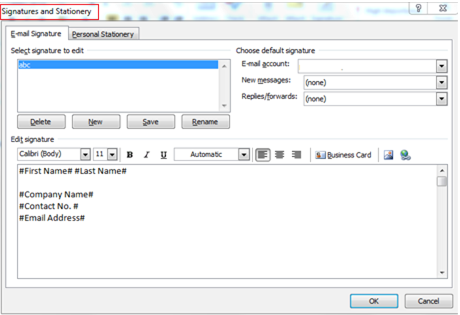
Simple Method to filter email list
Email Filter plays a significant role that are not essential to export email messages. It offers a support option of filtering the unwanted Email data and uphold the originality of Emails along with its Meta properties and associated attachments after conversion. Procedure to use Email Filter option of Software in detail is mentioned below:
- In order to use Email Filter option, first you need to select the Mail Category as shown in following screen via which option of filtering the Lotus Notes Email get enabled.
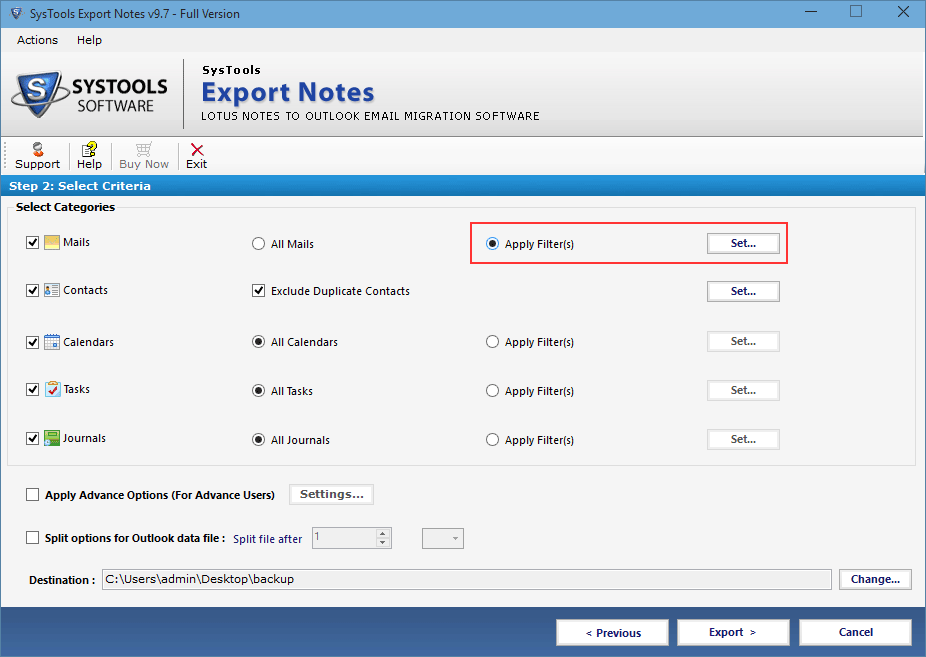
- Received on Interval: Using this option you can exclude NSF Emails of a particular period by providing date in FROM and TO of Received On Interval option. For Example. If you fill date from 23 November 2014 to 21 February 2016 then Software will exclude all Email messages that will come between this date range automatically.
- A status report will show the current status and final report on the screen
- Now a message box will be pop up on the screen which shows successfully complete Export then click on OK button.
- At the end choose the desired location and save exported NSF files
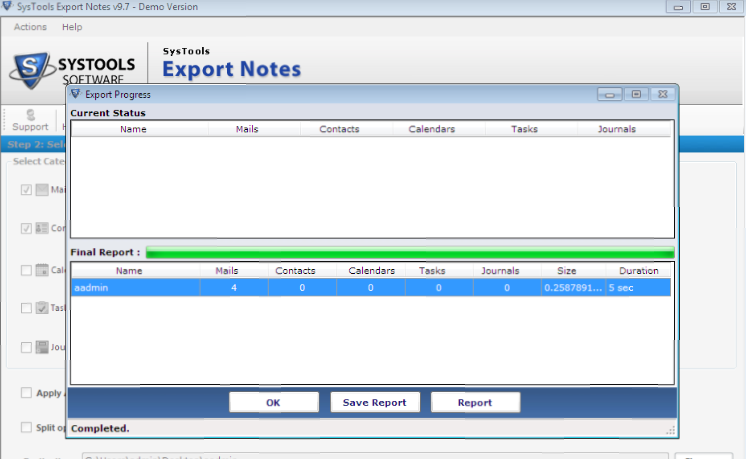
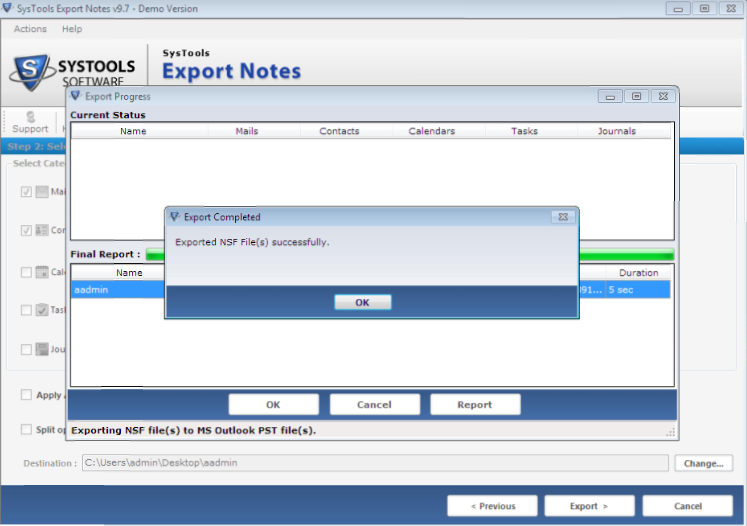
Conclusion
In this way, using the above option of Email Filter, you can export your essential Email messages appropriately from NSF file to PST file format. This option of Software benefits by excluding unnecessary NSF data during conversion and maximize the integrity and ingenuity of NSF Emails after converting in Outlook PST file format successfully.