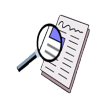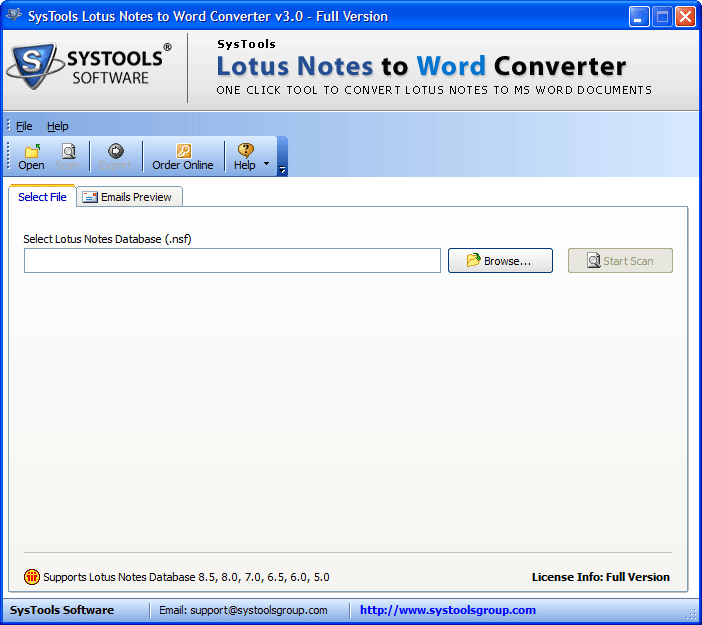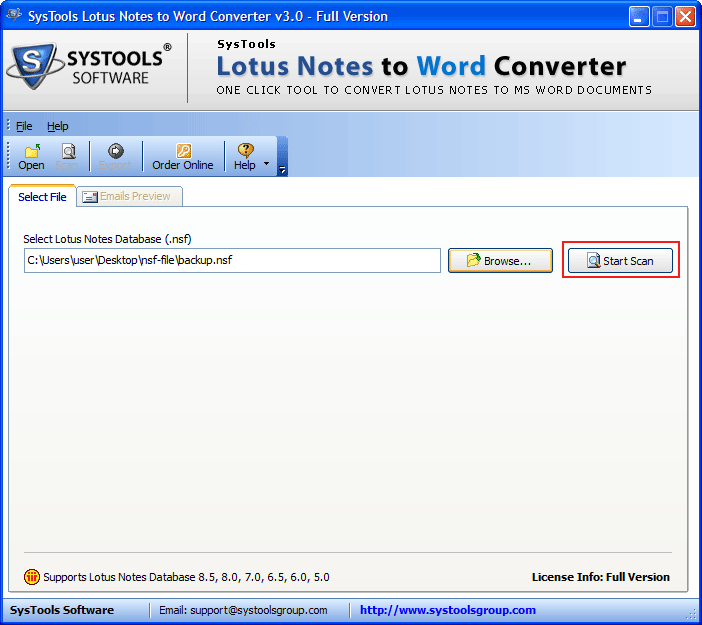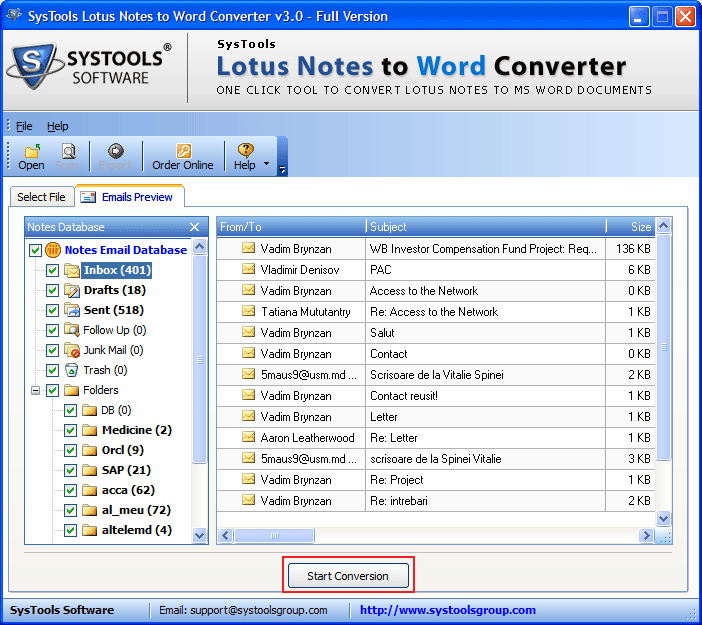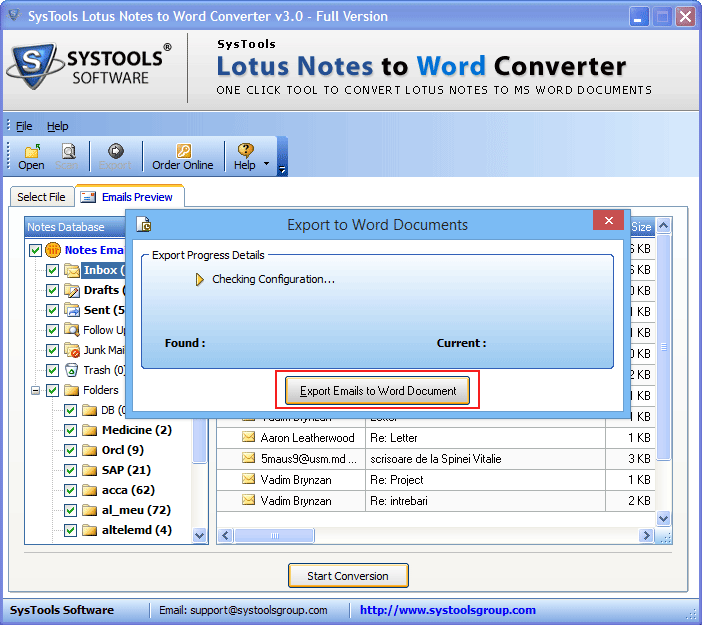SecuraSoft NSF to Word Converter
Lotus Notes to Word converter allows to convert NSF emails with attachments to Word file. The tool can scan, load and preview all emails from Lotus Notes NSF to DOC file. Moreover, the software maintains the originality of emails while converting into Word file. To open the Word file, Microsoft Office 2013 installation is mandatory.
- Export Lotus Notes document to MS Word in Bulk
- Quick Scan and load all .nsf files in Word document type
- Preview items instantly with its associated attributes
- Save emails of IBM Notes from different folders into Word
- Software maintains all the metadata properties of emails
- No file size limitation while migrating NSF files into .doc format
- Installation of Lotus Notes 9.0 or below versions on machine
Windows 10 support

30 days money back

Technical Support

100% Safe & Secure