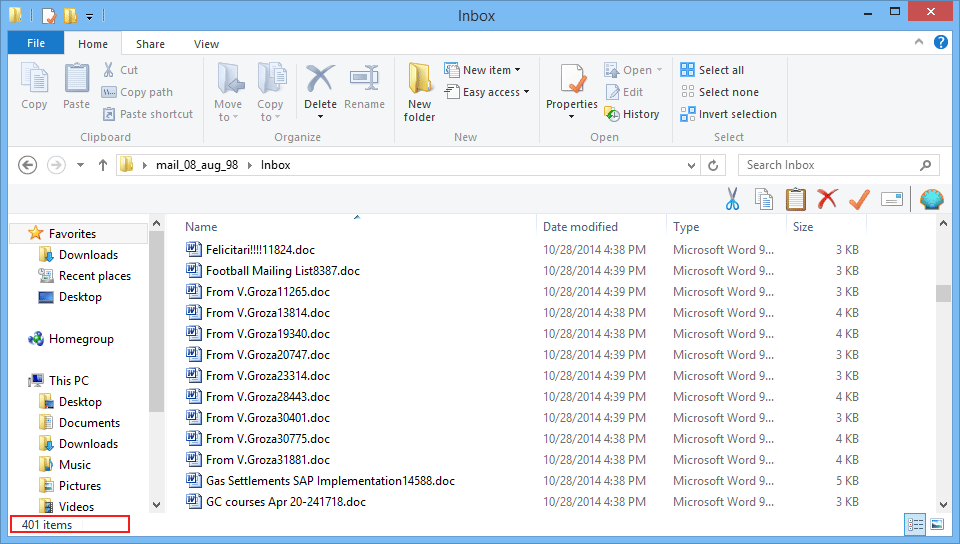Conversion Process
Following are the simple steps of complete conversion process that how software works and know the performance and functionality of software
- Install and Run the conversion software
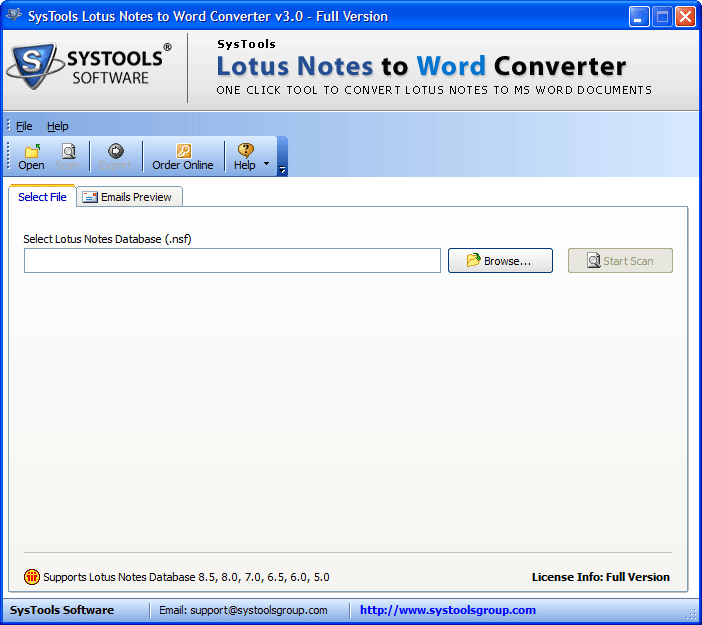
- Choose the NSF file to browse the selected items
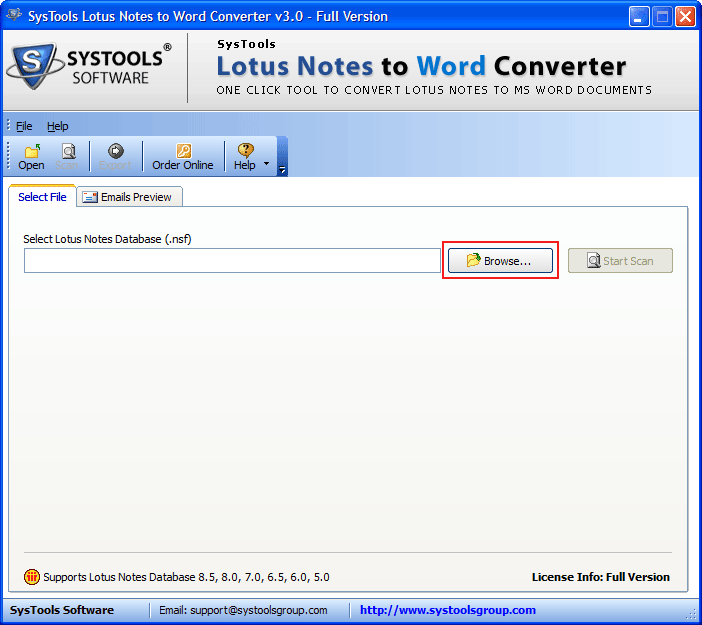
- Now again select the NSF file which you wish to be converted and click on Open Button
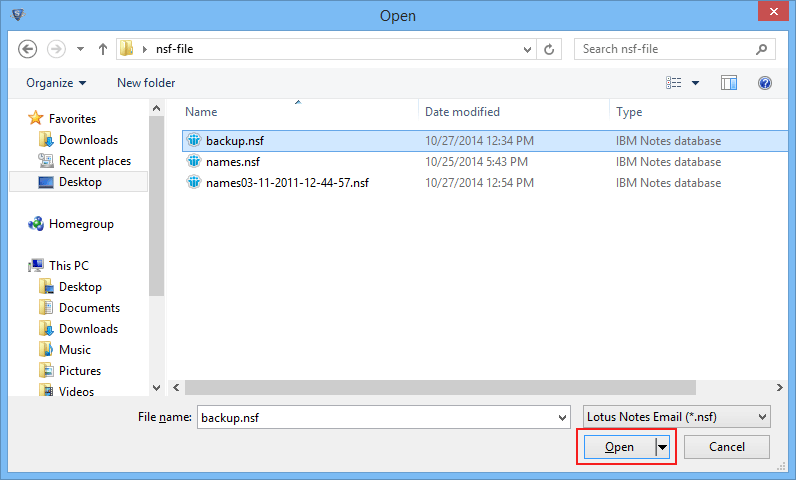
- Choose start scan option to start the scanning process
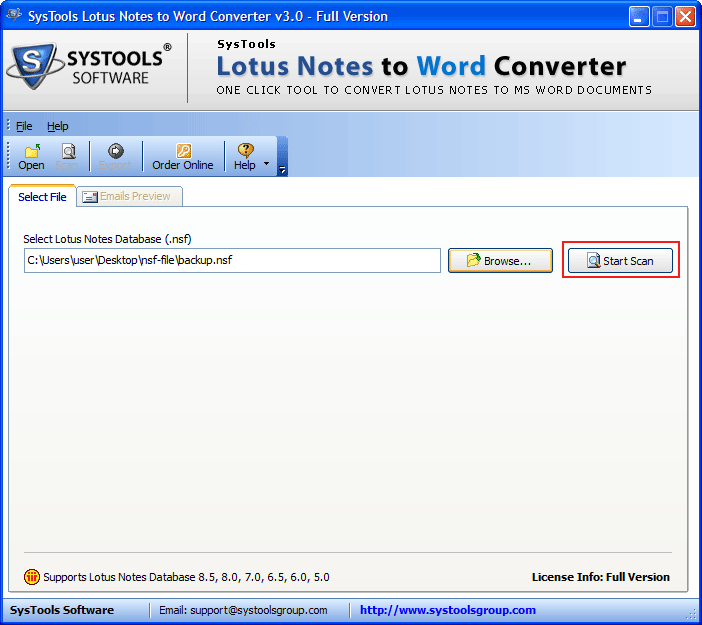
- Now you can see the live update of the software which shown into the panel
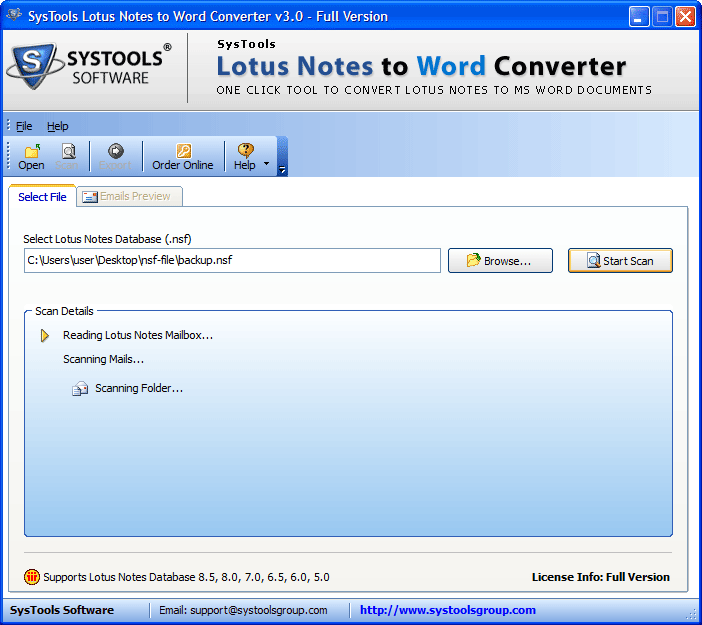
- A message box will be appear click the following box for the completion of scanning process. Click on OK to proceed further
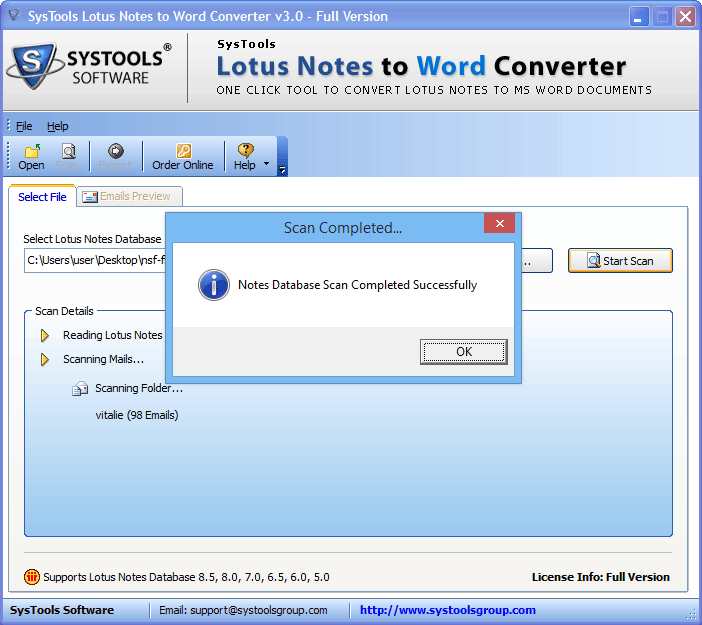
- Now the software will update all the information into the database: inbox, sent items, drafts, crash folder, custum folders. Click on start conversion process to allow the conversion process
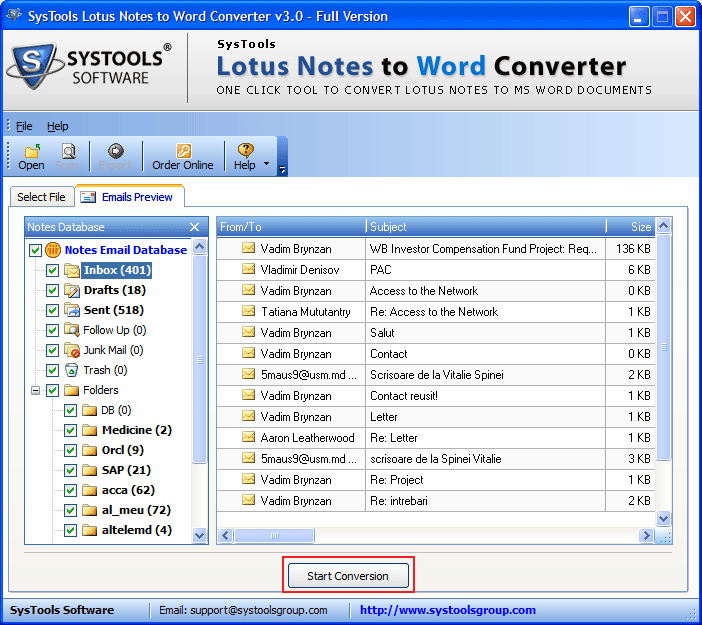
- Select the path to save the file with the conversion output.
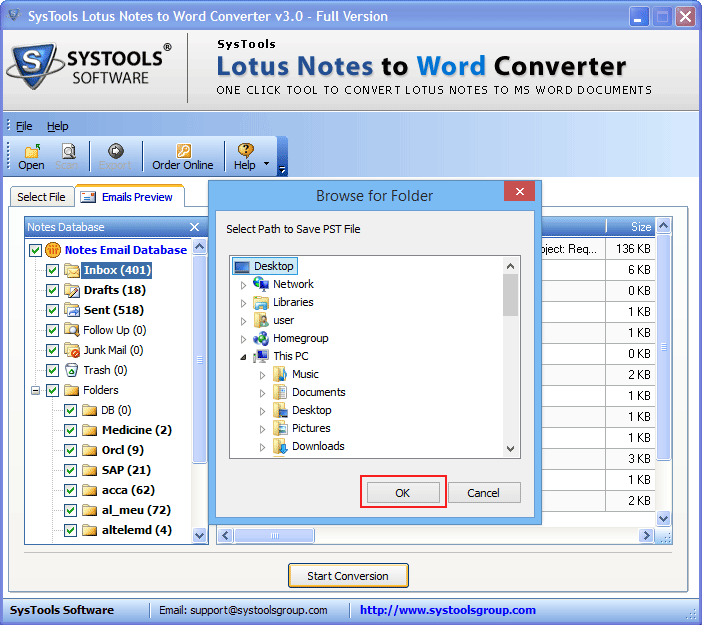
- Next, Click on Export Emails to Word documents button to start the process
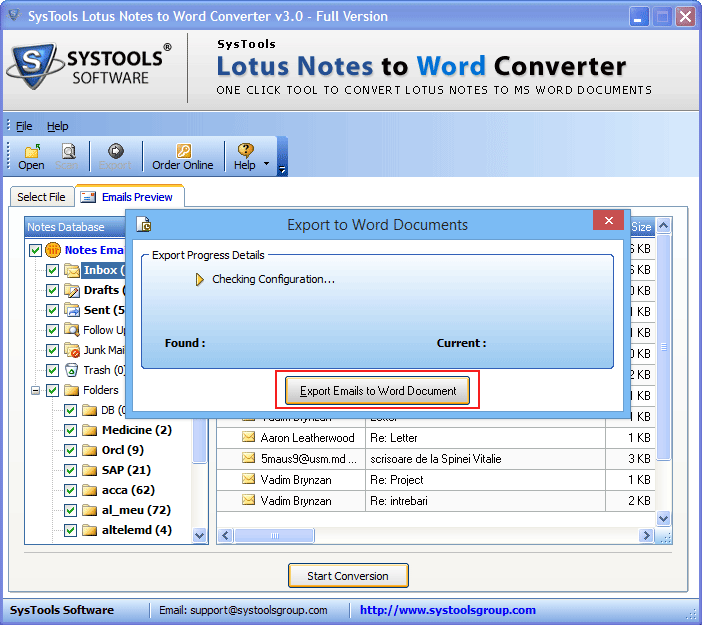
- Now you can view this process into detailed at the given below screen
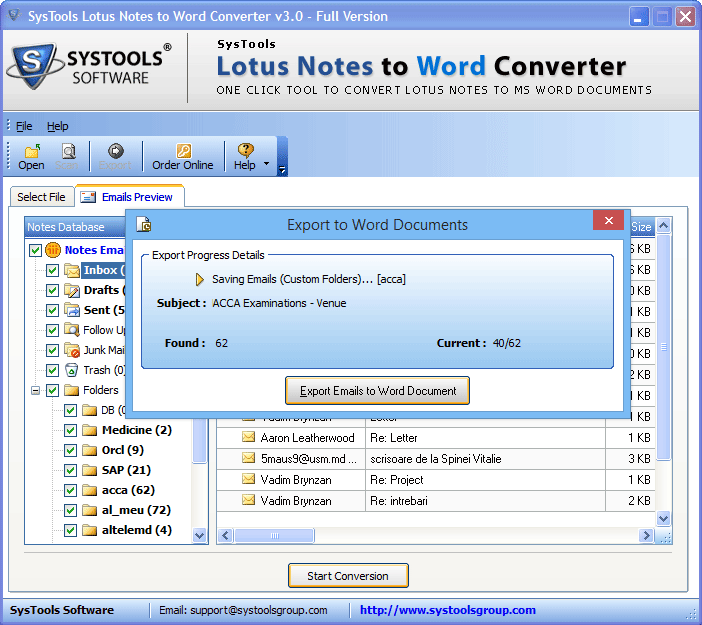
- Now software will show you message that is migration completed successfully then click on OK button
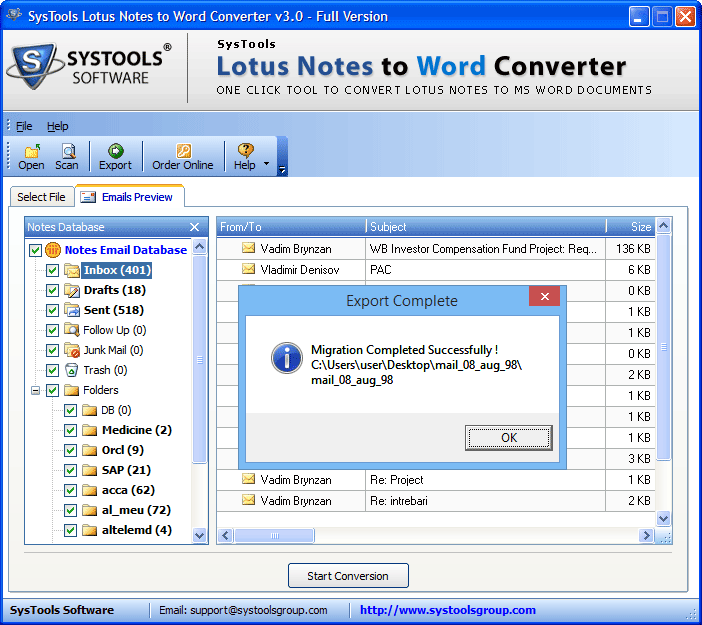
- At the end select the desired location where save the converted NSF file