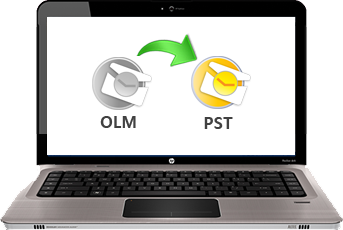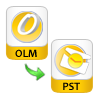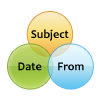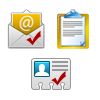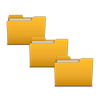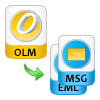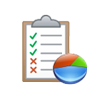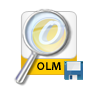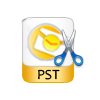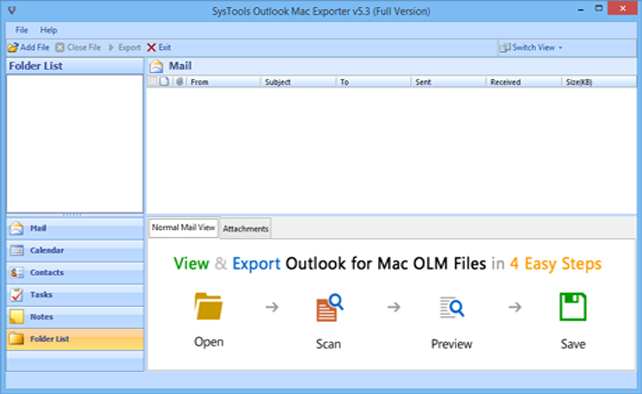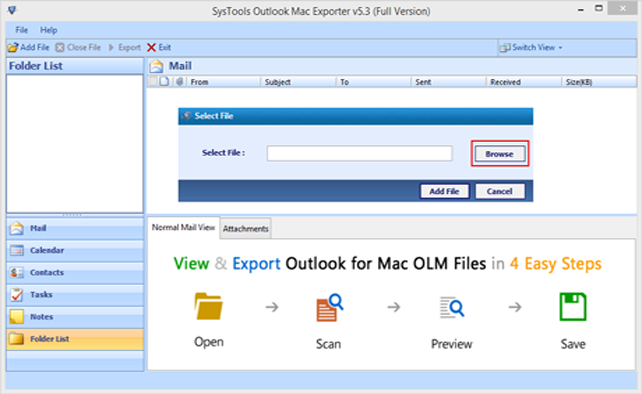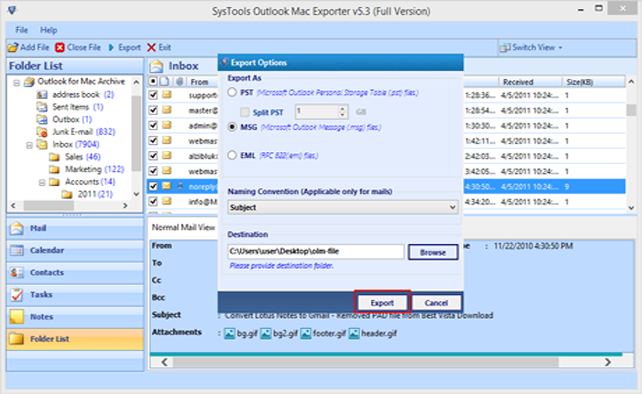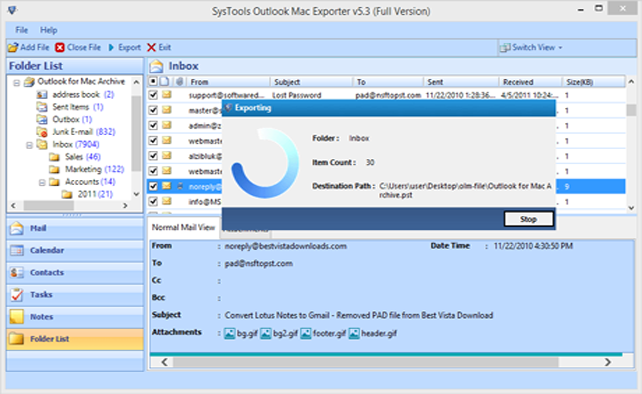Outlook 2011 is a desktop based email client that has been specifically developed for Macintosh users. Hence, it can be said that Outlook 2011 is indeed Outlook for Mac mail program. However, the bitter truth is that it does not provide as superior facilities and services as Windows Outlook does; irrespective of the versions of the latter. Moreover, it is not as user friendly as the program developed for Windows operating system.
Sometimes users face difficulty in using the Mac machines that compels them to switch back to their good old Windows OS. This is because Windows computer supports several desktop mailing programs like Outlook, Windows Live Mail (WLM), Outlook Express, etc. In such cases there arises the need of a converter, so that data items can be converted and exported into supported file formats of the mail clients that Windows supports. However, for accessing data in Outlook OLM to PST conversion is necessary.
Queries Related to Mac Outlook to Windows Outlook
- Can the converter convert & recover Mac OLM files into PST format without data loss?
- What is the minimum space required to install the converter tool?
- What type of Outlook PST file formats does the converter tool support?
- Can the converter utility be run only by users with technical expertise?
- Is the Mac OLM file to PST converter tool user friendly and simple to work with?
How OLM file to PST Converter is Favorable?
- For accessing to Recover Outlook for Mac data items in Microsoft Outlook email program.
- The tool supports conversion in bulk due to which time consumption is lowered.
- The converter has the ability to split PST files that minimizes chances of corruption due to large size.
- The OLM to PST converter supports conversion in both ANSI and UNICODE PST file type.
- The tool requires only 20 MB of free space on the system's hard drive.
- The converter application does not render any kind of data loss or difficulty in execution.
- The interface of the tool is quite easy and self explanatory. Hence, all users even without technical knowhow can run it.
All the above mentioned functionalities can be availed by the use of OLM to PST Converter conversion application without hassle. However, first OLM file needs to be created and then exported into a Windows machine. The reason being the tool is Windows based hence can be run only on Win OS. Moreover, the demo version has been made available to test its working and promised functions free of cost.