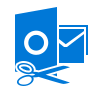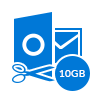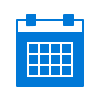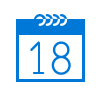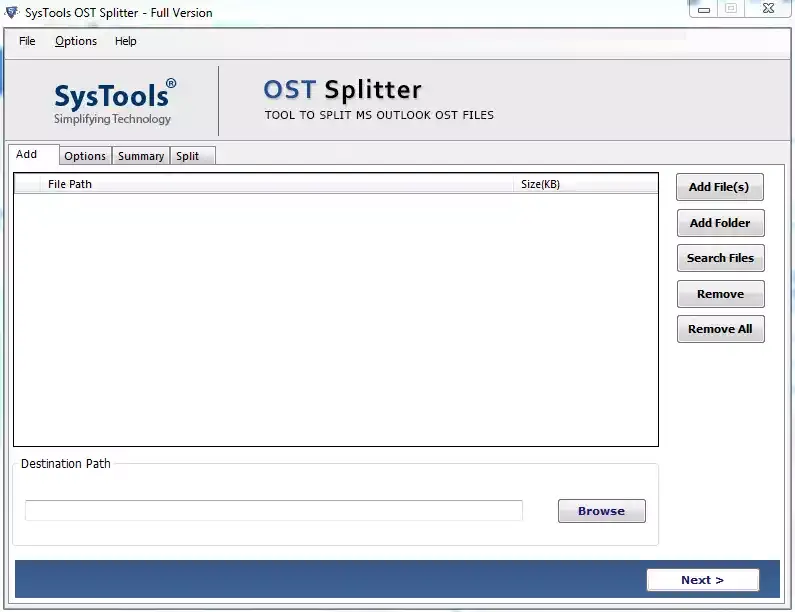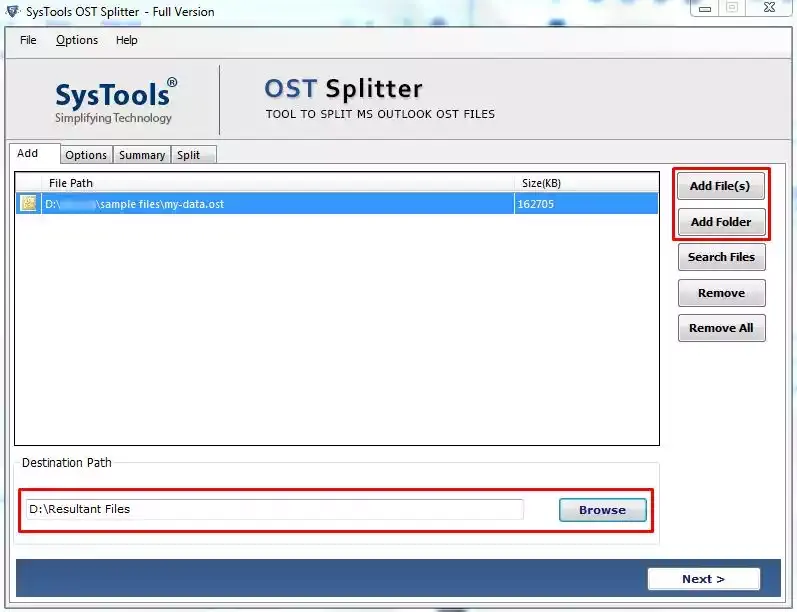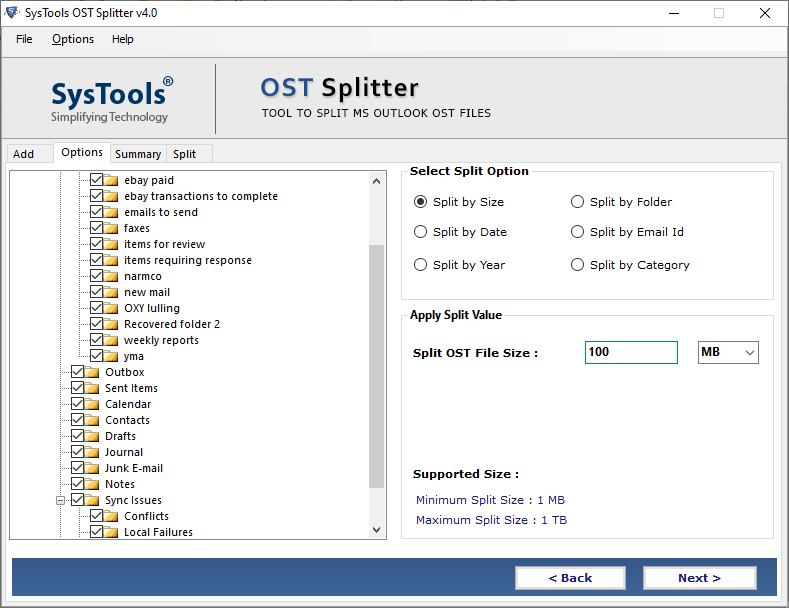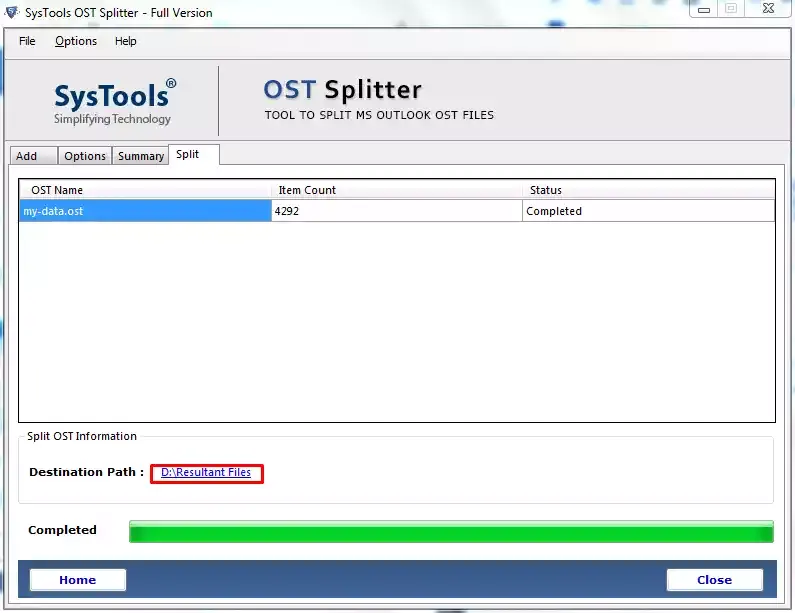SecuraSoft OST Splitter
SecuraSoft™ OST Splitter tool one of the best approaches to divide the Outlook OST files to smaller fractions, so that it becomes easy for the users to preview the files. Moreover, it even allows the users to split the OST files by applying filters like Date, Size, Year, or Folder.
- Truncate the oversized Outlook OST file in parts by Date, Size, Year, Folder, Email ID, Category
- Restores the Corrupted MS Outlook OST files before dividing it in fractions
- Renders an option to split OST into UNICODE PST without file size limitations
- Permits the dividing of newly created Outlook OST files and archive OST files
- Provides users with break OST data items- Emails, address books, etc option
- Not Requires Microsoft Outlook Environment for dividing the large sized OST files
- Add OST file, folder and search Outlook OST file from system drives
Windows 10 Support

MS Outlook 2019

24/7 Technical Support

100% Safe & Secure