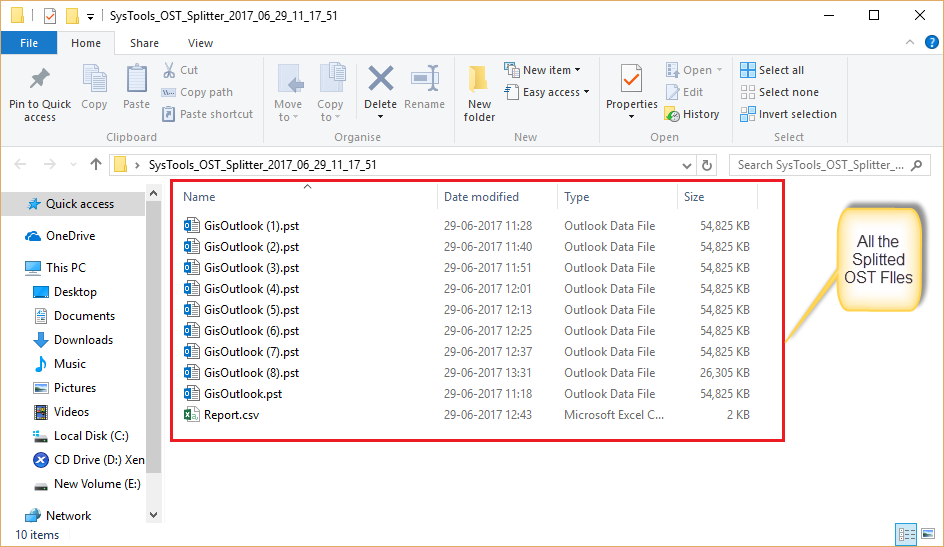Working Steps of Product
- Download and Install the Software on your system
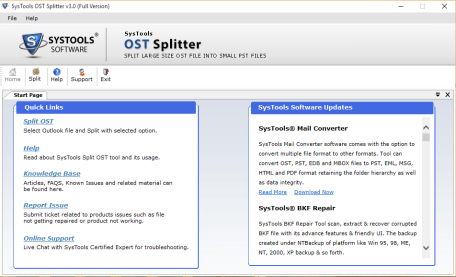
- Go to Split option as shown given below.
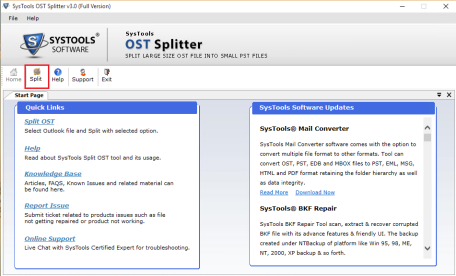
- In the Next step select the version of OST file i.e. Microsoft Outlook 2000/2002 or Microsoft Outlook 2003/2007/2010/2013/2016.
Choose the filter option according to the OST is to split:
Split by Size, Split by Date, Split by Year, Split By Folder

- Now Browse the option by clicking on “...″ button to select the OST file
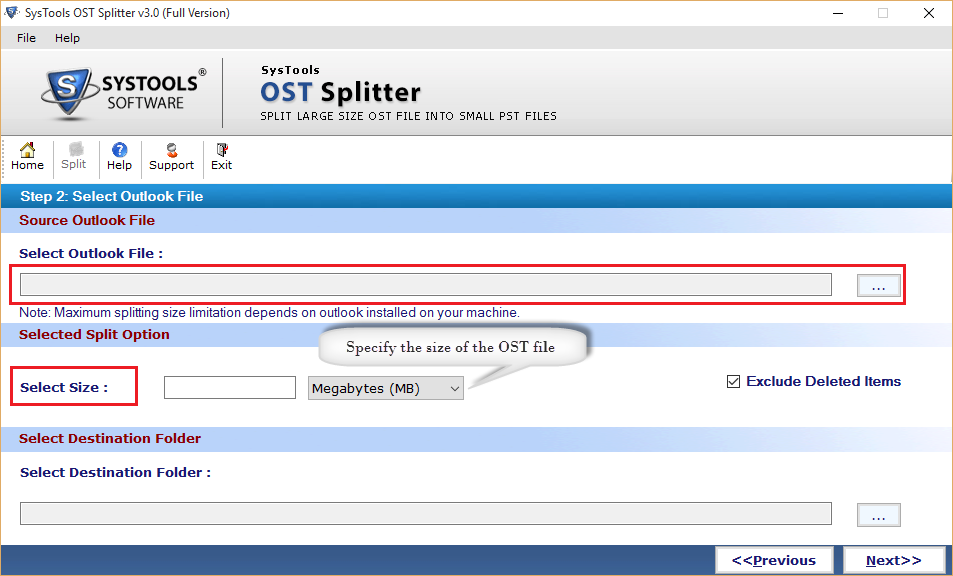
- Navigate the OST file and click on Open Button.
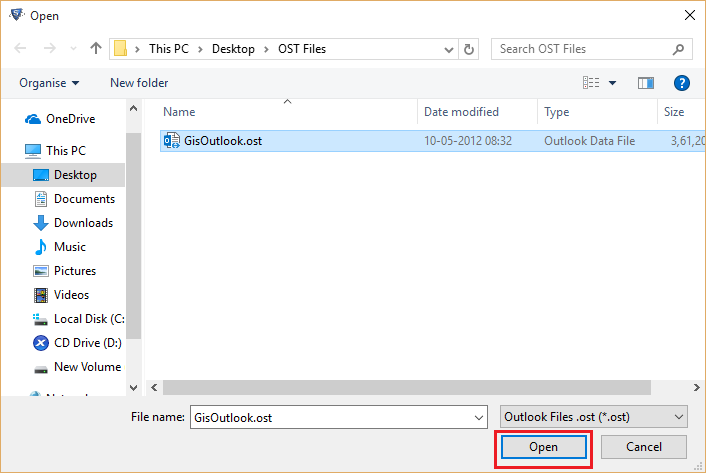
- Specified path will be displayed then select the size in which OST file will be split.
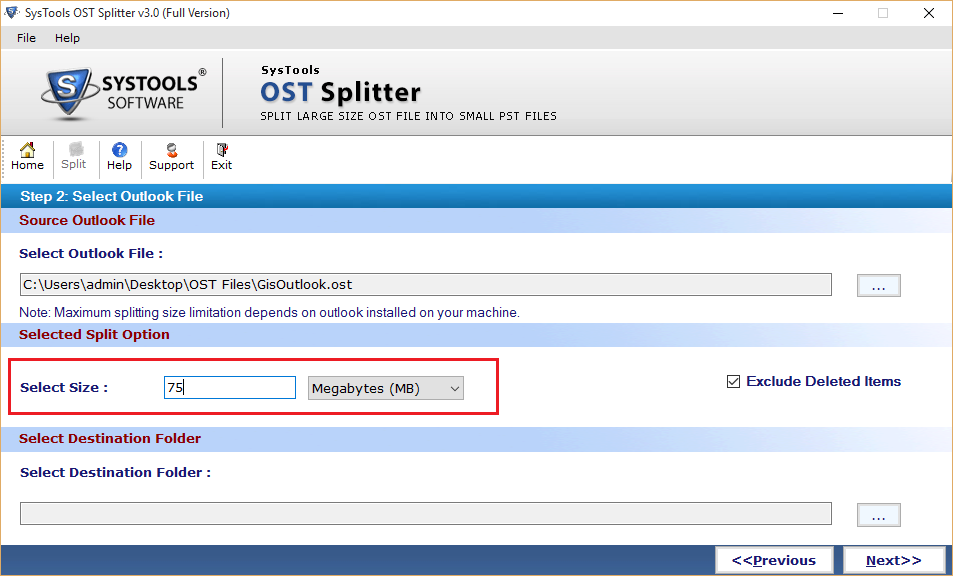
- Now Browse the OST file size by clicking on “...″ button and click on OK
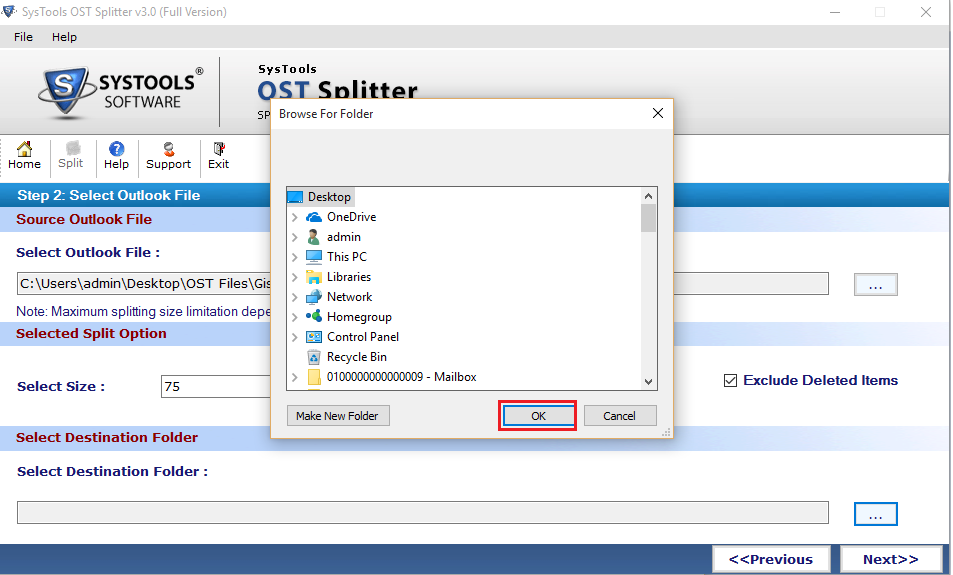
- Select the destination folder as below
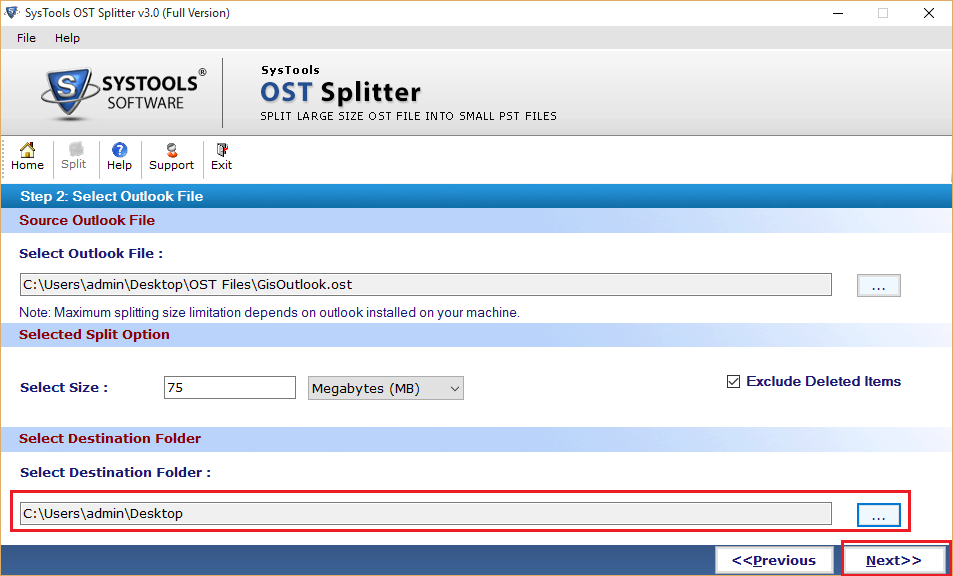
- Click on “Split” button to Proceed further
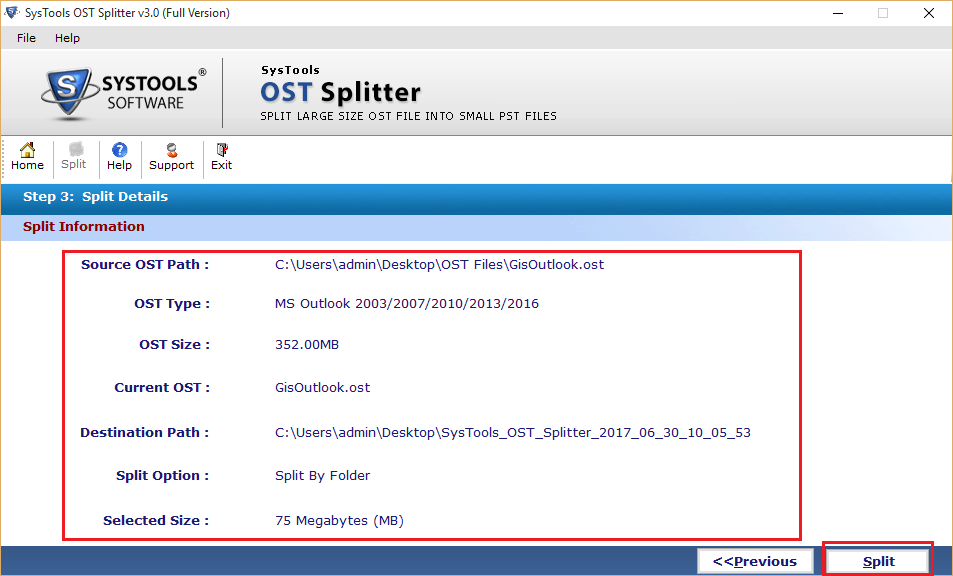
- The summary for whole process will be shown:
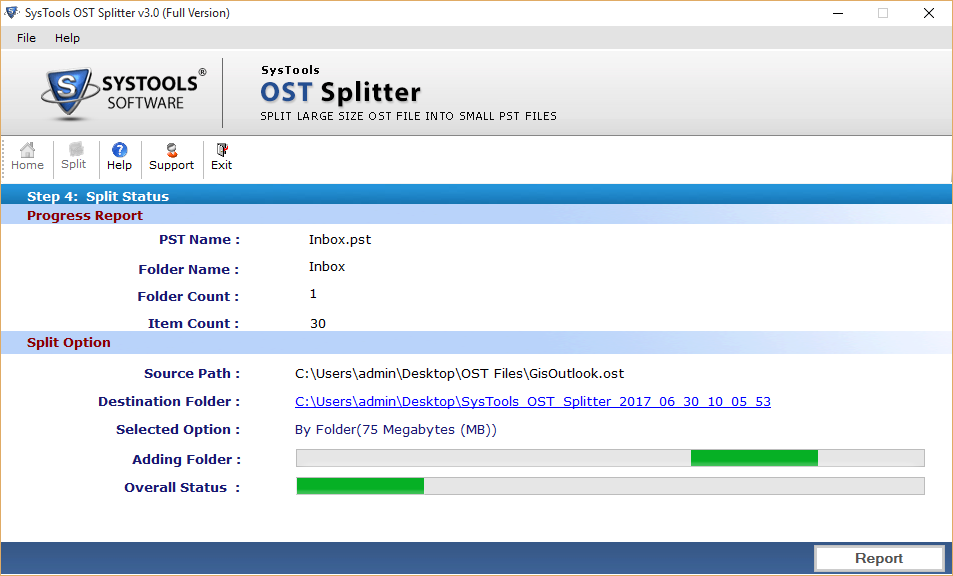
- On this window a successful split process completion message will be pop up
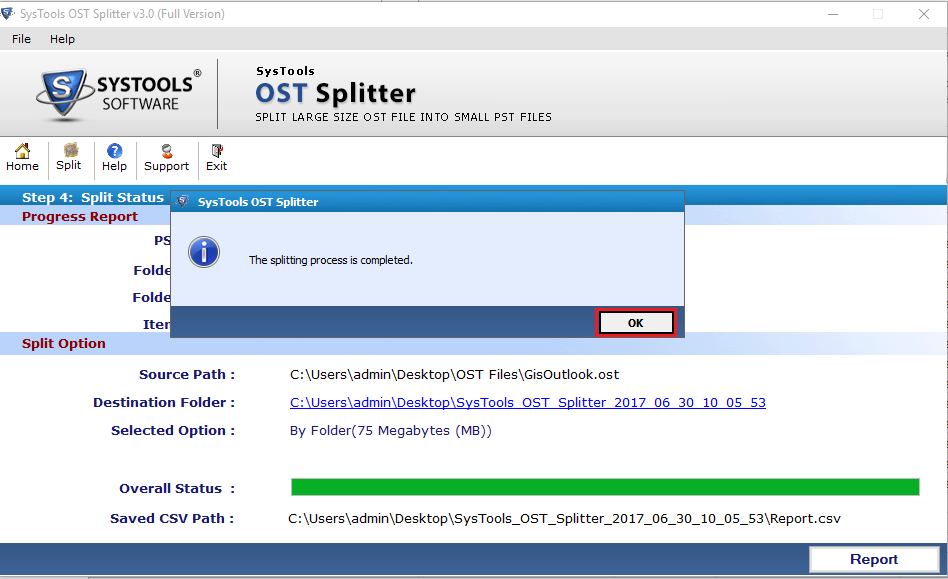
- Click on Report Button, before the process will be completed
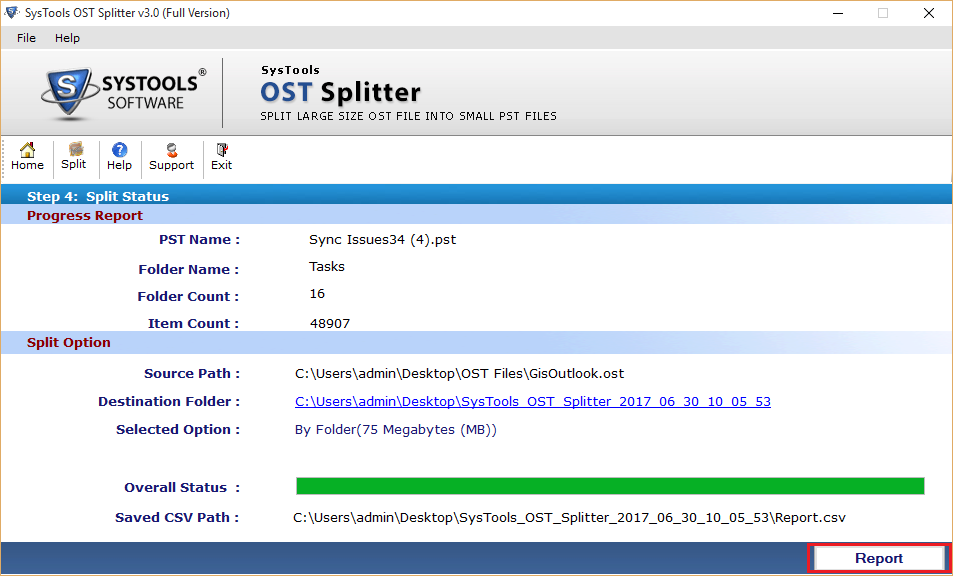
- Now the complete report is generate click to view this
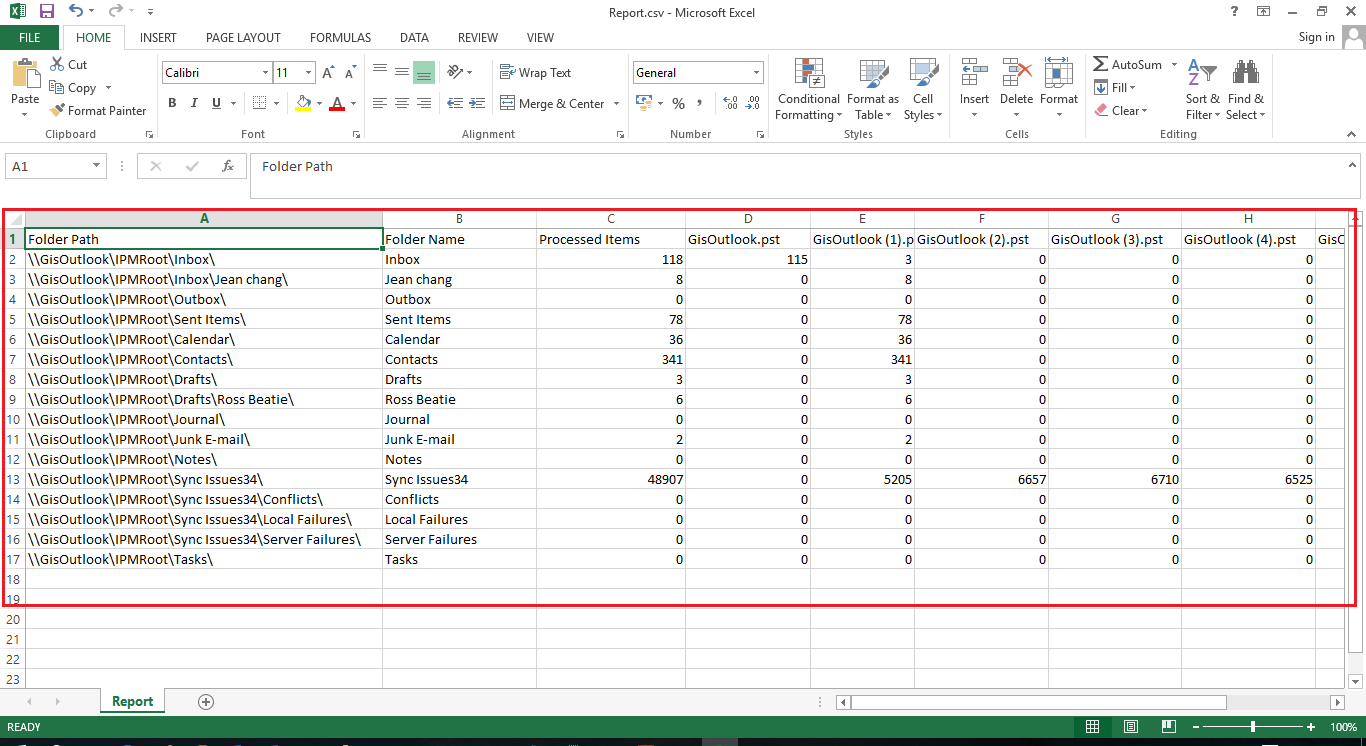
- At the end you can view the final OST file that are split into the particular location.