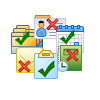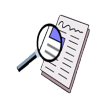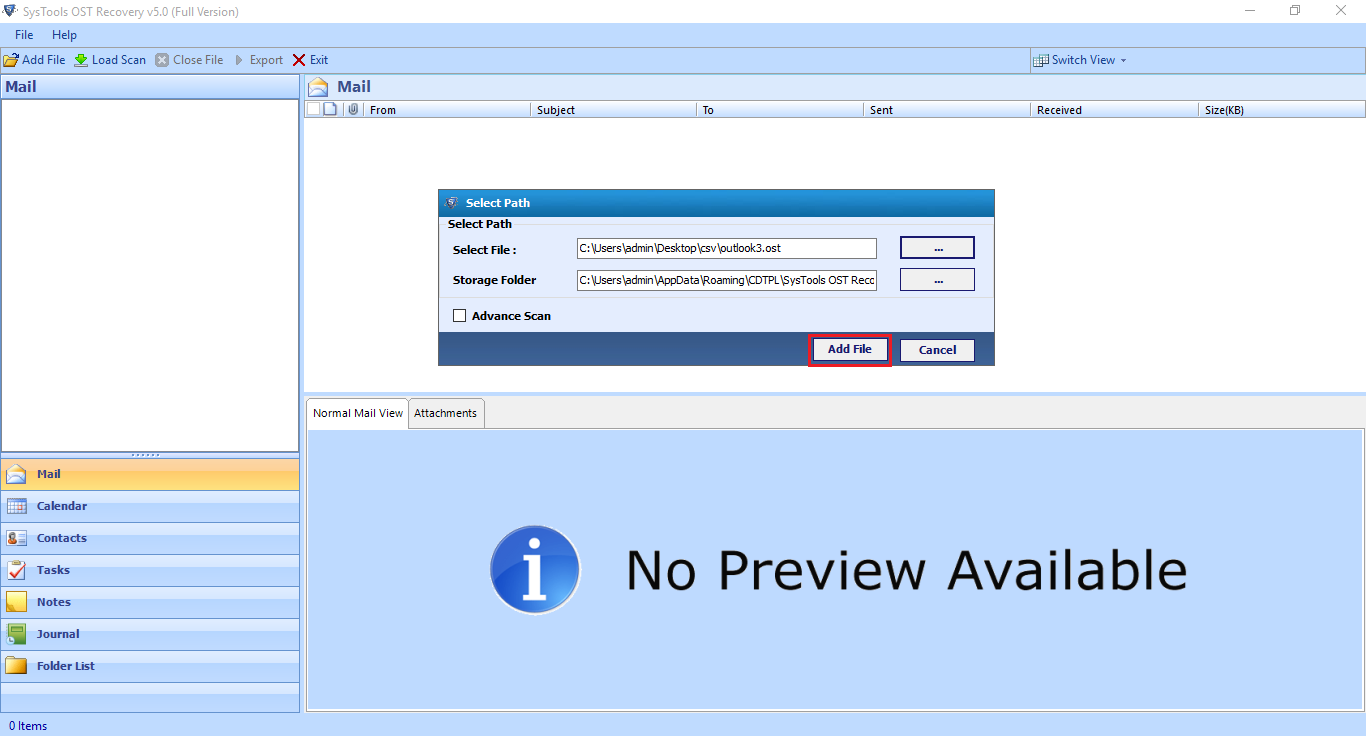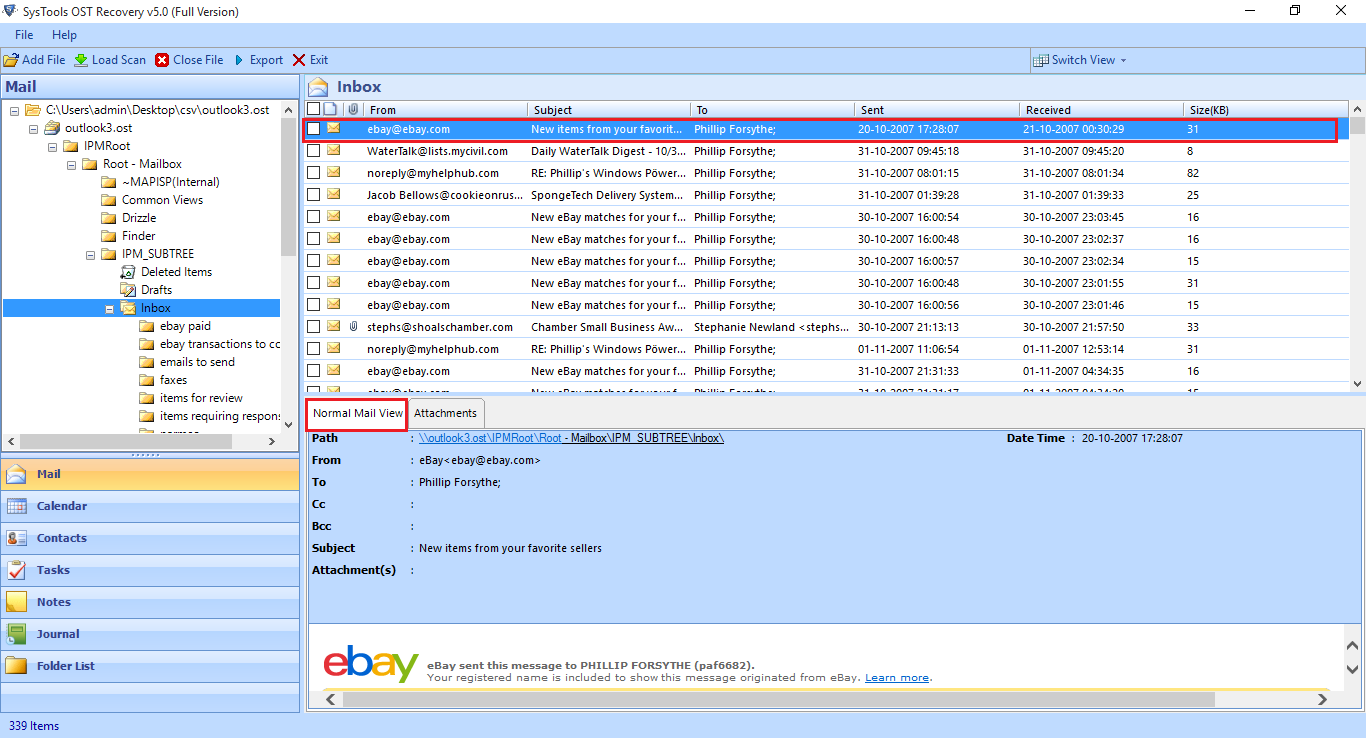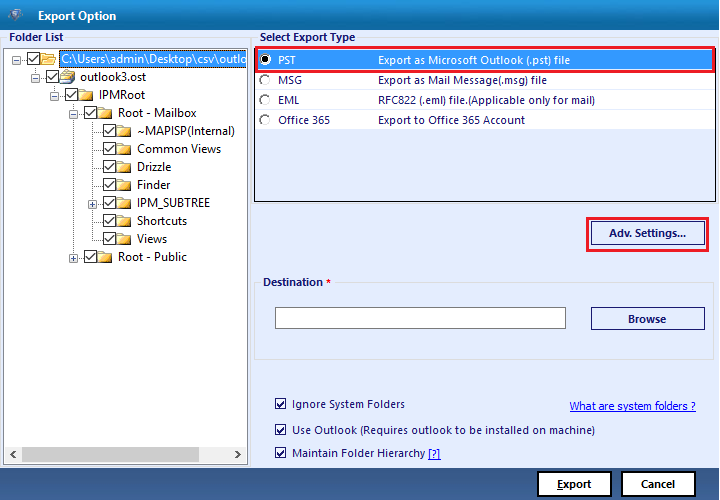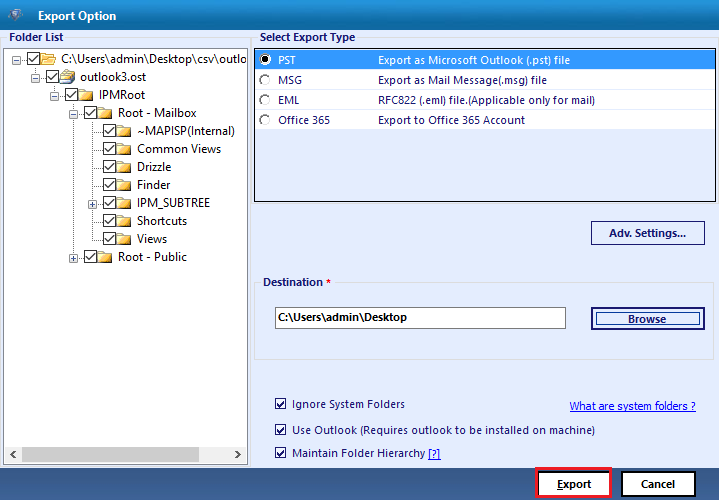MS Outlook is an emailing application and a personal information manager introduced by Microsoft. It is used to create emails, contacts, tasks, notes, journal, calendars etc along with send and receive emails. It uses IMAP and POP3 accounts to create mailboxes. Many accounts are also created on the Microsoft Exchange server. These accounts have an offline storage of mailbox data saved on the users’ machine. This database file is called the Offline Storage Table or the OST. It saves mailbox data in a .ost file and can be accessed using only the Outlook email client. To backup the offline storage of data on a drive on the same computer or another, the file needs to be saved in an EML format.
Where can the OST EML Export tool can be useful?
- Backup Outlook offline data to the users’ PC.
- Save individual email files on to the computer
- Carry offline storage file data to another computer
- Carry email messages on cross platforms systems
- Take email files to Windows, Mac or Linux systems.
- Archive selective emails on a certain email folder
How Outlook .ost to .eml Converter can be useful in such cases?
- Save offline storage data in individual .eml message files.
- Archive Outlook mailbox data in multiple EML file formats.
- Transfer OST file to a new computer using the .eml files.
- Recover and Repair a corrupted offline data file before move.
- Extract lost and recently deleted emails during scanning.
- Retrieve emails from infected or password encrypted files.
All this can be achieved using the Outlook EML Converter that can carefully extract emails from an OST file. The individual messages are saved in an EML file format with attachments. There is no data integrity of emails affected due to the conversion. The tool repairs any corruption within the Outlook data file and converts it to Outlook Express compatible .eml file.