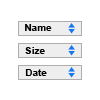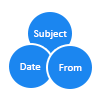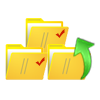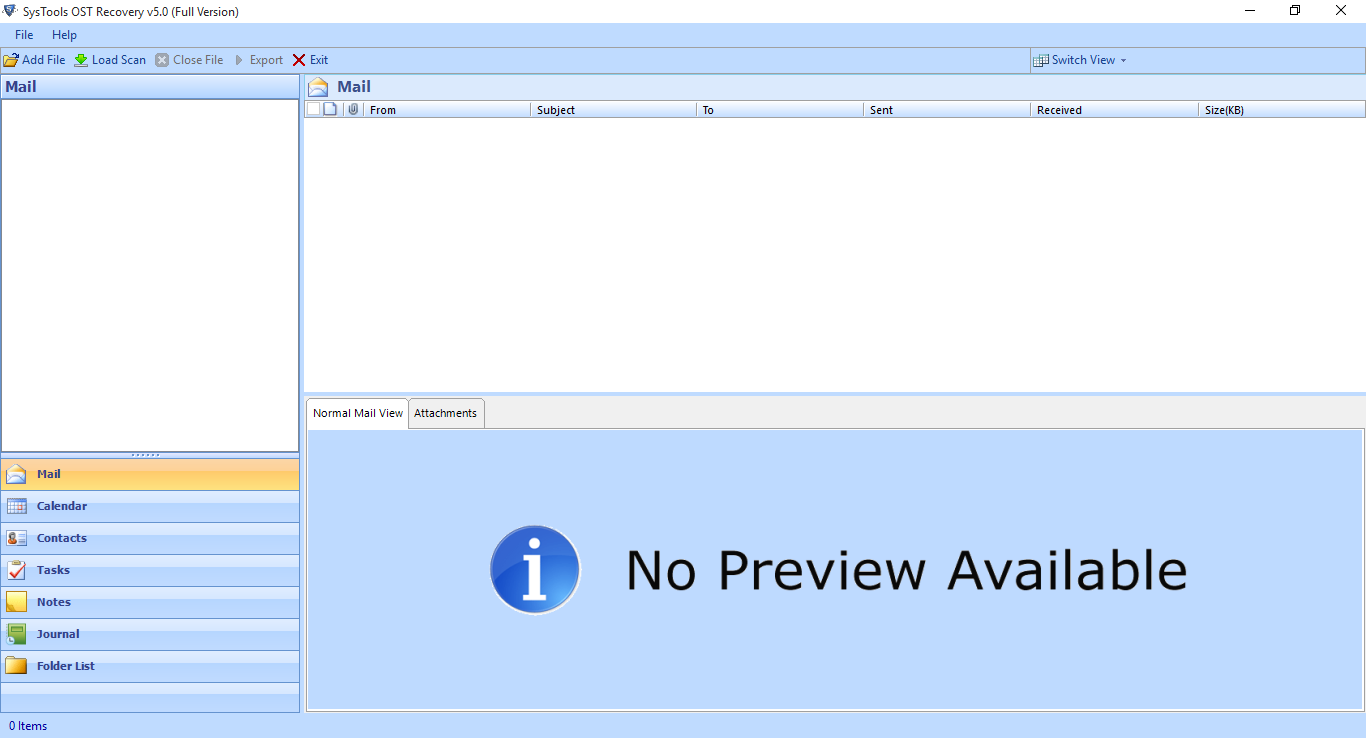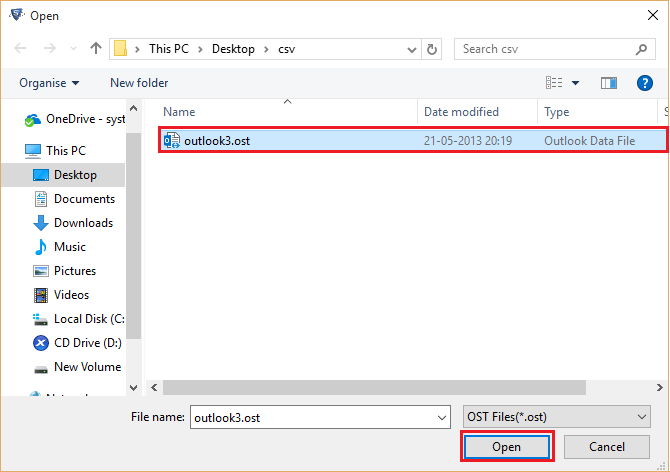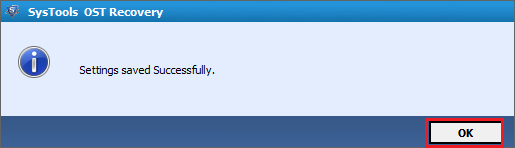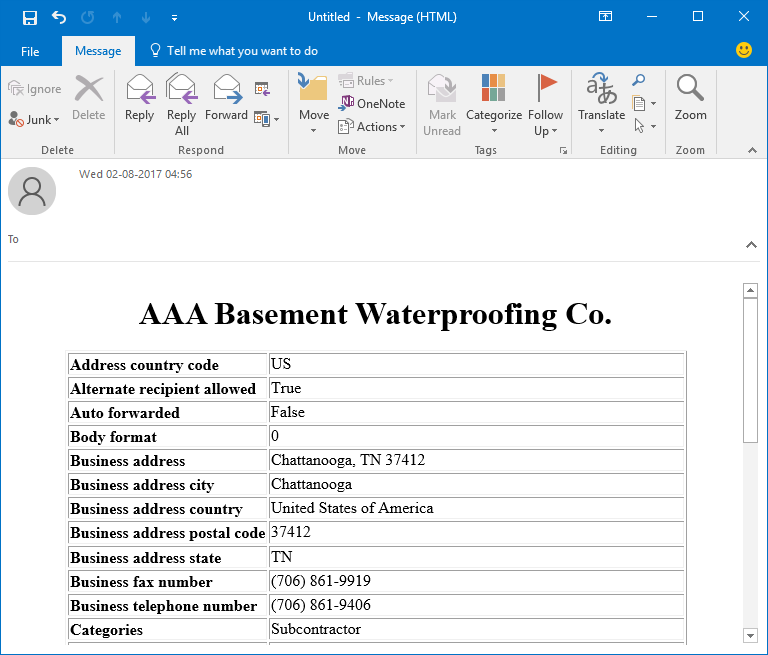SecuraSoft OST to MSG Converter
It is a modern and innovative application designed for exporting Outlook OST files to MSG format. This tool has the capability to move the OST files in bulk very easily. The entire process of migration becomes very easy with this utility.
- Convert OST Email Files into MSG File Format with Attachments
- Option to Scan and Preview Files to Repair or Recover Outlook OST
- Export Numerous Mailboxes of MS Outlook OST File to MSG File
- Hierarchy of Folder is Preserved Throughout the Complete Process
- Installation of Microsoft Outlook is Needed to Perform Conversion
- Naming Convention Option is Available to Save the Resultant File
Windows 10 support

Exchange Server 2016

MS Outlook 2016

100% Safe & Secure