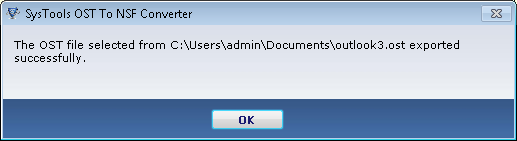Step By Step Conversion Program
- Open the Software to start the Process of Conversion
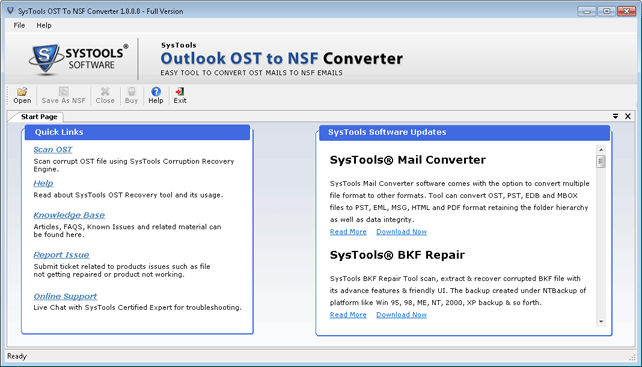
- Now check where OST files are saved, then select the OST file and Click on "Open".
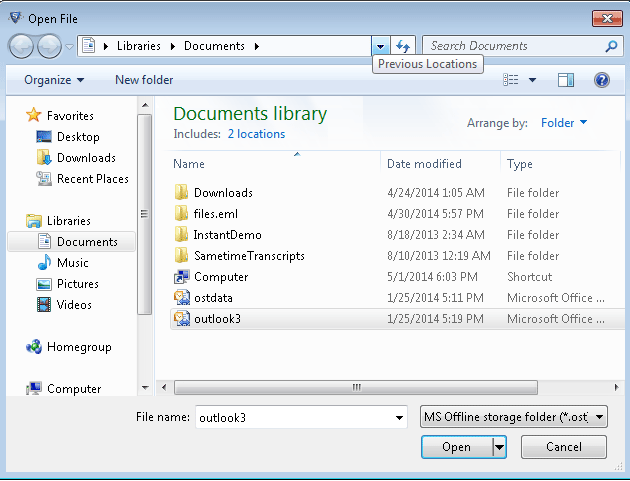
- After Click on Open Tab Scanning process is started of select OST file.
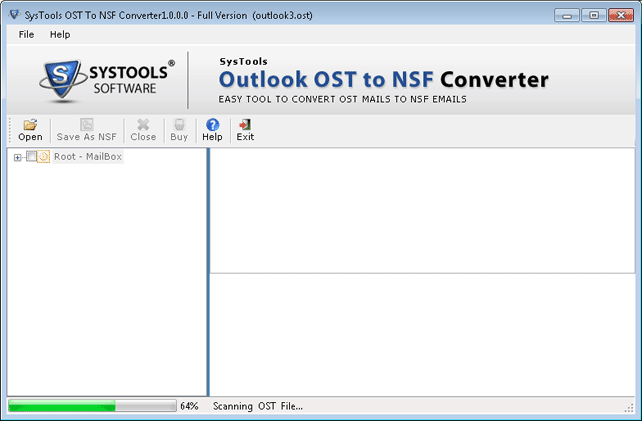
- Now you will get the message of completion then click on OK button.
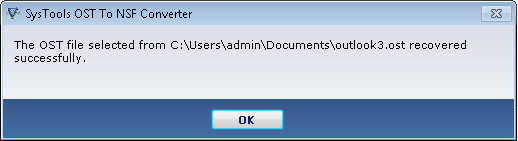
- Now you can see the OST file items in which mentioned the Root mailbox data detailed. Click on every items to analyzed successful recovery
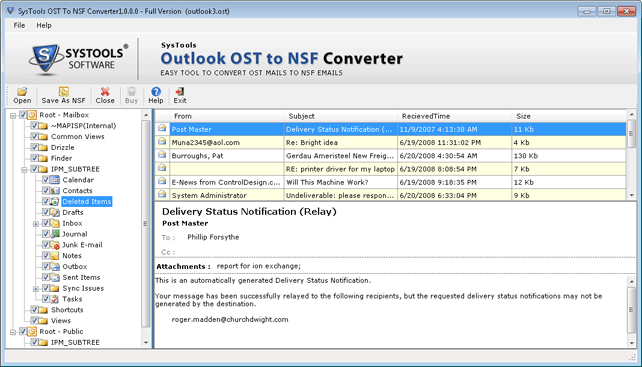
- Now Select the desired location to save the converted OST files.
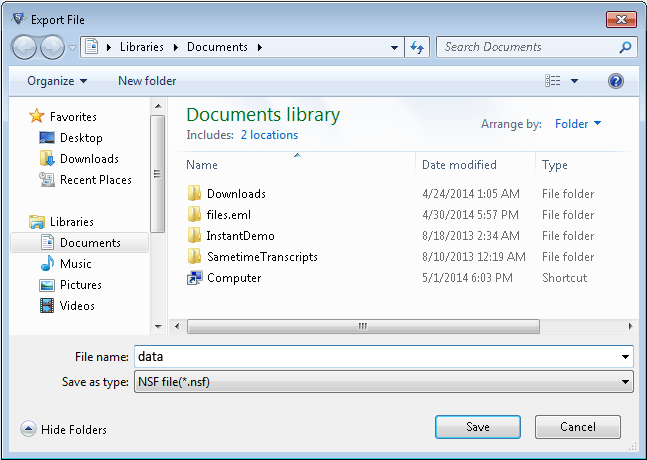
- Recovering of OST file is starting after clicking on to save button.
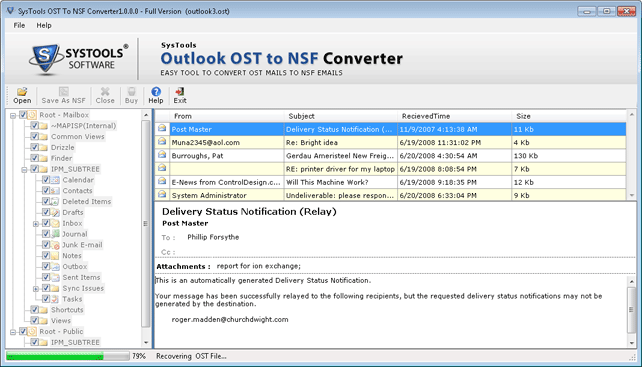
- At the end you will get the successful completion message on your screen, click on OK button.