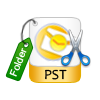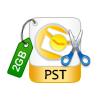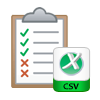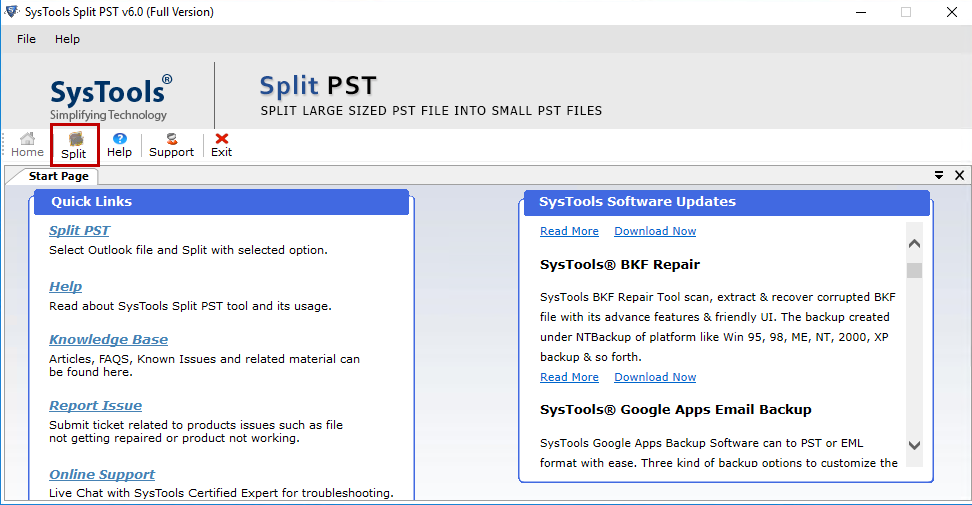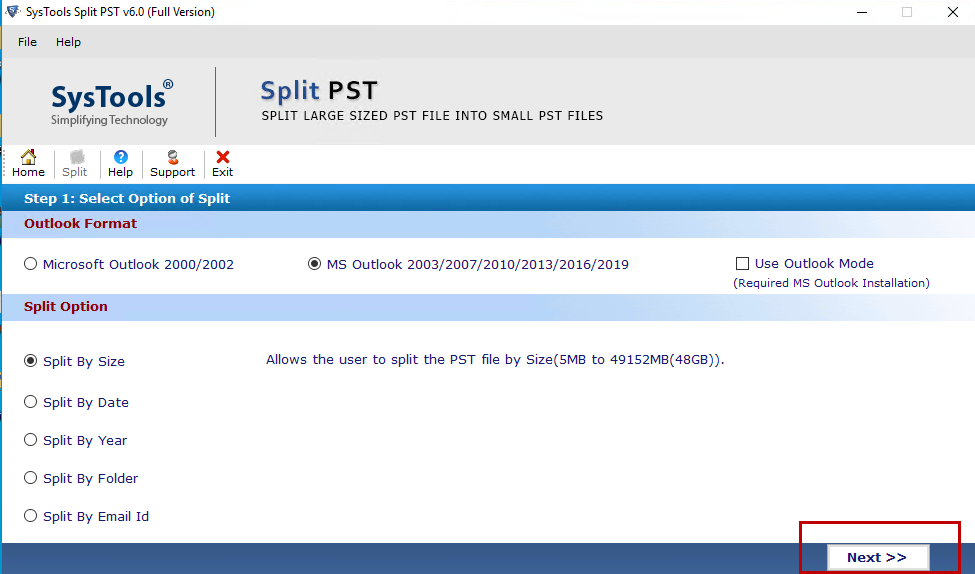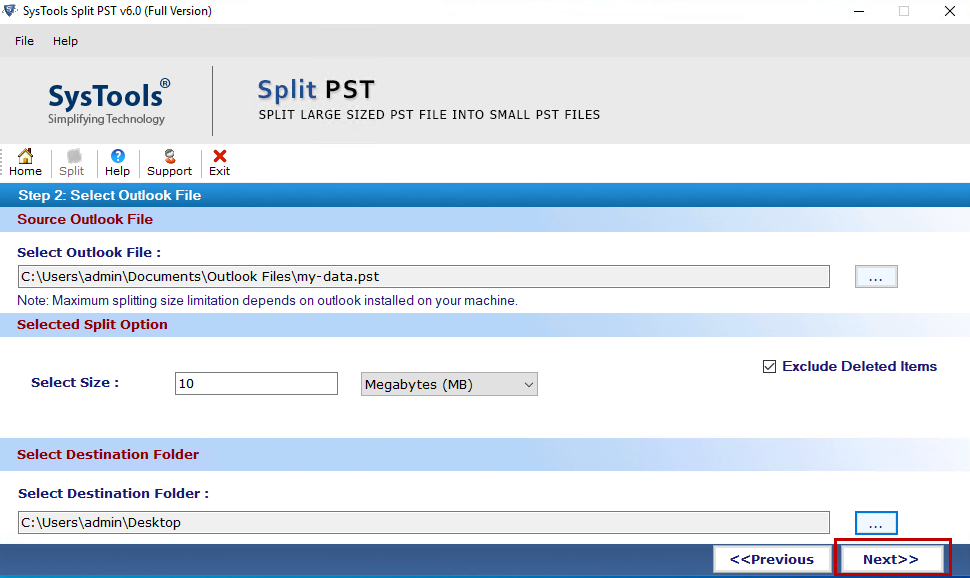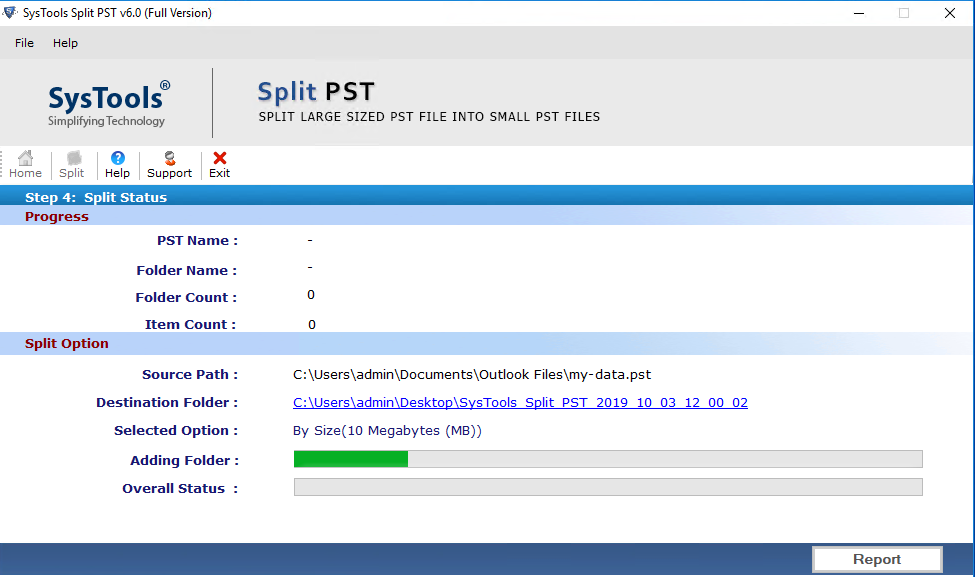Microsoft Outlook is most widely used email client, which is utilized by universal set of users. The application covers both business as well as home based clients. There is a major aspect from which a person needs to learn that longer use of Outlook integrates heavy amount of data. This data is saved in a single PST file format, a personal management file of Outlook. A situation occurs where this file starts misbehaving and causes one or the other error while working. With SecuraSoft PST split tool, users will easily be able to break file of any Outlook version. It will help in smooth managing of an email client data in several PST files with an ease.
Generally, the condition becomes hassled when the PST file exceeds the threshold size. When this problem occurs Outlook starts causing one or the other error while working. So, to get rid off such kind of issues, users need to reduce the size of oversized PST file. In such conditions, Microsoft Outlook file Splitter tool proves itself useful for a person. The firm is offering an ideal workaround to break PST file into smaller files without crossing any hurdles. It is designed with an easy-to-use GUI, which permits customers to truncate oversized PST files effortlessly. The product is a comprehensive approach to split large PST file of Outlook 2019, 2016, 2013, 2010, and all previous editions.
How is Microsoft Outlook PST Split Software Beneficial?
- The splitter is a multifaceted application with several facilities present within it.
- It is capable of breaking PST file of unlimited size without any interruption.
- All useful options are provided to split PST file into two or more parts.
- The PST Splitter software also cuts archive PST file with all provided options.
- All PST file data items like emails, address book, events, etc., are broken.
All the astonishing facilities are availed in this Outlook file Splitter, which is the foremost approach delivering finest measure to break large PST file. It is 100% guaranteed that all data will be same even after splitting operation. Users can test the product working by utilizing demo version of it. If in case, one is having any kind of doubt then, feel free to contact to SecuraSoft support team.