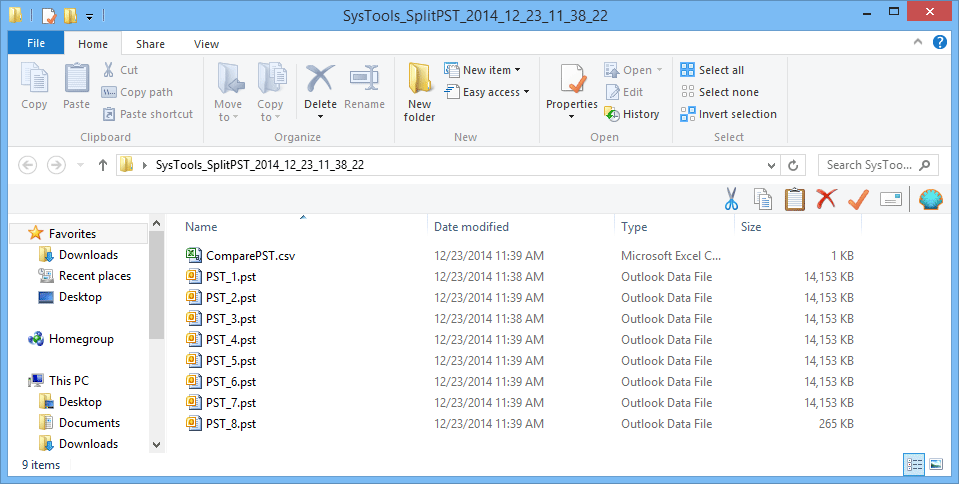Working Steps of Software
- Download and Install the Software on your system after that run the Software flawlessly.
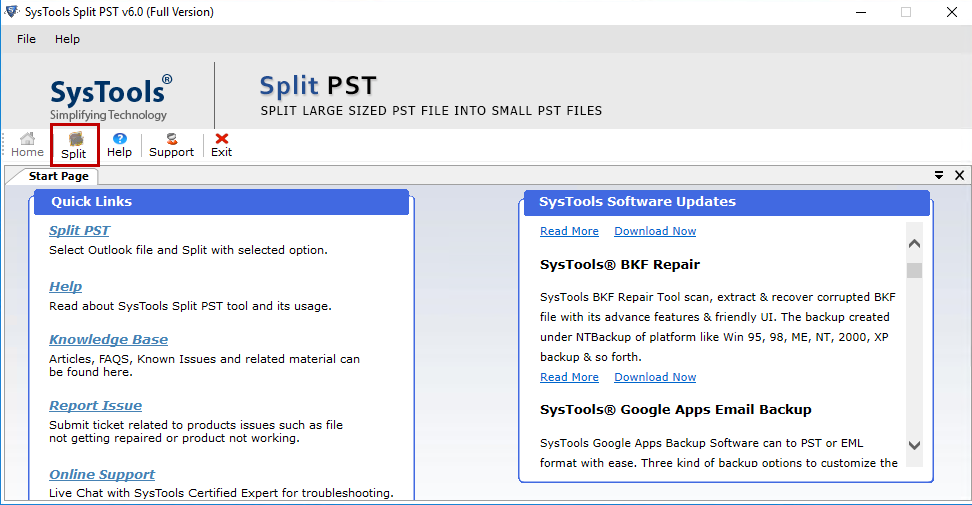
- Install & Run Application. Go to Split Option
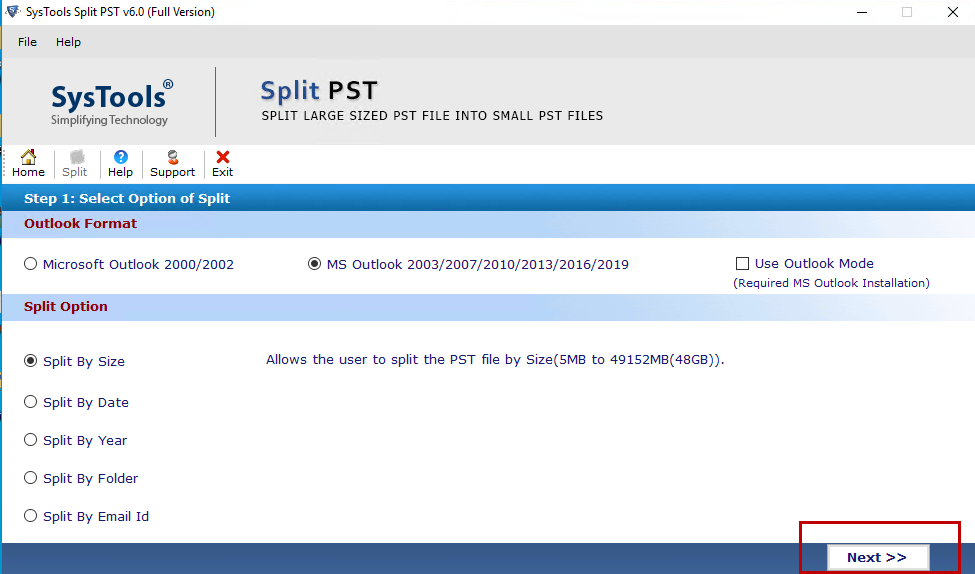
- Select the MS Outlook format. Two types provided one is Ansi type and other is Unicode type.
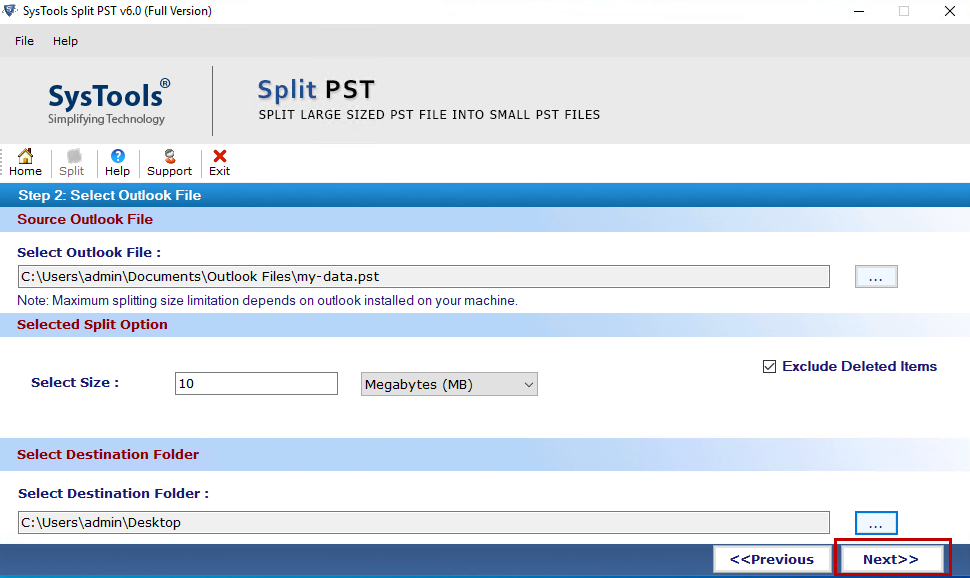
- Select the split option that you required
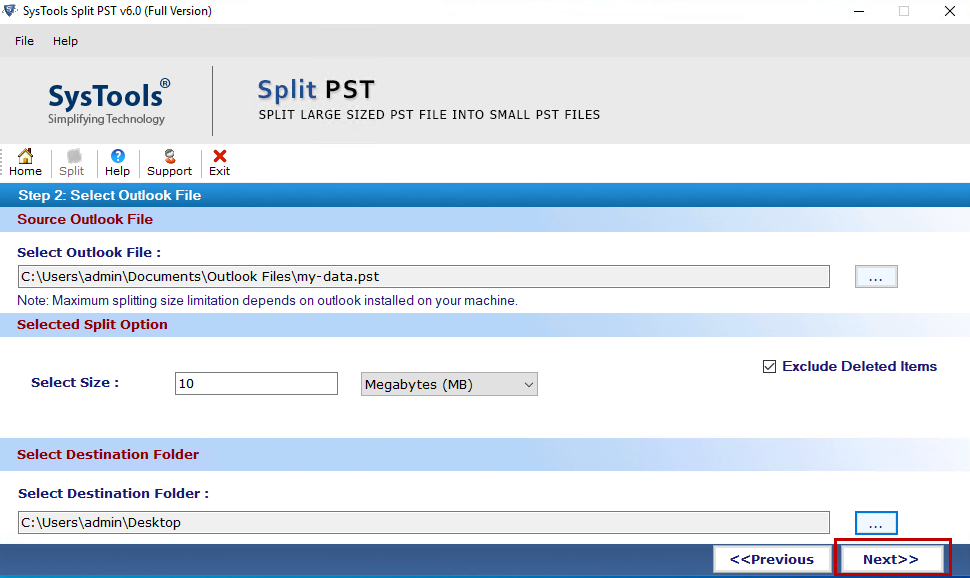
- Select the size of PST file. It should be separated & click on Browse button.
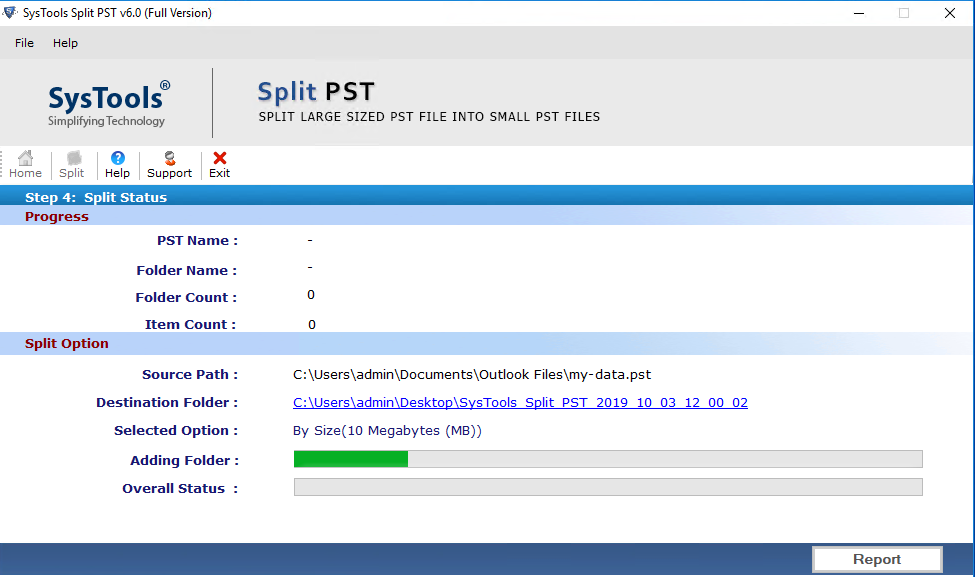
- Now need to mention the PST file size between 5 MB to 1024 MB.
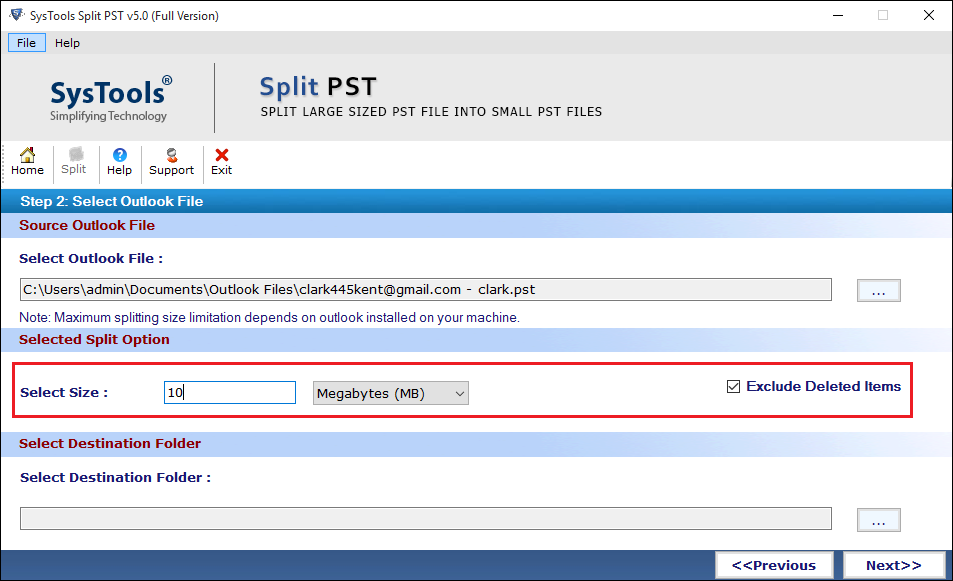
- Choose the location to save the PST file and click on Next button.
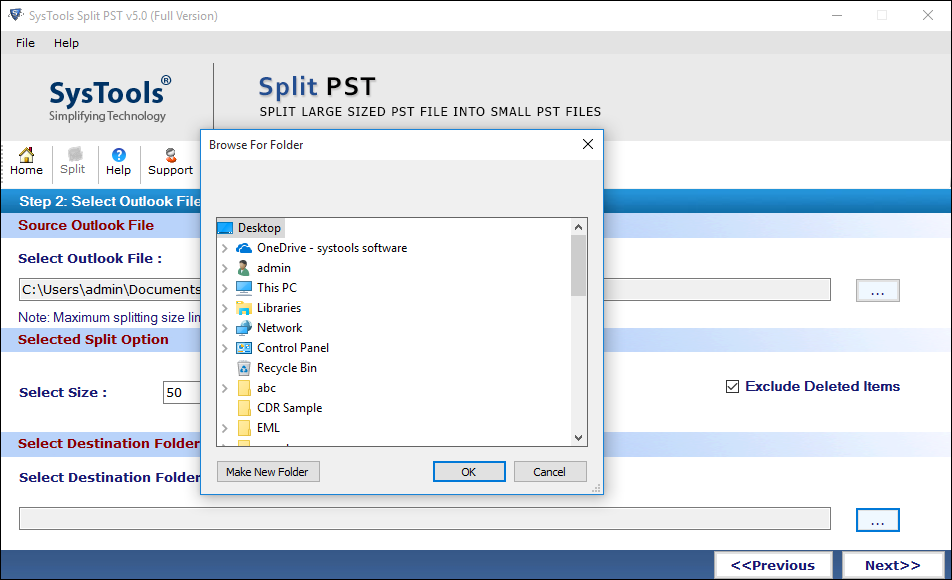
- Then confirmed the detailed which displayed on screen and click on Split Button.
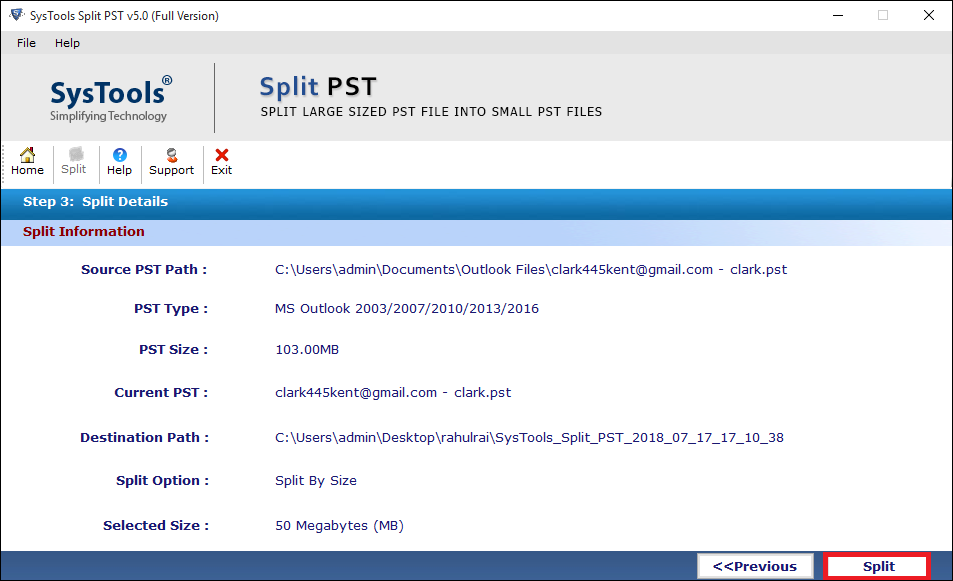
- Current process details is displayed on the screen.
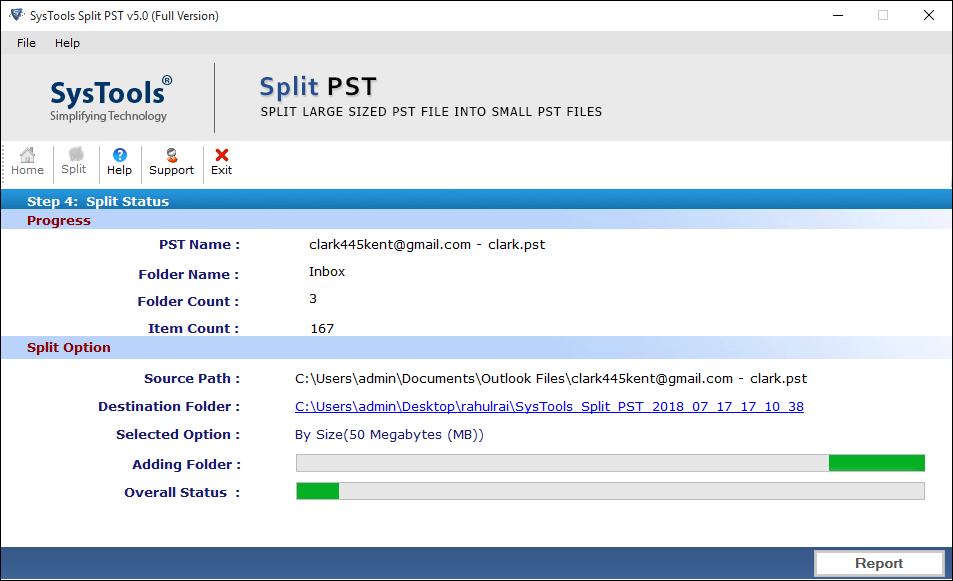
- At last display the successful completion message which showing on the screen with its desired location. Click on OK Button.
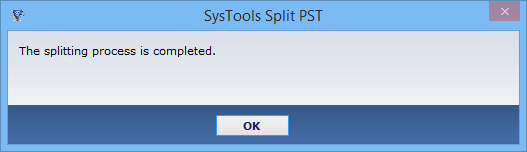
- Now Comma Separated file is generated you can view the complete report of PST file.
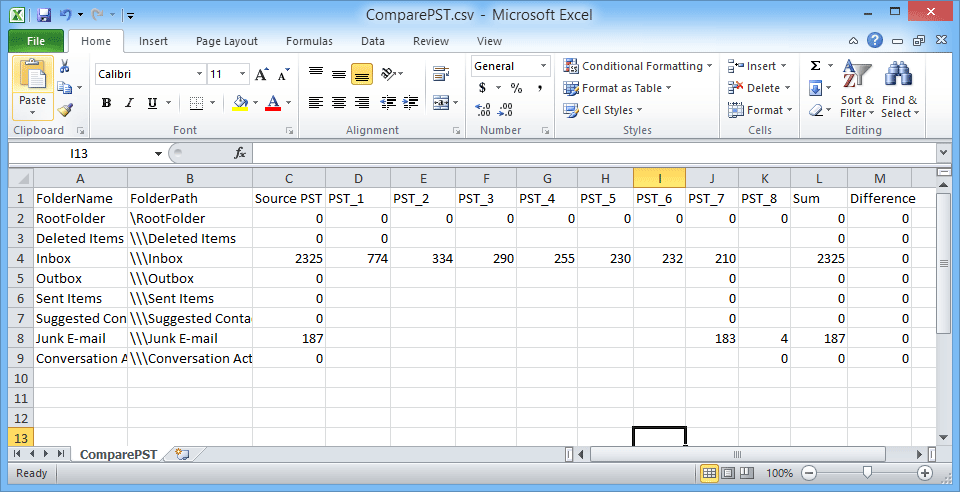
- Choose the destination folder where you want to put the pst file.