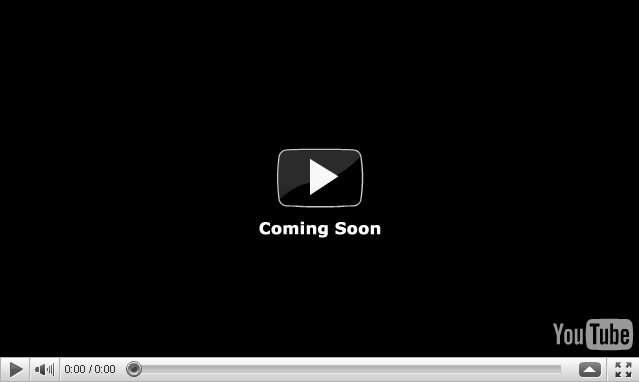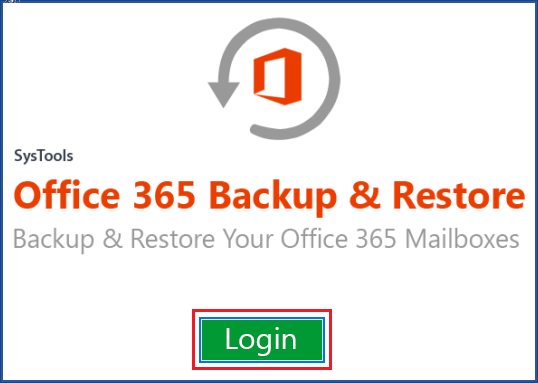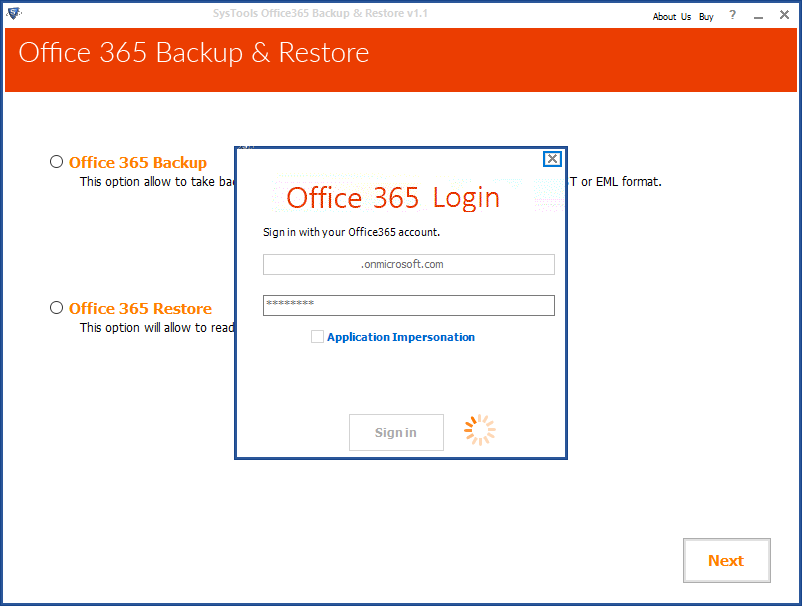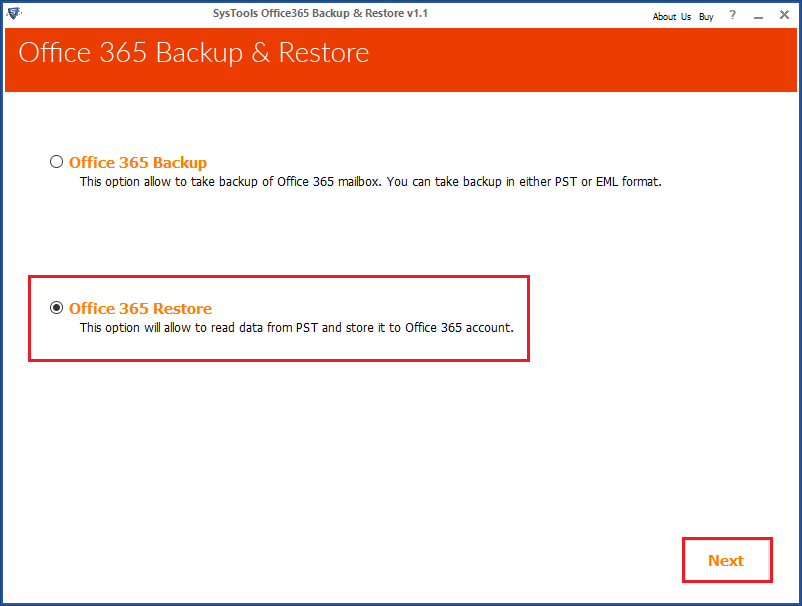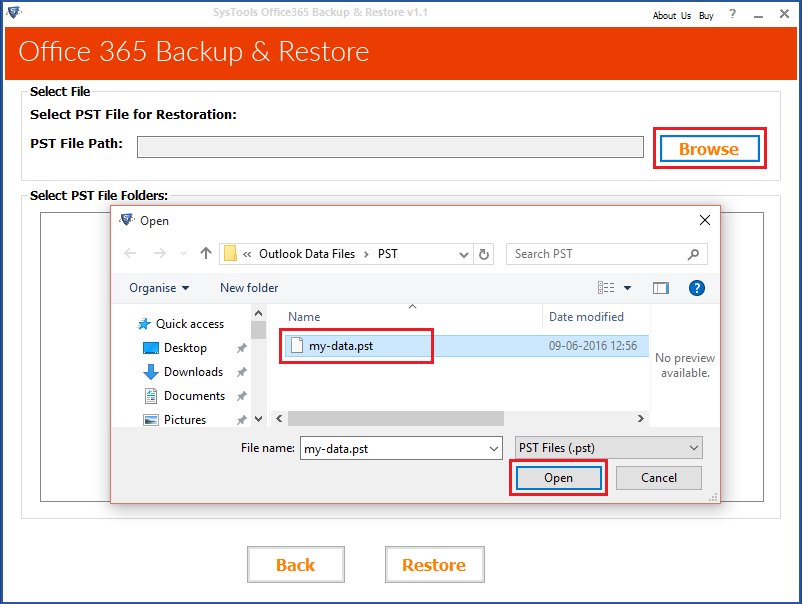SecuraSoft PST to Office 365
SecuraSoft PST to Office 365 migration tool is emerging as a perfect solution for the customers who are eagerly looking for the answer of how to import Outlook PST file to Office 365. With this remarkable tool, one can easily export all Outlook PST files of any version to Office 365 or Cloud Platform.
- Completely Transfer PST file to Office 365 without any data size limit
- Easily Migrate Outlook PST Archives, Emails, and Contacts to Office 365
- No Data Overlapping nor Data Overwriting will be done means No Data Loss
- Exclusive Filter Method is available to export selected data items of Outlook
- Demo Version of PST to Office 365 migration tool imports 25 items per folder
Windows 10 support
Office 365 Support

MS Outlook 2016

100% Safe & Secure