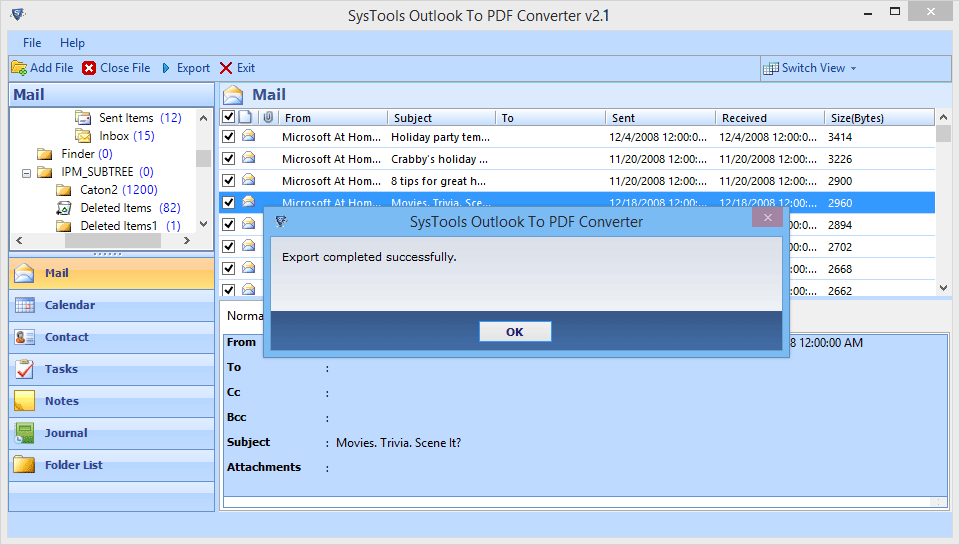Working Steps of Product
- Install the application and select "Add file" option.
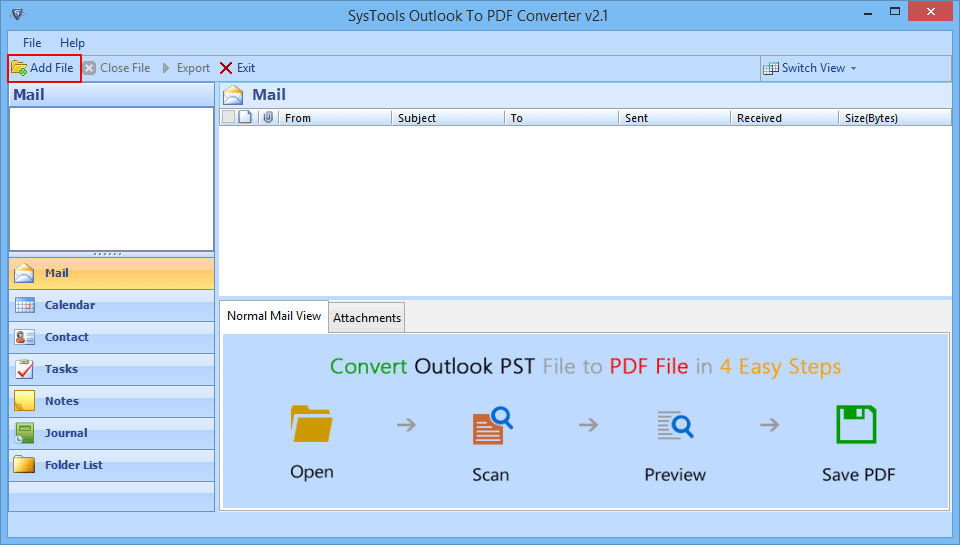
- Choose the scanning option Quick or Advance for recovering the file from damage. Click on Add File and let the process scanning begins.
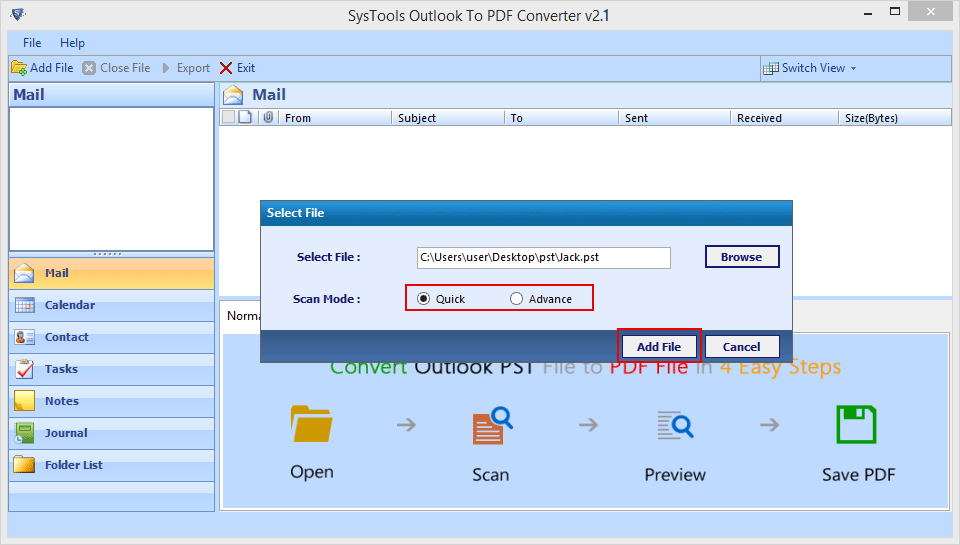
- As you click on scan option, software displays the status of scanning like below mention pic shows.
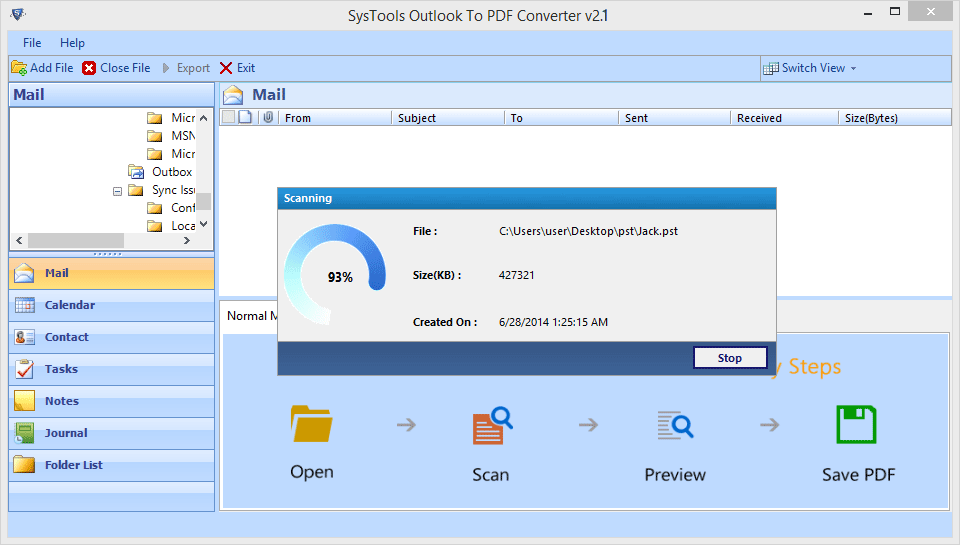
- Previews the repaired PST files with attachments. User can opt the display view like Horizontal & Vertical.
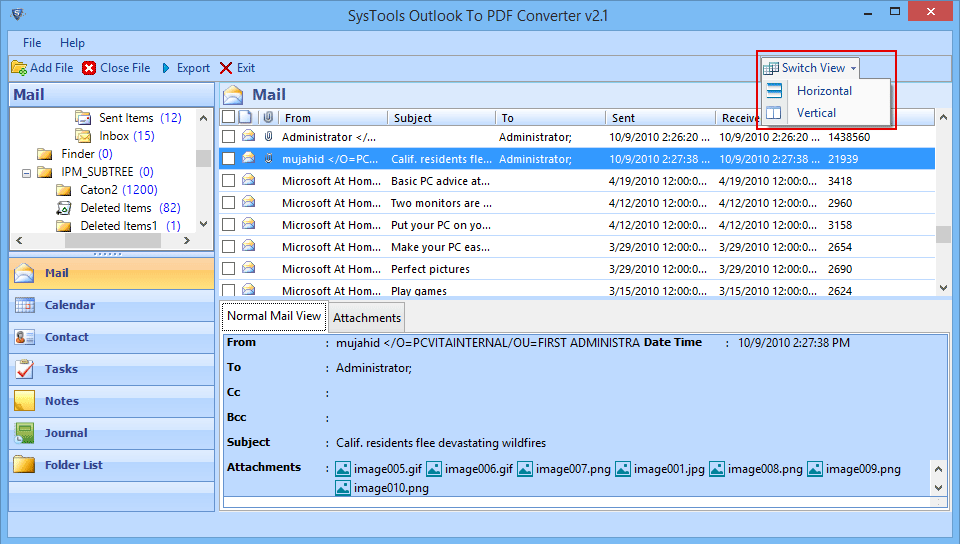
- Choose the "Export" option for converting the Files into PDF format.
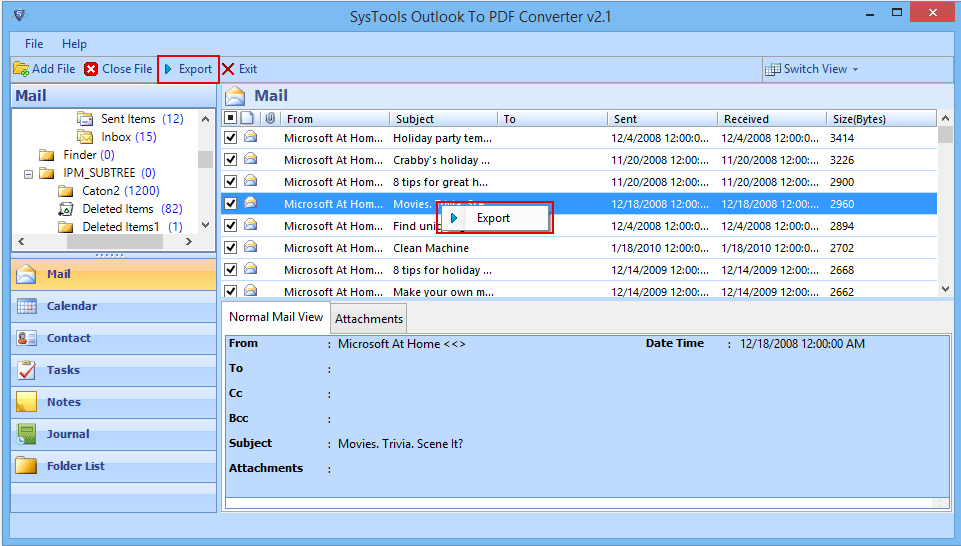
- Now a window of Export Options will pop up in which user have to provide the naming convention and location to store the PDF file.
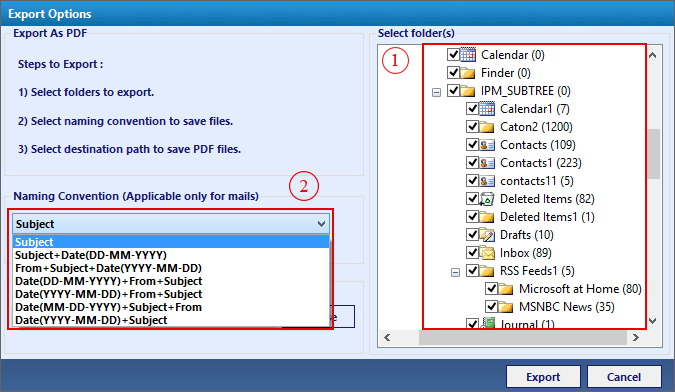
- Once you are done with all formalities of conversion process, software will start doing conversion. As the process of completion ends up a message box will pop up like below mention.