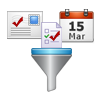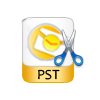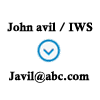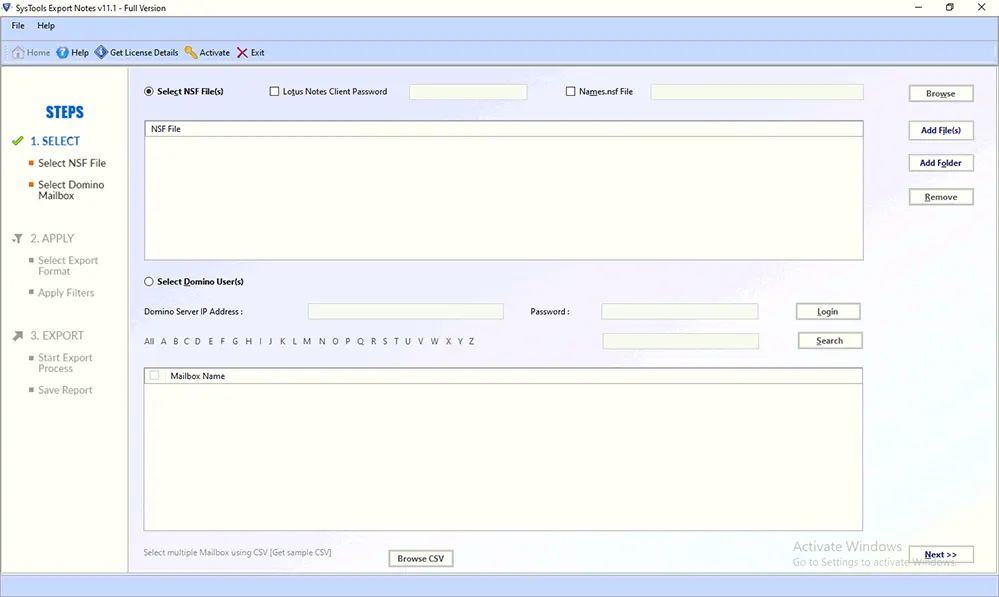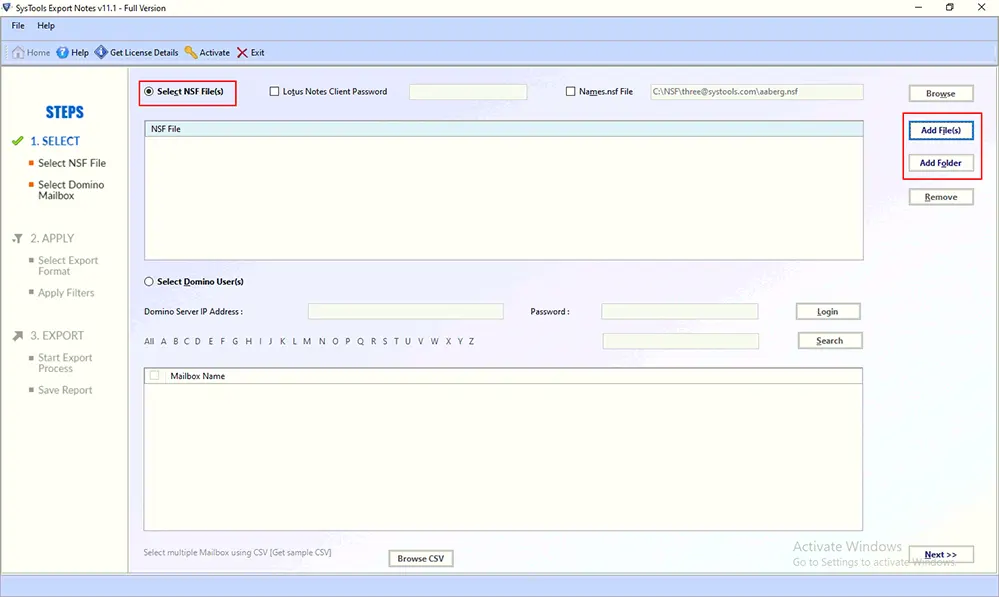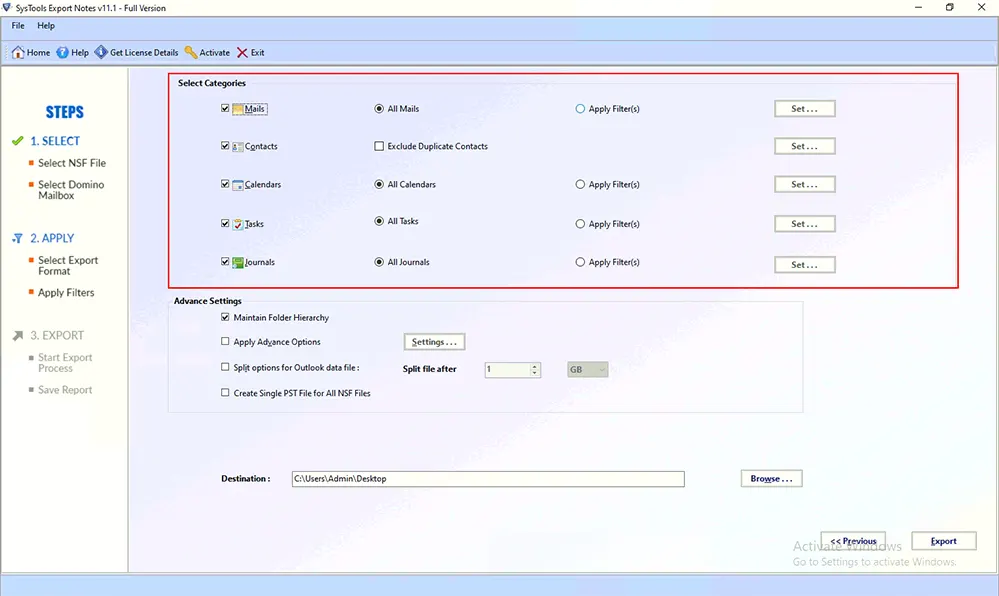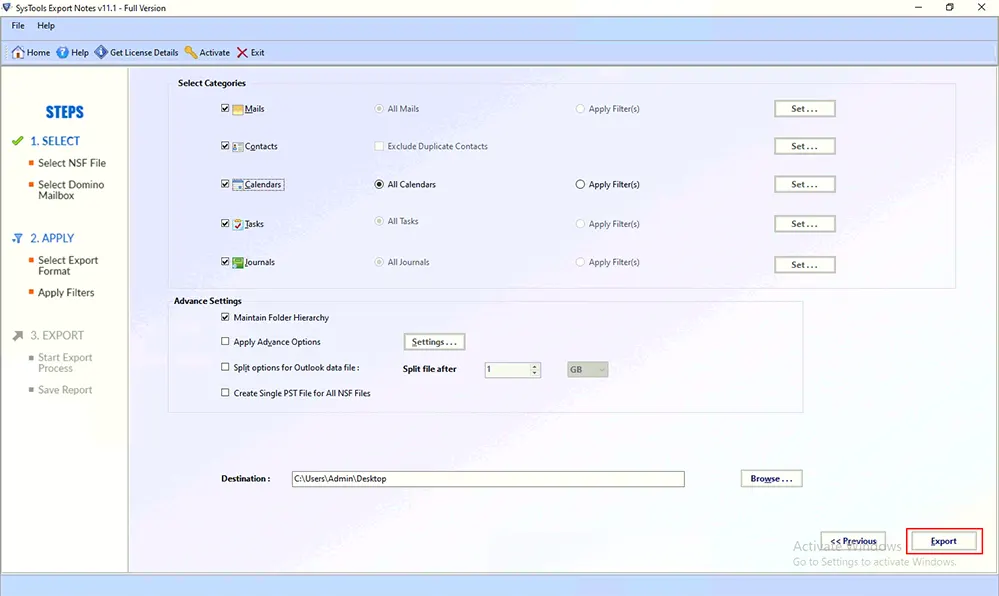SecuraSoft NSF to PST Converter
The NSF to PST Converter Tool is specifically designed & developed to ease the process of converting all HCL Lotus Notes NSF File data to PST format. Also explore all the associated properties and attachments in MS Outlook with this comprehensive tool.
- Export NSF emails, contacts, calendars, tasks, and journals
- Convert selected folders or category to PST format
- Export Multiple NSF Files at once as Bulk Migration Supported
- Convert NSF to PST File with Emails Properties & Meta
- Map CN value with SMTP address accordingly selected Names.nsf file
- Convert encrypted NSF files with NSF to Outlook converter
- Apply date-range filters to migrate selective data items
- Runs with Lotus Notes 9.0.1 and below versions
- Microsoft Outlook is not required for conversion
- Compatible with latest OS Windows 10 & earlier editions
Windows 10 support

Lotus Notes 9

MS Outlook 2019

100% Safe & Secure