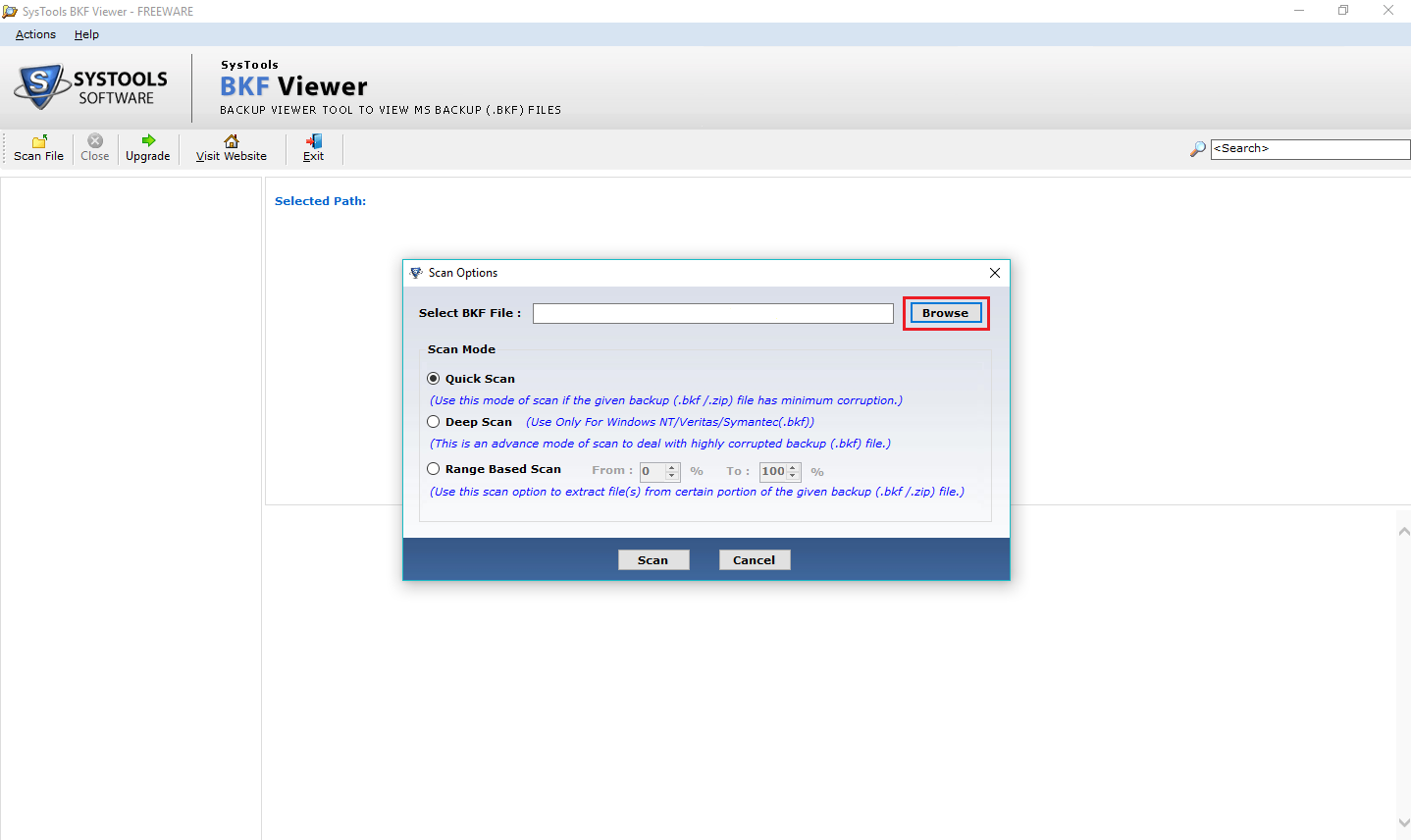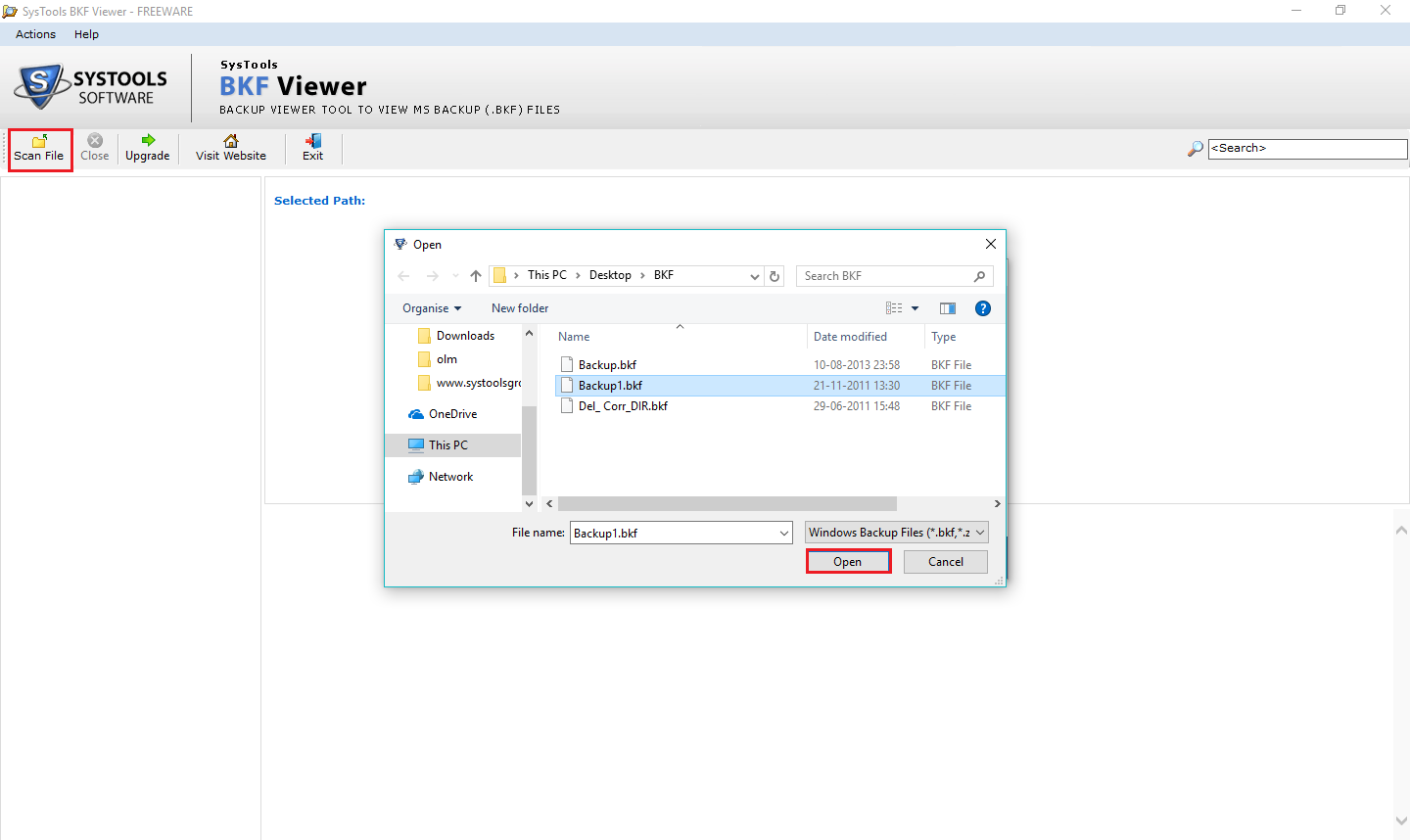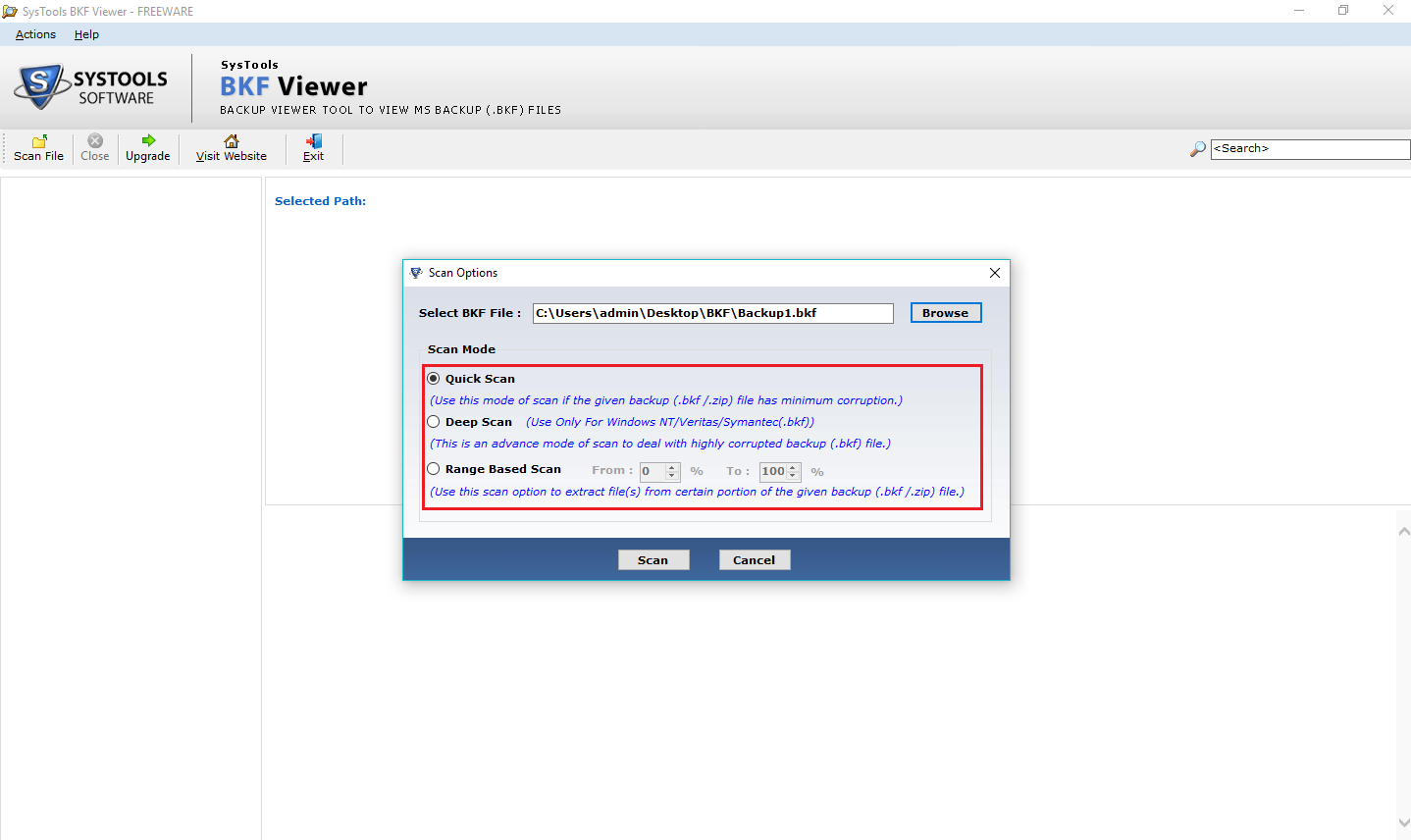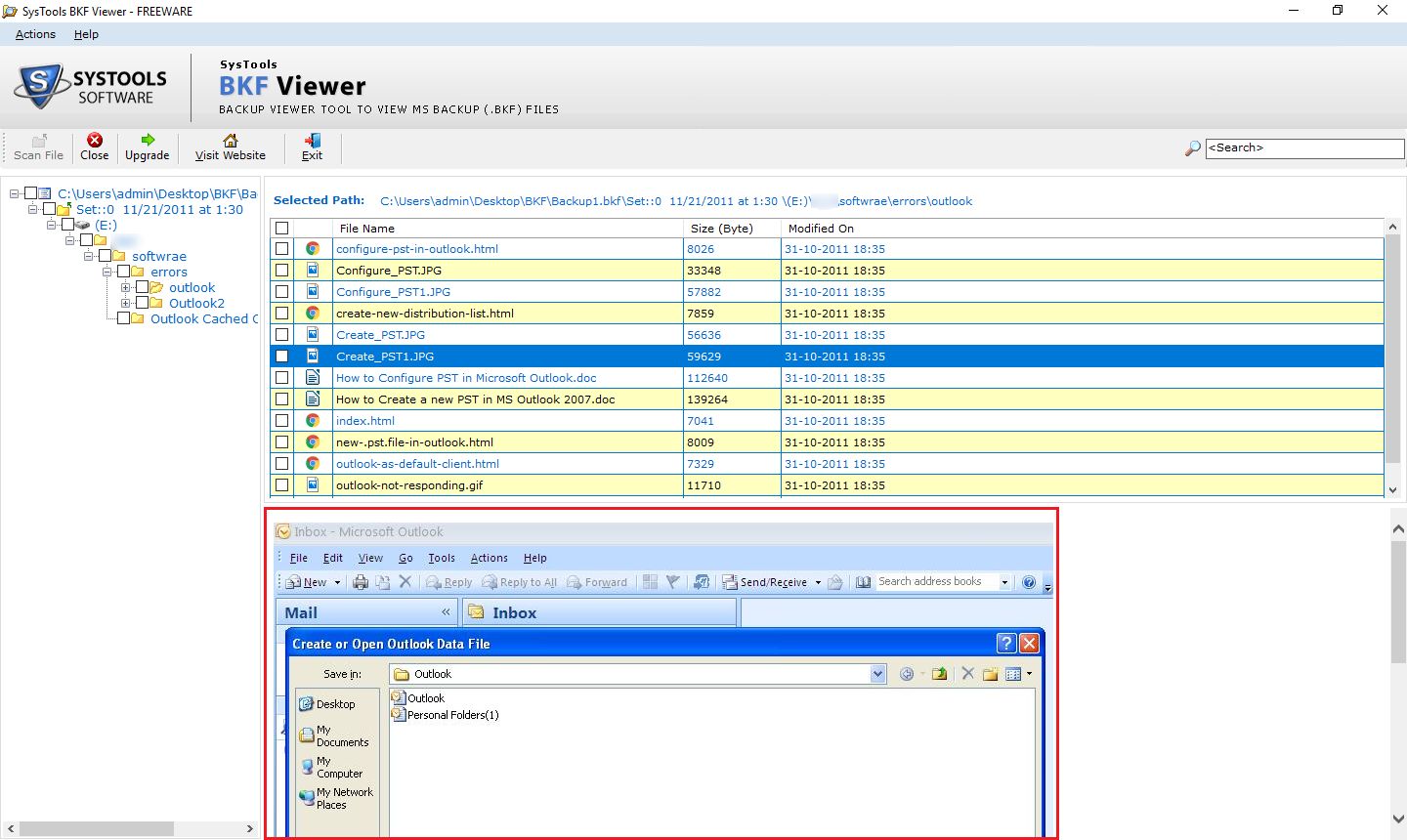SecuraSoft BKF File Viewer
BKF File Viewer is one of the best software to read .bkf files of microsoft windows 11, 10, 8, 7 or earlier editions. This freeware bkf viewer scans the less as well as highly corrupted backup (.bkf) file and opens the bkf file documents to provide the preview of each document.
- Supports to load & open .bkf files and .zip files.
- Quick and deep scanning mode to repair less & highly corrupted bkf file respectively.
- Provide complete preview of bkf file documents after scanning.
- Search option to find items within scanned bkf file.
- Allows to sort order of bkf file items according to size or date.
- BKF file viewer can be upgraded to its pro version.
Windows 11, 10 support

100% Safe & Secure