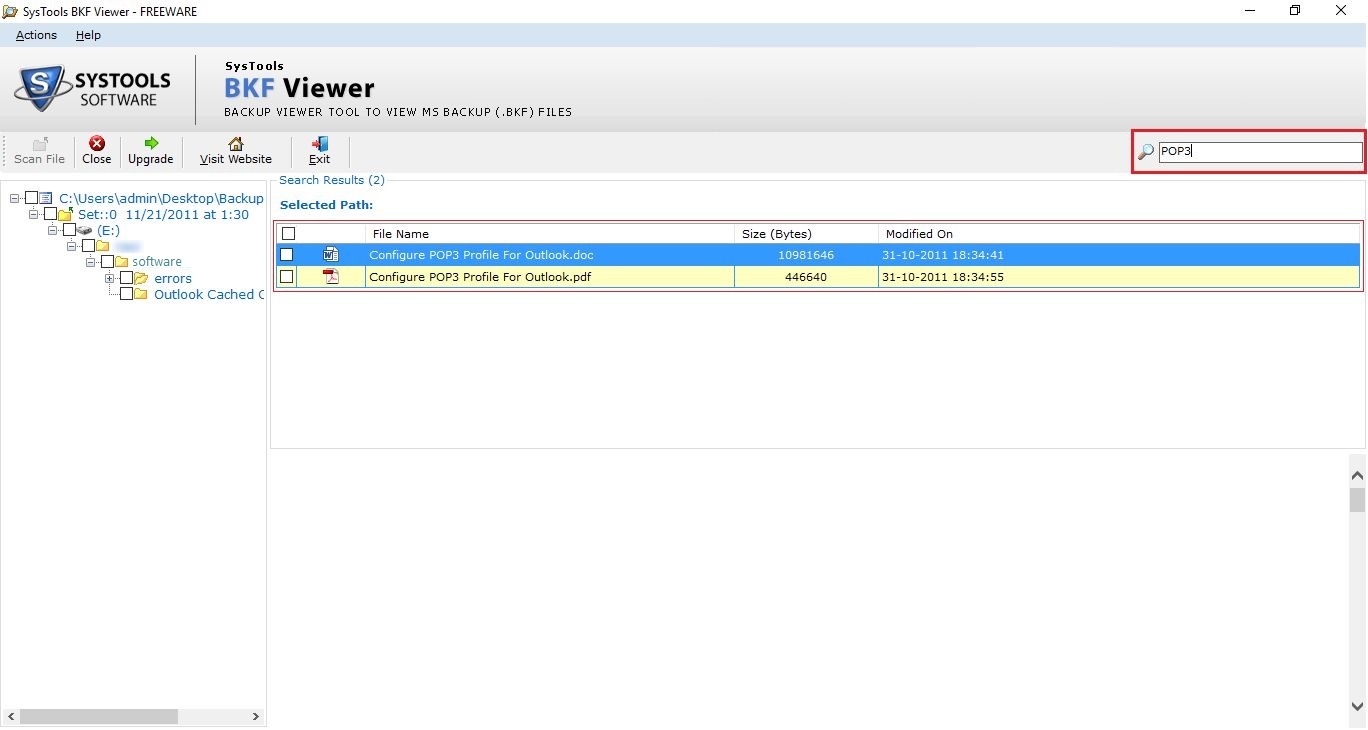Working Steps of Product
- Download, Install and Run the freeware version of Software.
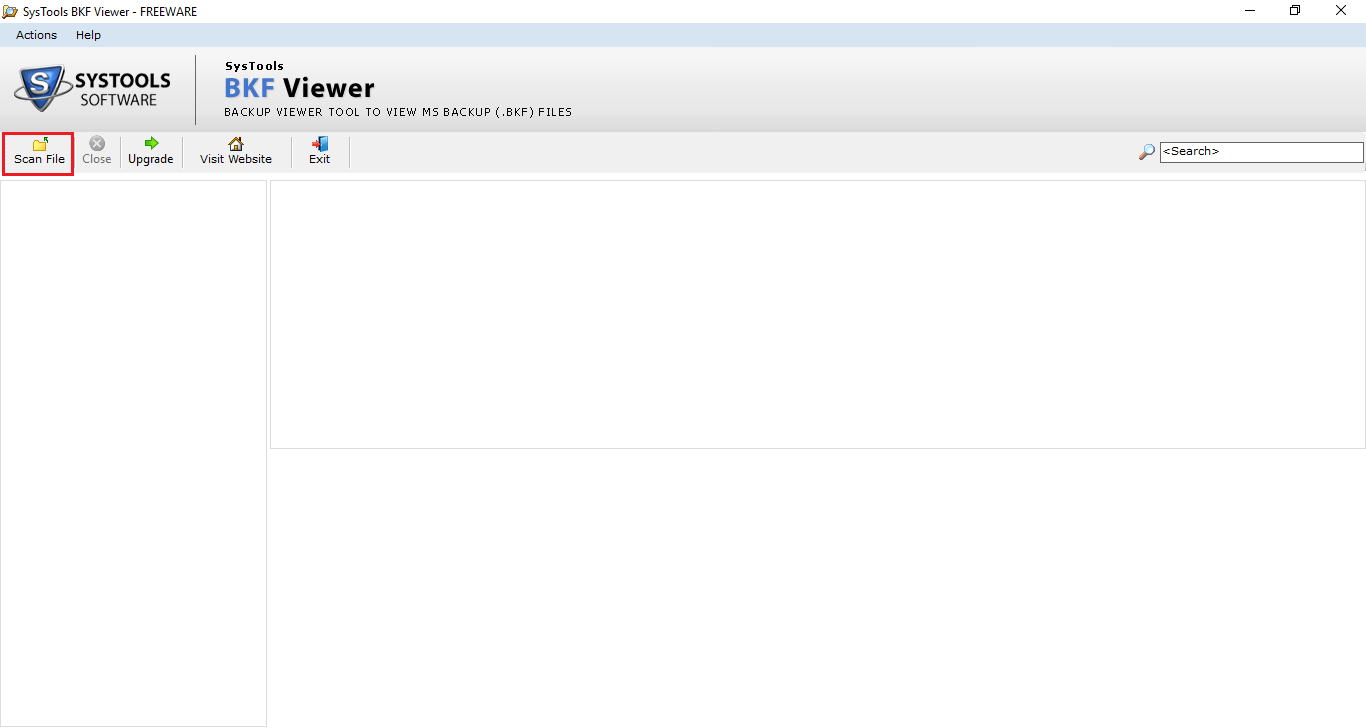
- Browse into your system to select desired BKF file.
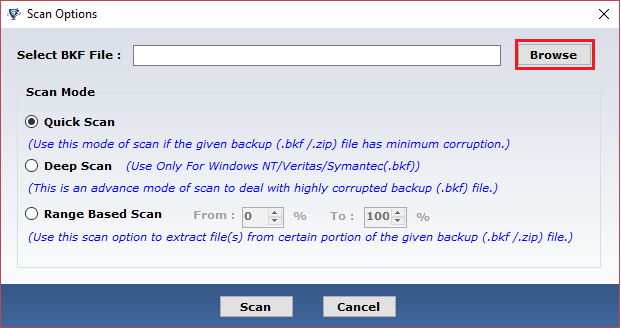
- Go to the location of required file. Select file and click on open.
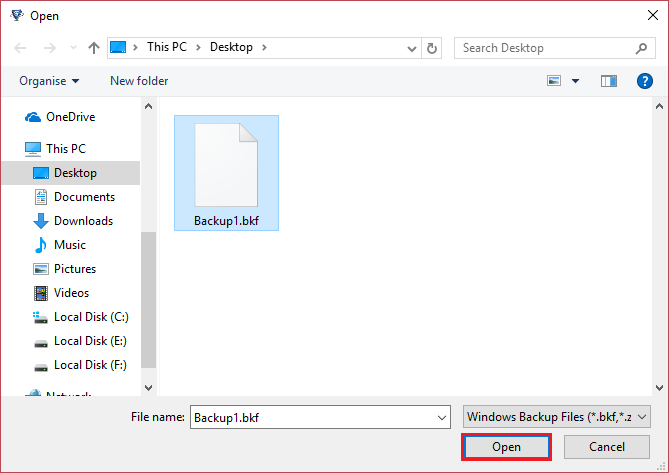
- Select the scan mode from the below three given options. Click on Scan.
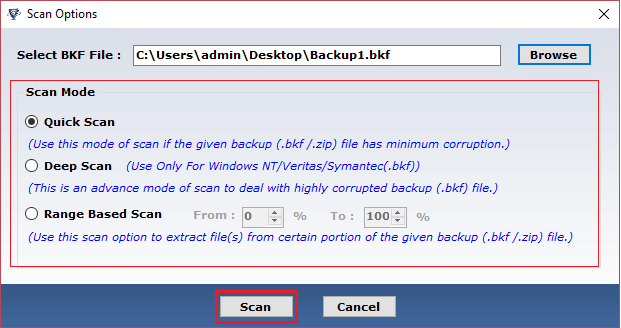
- The scanning progress will be shown with all details source file, file scanned etc.
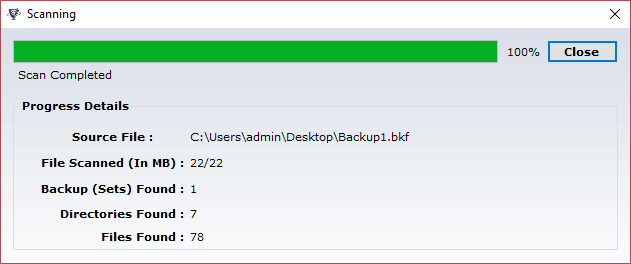
- A screen will be dispalyed with message of scanning completed. Click OK.
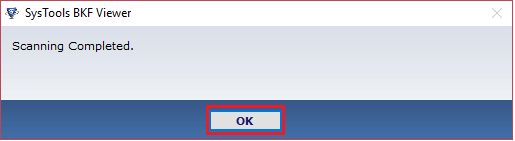
- All the items of selected folder will be displayed and can be previewed one by one.
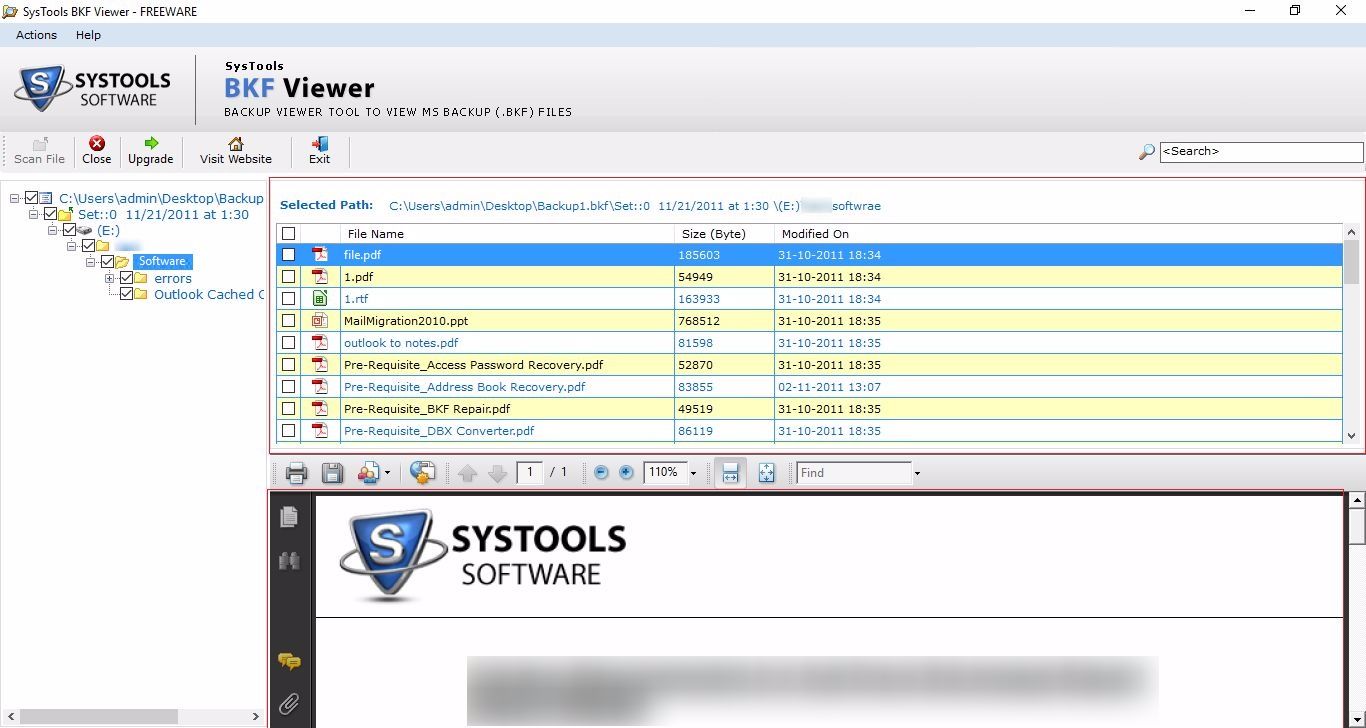
- Write any phrase or word to search from the listed items in a top search bar.