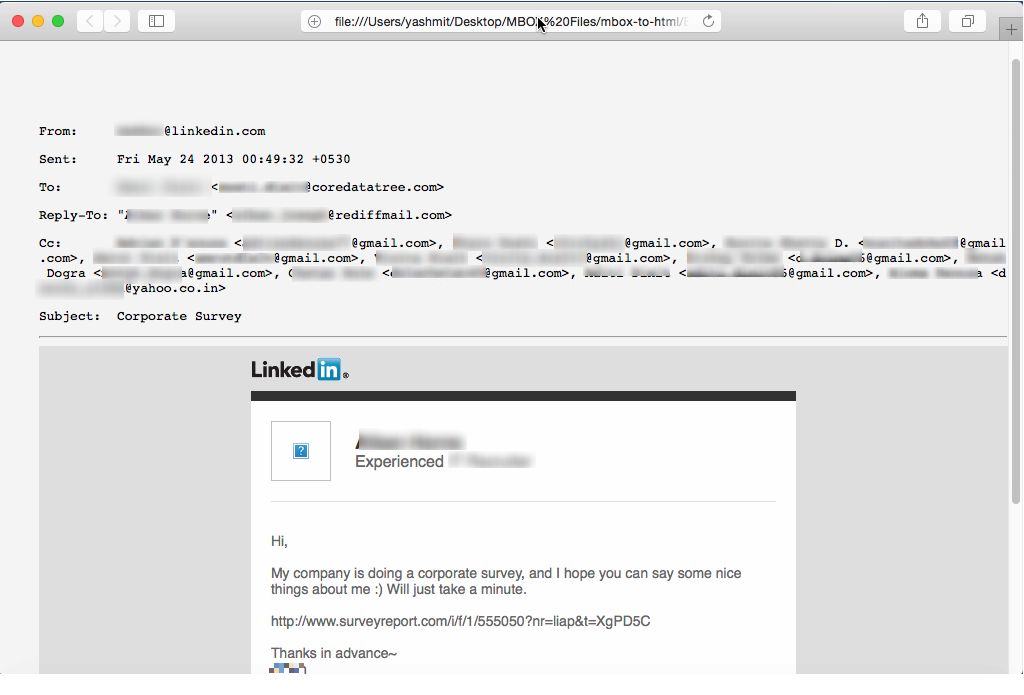Follow the Steps of Conversion with screenshots
- Run the Software and install it into your syystem.
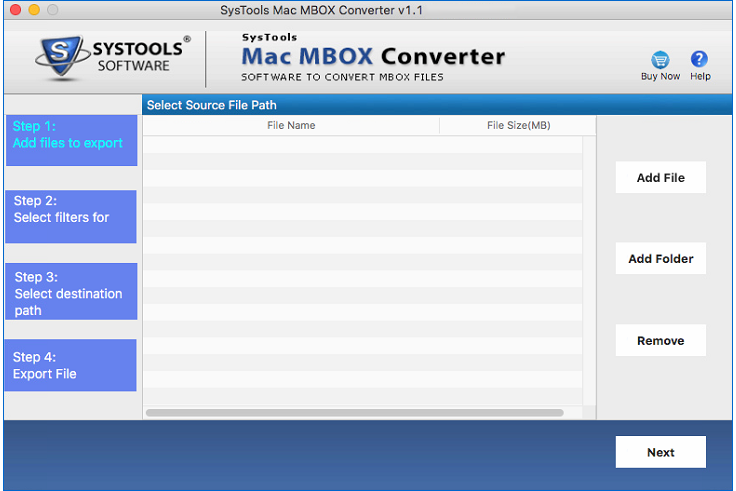
- Select the MBOX file and click on Open Button.
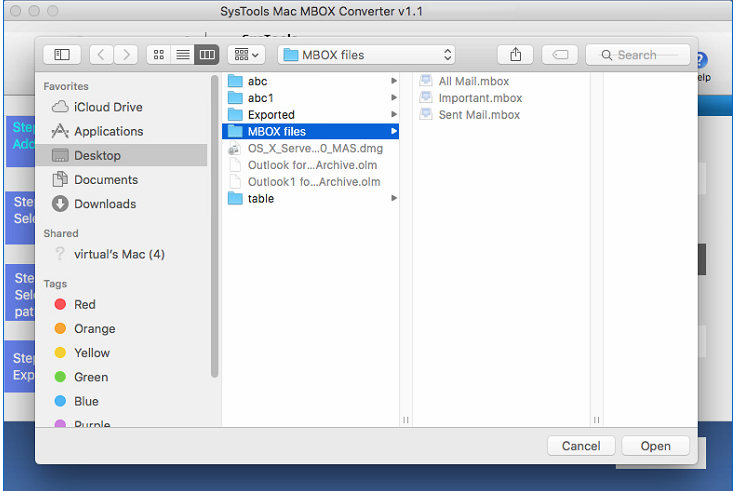
- You can see the file path and also size of file. Click on Next tab.
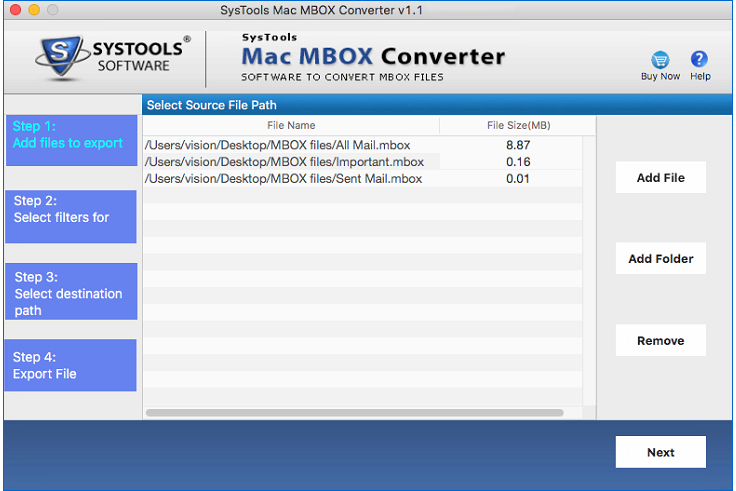
- You can apply the date filter option and export email messages of specific time period
Now Maintain the integrity of folder structure
Provide Naming convention to save the emails by default subject is naming convention
Create seperate folder structure at the destination location
Now click on browse button to save HTML file
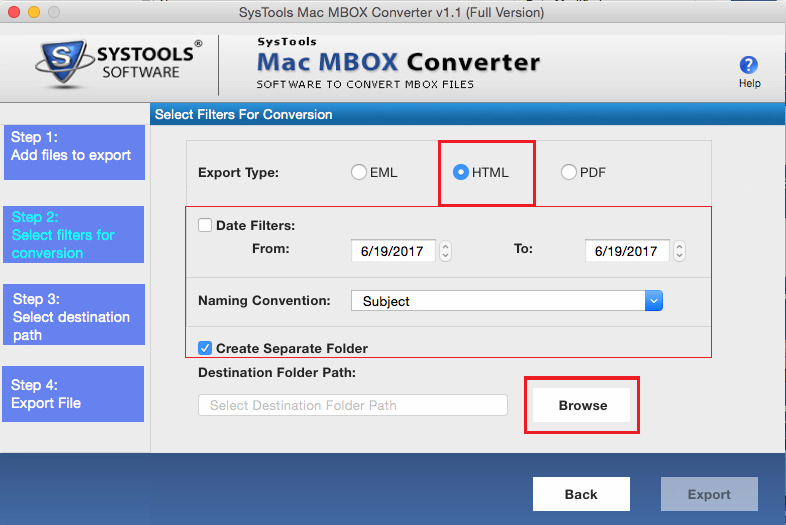
- Navigate the location and click on Open Button.
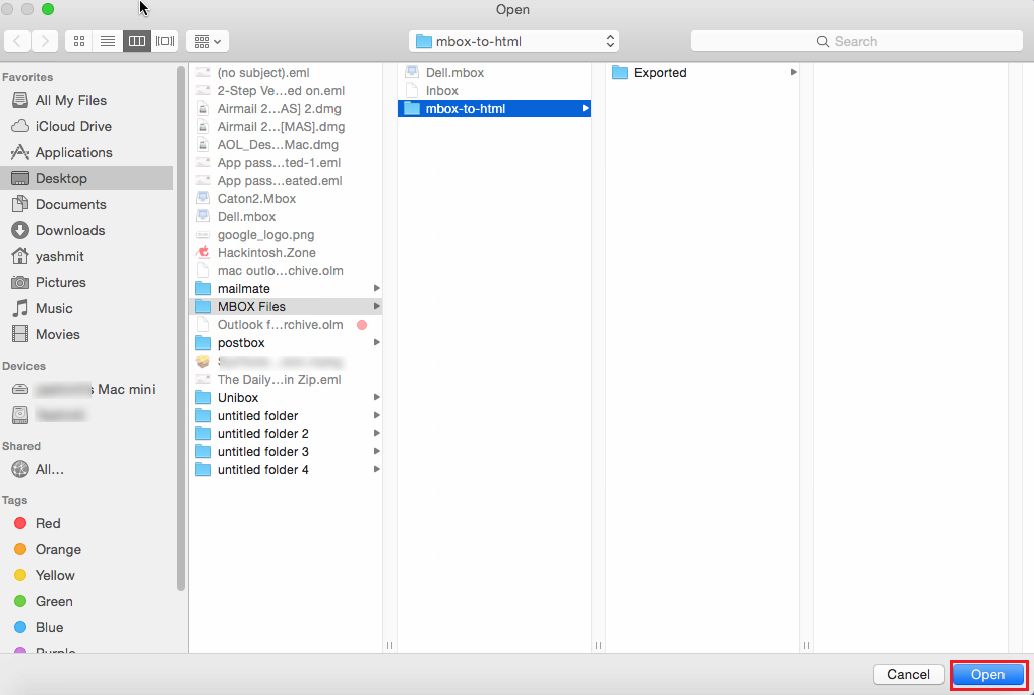
- The process of Export is to be start as given below.
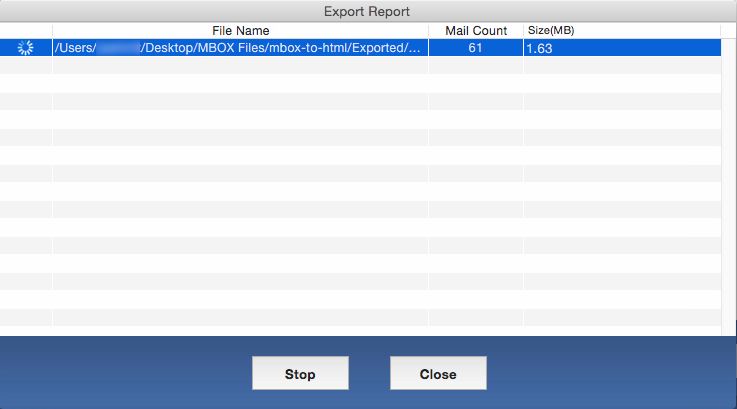
- Now you can view the successfully process. Click on close button.
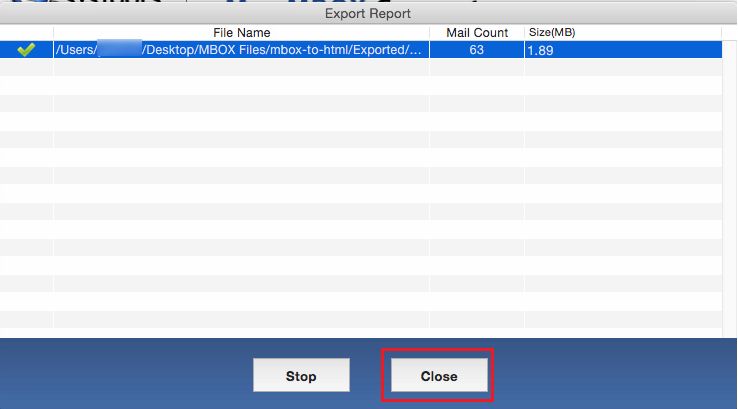
- Browse the destination location and view HTML file format.
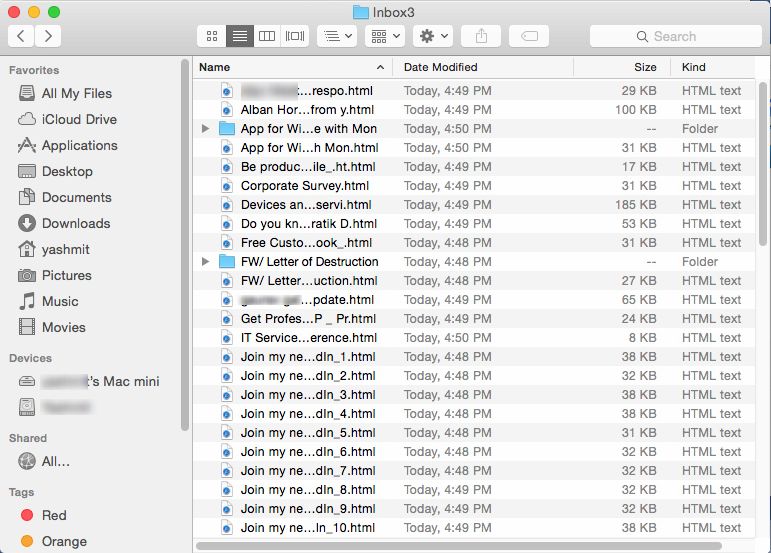
- Open any email and view the contents of emails.