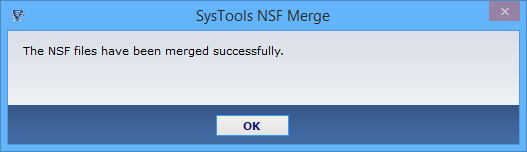Working Steps of Software
- In the very beginning download the software and install on your system.
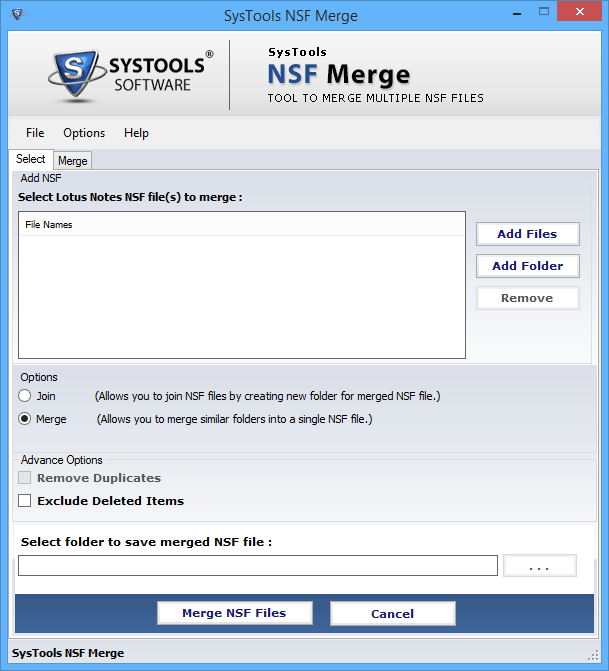
- Select the NSF files to merge them; you can add file or folder by clicking on appropriate button.
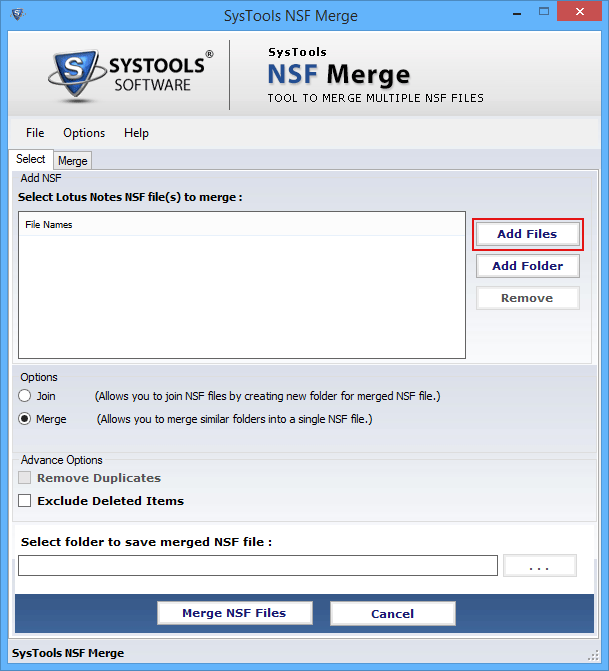
- As you click on Add files a window will pop up in which user can choose the files and click on open button.
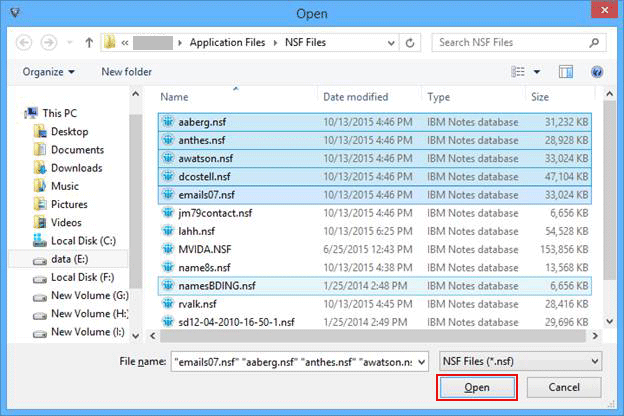
- Once files get upload on the software user can remove the Duplicate and Deleted items by check in the given option.
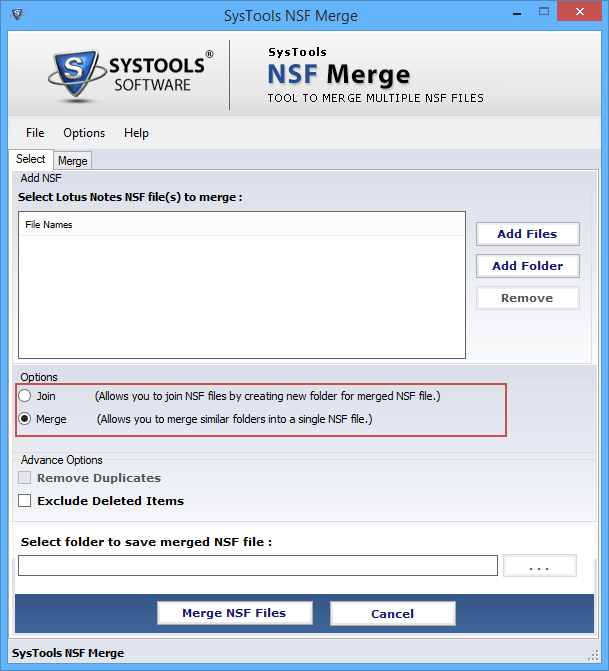
- When you perform the merging of NSF files you have two options i.e. Join or Merge. When you opt Join option Duplicate option will get disable.
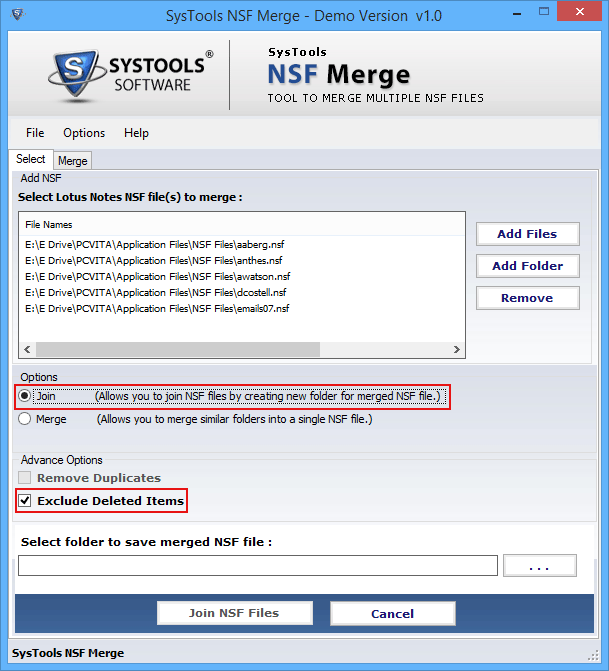
- As you start the joining process, choose the folder to save the output.
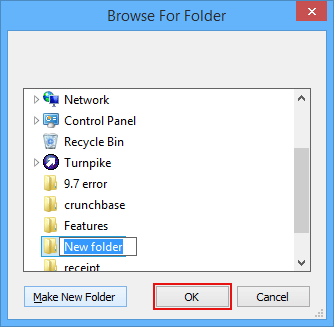
- If you choose the Merge process then both the option of Duplicate & Deleted item removal will be available.
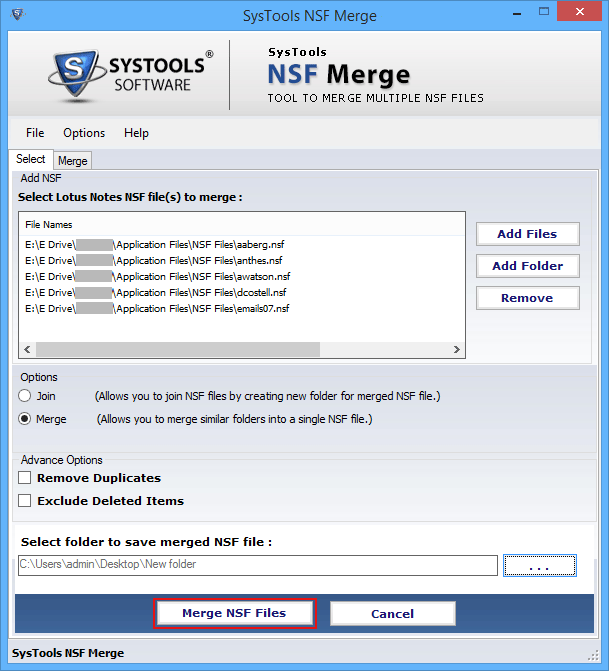
- Once software start its process of working its log report will be automatically get prepare.
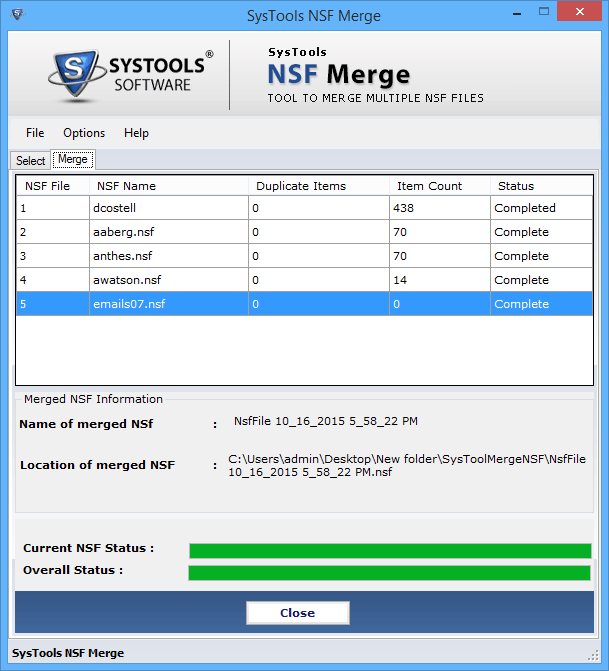
- At last when the process of combining the NSF files completed a message box will pop up to alert you. Click on Ok and take exit.