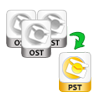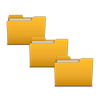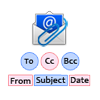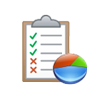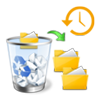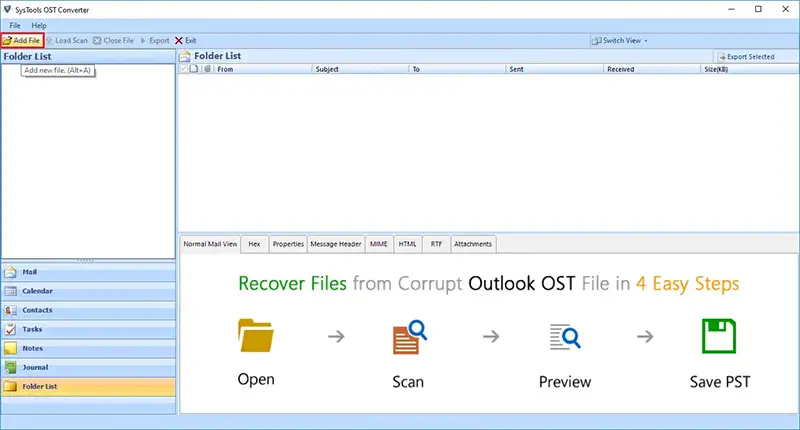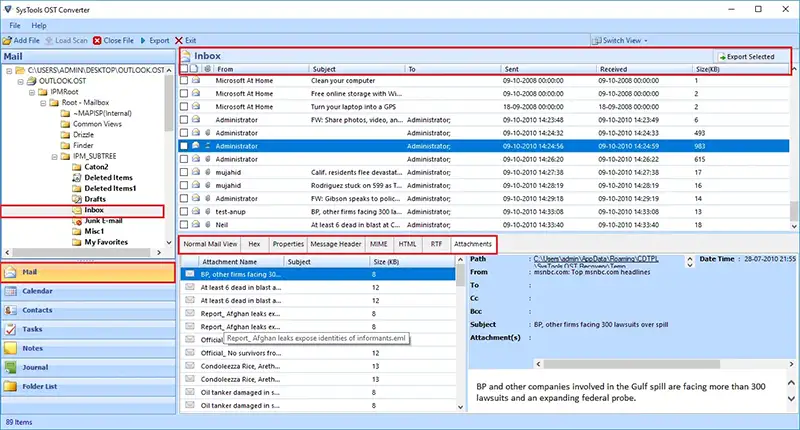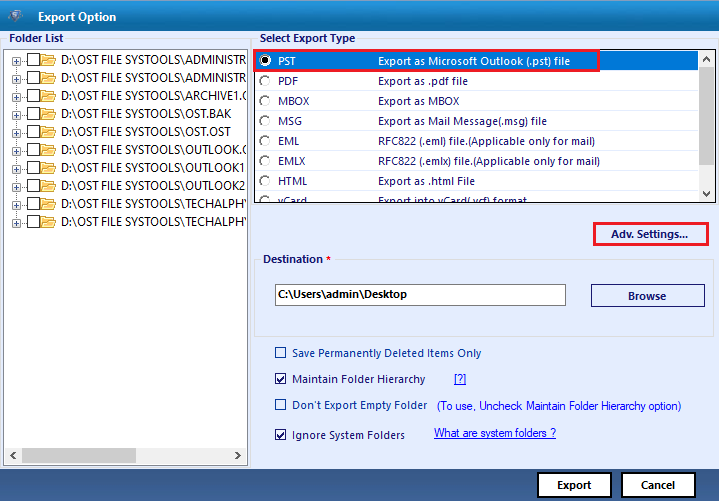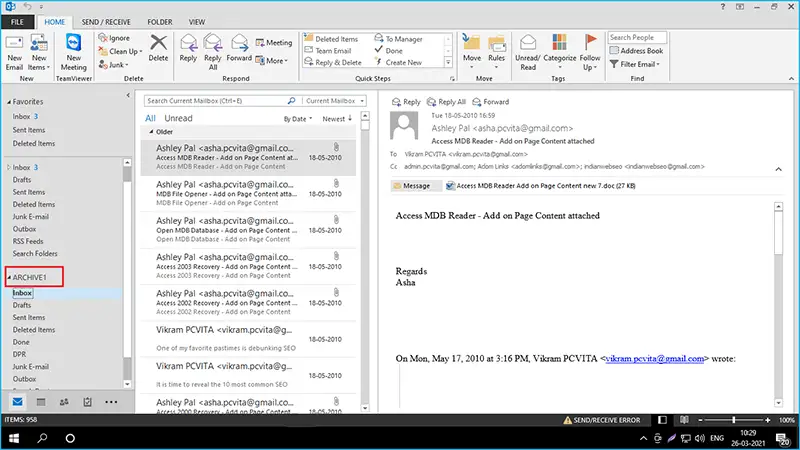Whenever we talk about desktop email clients, Microsoft Outlook is the first name that strikes in our mind. It stores the data in two proprietary file formats, i.e. OST and PST. When we use Exchange server account all the components like; emails, contacts, calendars, etc., get stored on the server. An Offline copy of the mailbox on server can be kept on your machine if your Outlook is configured with cache mode enabled.
On the other hand PST Files are used to store Outlook data in your machine. PST files are usually employed by POP3 and IMAP accounts.
What Is The Need For OST to PST Converter?
The basic need for OST to PST converter arises when there is a requirement to overcome corruption issues generated in .ost database file at the time of synchronization. Since, OST database file are used for working in offline mode, when the OST is synchronized with Exchange server it can face certain synchronization issues. These synchronization issues cause corruption in OST file and render them in an inaccessible state. Also, other issues like virus attacks, hardware issues, power failures, etc., corrupt the files. Since, OST files only fetch data for the particular profile configured in the same machine; therefore if the profile gets deleted OST will be of no use.
All the above mentioned reasons add up to the need of converting OST file to PST file format. As, once the corrupted OST file is converted into PST format, the data becomes easily accessible.
Benefits of OST File to PST Converter Software
- Platform independency by converting OST file to different formats.
- No compromise with the original formatting of data and attachments.
- MS Outlook installation not necessary for the conversion process.
- Option to split recovered PST file by size for easy management.
- Bulk data from OST converted without hampering original data.